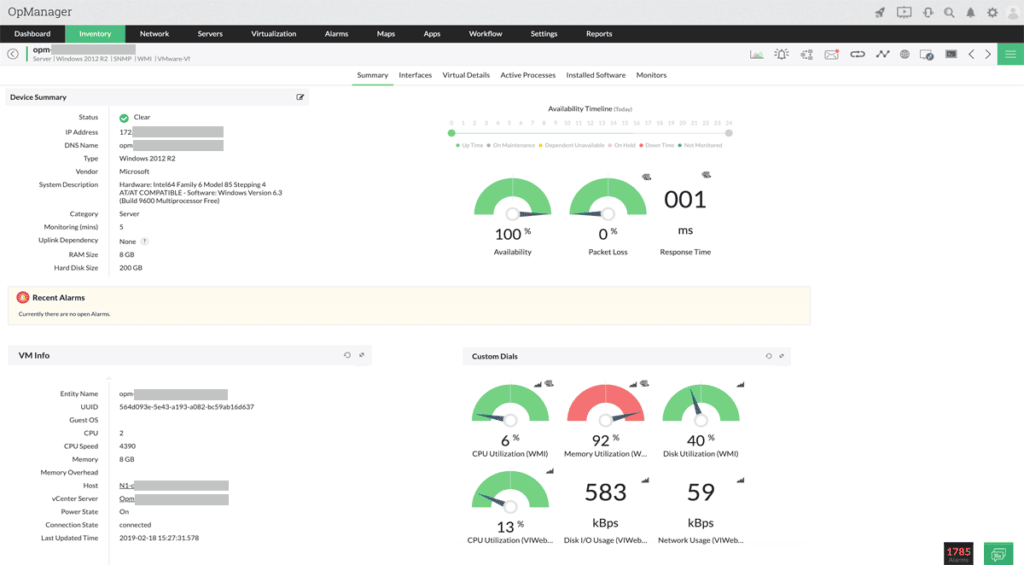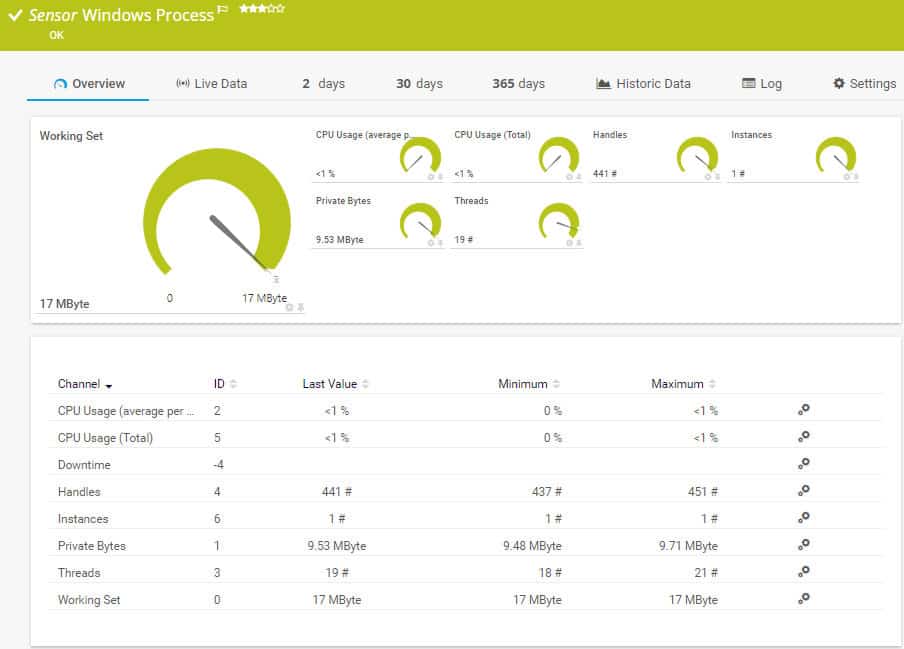Cisco's Network Magic was a handy and easy-to-use program for individuals and organizations. It helped to diagnose problems in their respective networks and address them at the earliest. Its DIY tools eliminated the need for expensive technical consultants and, at the same time, came with advanced security features such as robust intrusion prevention and comprehensive monitoring.
However, Cisco stopped providing updates to this tool as it turned its focus towards intelligent Wi-Fi routers. As a result, though you can still use Network Magic, it's outdated, and Cisco provides no support whatsoever. So, if you run into problems, there's no help.
For this reason, many Network Magic users have moved to its alternatives, and we'll take a look at some of them in this article.
Here’s our list of the best alternatives for Cisco Network Μagic:
- Atera – EDITOR’S CHOICE A cloud-based platform that offers network monitoring for real-time insights, automated alerts, and performance analytics to ensure optimal network health, security, and efficiency for businesses of all sizes. Get a 30-day free trial.
- ManageEngine OpManager – FREE TRIAL A comprehensive network monitoring tool that excels in managing diverse Cisco environments with its advanced features and intuitive interface. Download a 30-day free trial.
- Site24x7 – FREE TRIAL This cloud-hosted platform is able to discover, document, and map networks, continuously monitor network devices, and record traffic issues. Get a 30-day free trial.
- Paessler PRTG Network Monitor – FREE TRIAL A comprehensive solution for monitoring your network infrastructure and all e devices and components in it. This sensor-based tool uses various sensors to monitor different aspects of your network infrastructure. Download a 30-day free trial.
- Spiceworks IP Scanner Automatically scans devices within an IP range and provides detailed hardware and software information about them. It also sends alerts in case of vulnerabilities or potential problems.
- Advanced IP Scanner A free and reliable network scanning tool that analyzes the LAN and provides detailed information on the health and performance of devices on the network.
- SolarWinds Network Performance Monitor A comprehensive monitoring tool that works across multiple vendors and scales well with your network and business needs.
- HomeNet Manager A simple tool used to scan home networks that typically have about two to three devices connected to them.
- SentinelAgent An ultralight cloud-based monitoring solution designed primarily for Windows platforms.
- Axence NetTools A set of ten tools for network scanning and monitoring. It includes NetWatch, Network Port and Service Scanner, WinTools, TCP/IP Workshop, and SNMP Browser, Traceroute, NetStat, Local info, Lookup, Bandwidth, and NetCheck.
The best Cisco Network Magic alternatives
Let's take a detailed look into the features, pricing, and free trials that each product may offer.
Our methodology for selecting Cisco Network Magic alternative tool:
We've broken down our analysis for you based on these key criteria:
- Compatibility with Cisco devices, ensuring a smooth transition from Network Magic.
- The ability to scale with the network and business needs, is critical for growing enterprises.
- A comprehensive feature set that covers various aspects of network monitoring and management.
- User-friendliness, especially for those who aren't technically savvy.
- The presence of advanced security features to protect the network.
1. Atera – FREE TRIAL
Atera's Remote Monitoring and Management (RMM) tool specializes in providing remote monitoring and management, along with a powerful ticketing and CRM system to give complete control over different aspects of your IT system.
Key Features:
- Offers complete visibility and control to multiple networks of any size and complexity
- Sends notifications in real-time about potential problems so that they can be fixed at the earliest
- Comes with pre-configured administrative and maintenance tasks that can be applied to both servers and workstations
- Quick and easy to configure
- Automates patch management
- Provides a suite of remote maintenance tools
- Integrates with Splashtop to help you provide instant remote support
- Gathers network and asset information
- Tracks health and performance of networks and devices and generates intuitive reports to gain excellent visibility
- Provides complete log activity
- Works well for the Mac environment as well
- Offers automatic OID monitoring on Linux-based devices
Why do we recommend it?
Atera is recommended for its comprehensive remote monitoring and management capabilities. Its integration with powerful ticketing and CRM systems provides complete control over IT systems, making it a versatile tool for managed service providers (MSPs).
Who is it recommended for?
Atera is particularly suited for MSPs and IT professionals who manage multiple networks. Its scalability and suite of remote maintenance tools make it a great choice for businesses looking for a flexible and efficient RMM solution.
Pros:
- Lightweight cloud-based tool
- Built with MSPs in mind, and includes RMM and PSA tools built-in
- The framework is highly customizable, making Atera extremely flexible
- Can scale and support multiple databases in a multi-tenant environment
- Packaged pricing makes Atera accessible to any size business
Cons:
- Atera is MSP focused, smaller organizations may not use all multi-tenant features
Atera offers three plans, and they are:
- Pro ($79/month/technician) – Supports up to two concurrent Splashtop remote access, five support addresses, 400 RPM API, and file viewer
- Growth ($119/month/technician) – Supports unlimited concurrent Splashtop remote access, ten support addresses, 600 RPM API, and file transfer up to 15 GB
- Power ($149/month/technician) – Supports unlimited concurrent Splashtop remote access, ten support addresses, 600 RPM API, and file transfer up to 15 GB
Click here for a 30-day free trial of the Growth plan.
2. ManageEngine OpManager – FREE TRIAL
ManageEngine OpManager is one of the best alternatives to Cisco Network Magic Pro, offering robust and comprehensive monitoring capabilities for Cisco environments. It supports a wide range of Cisco devices such as ASR series, Catalyst series, Nexus, and UCS, and technologies like NetFlow, IP SLA, and CBQoS.
OpManager provides an integrated approach to monitoring, enabling users to view, analyze, and control their entire network from a single console. This tool excels in performance monitoring, traffic analysis, firewall log analysis, and configuration management, ensuring optimal network performance and security.
Key Features:
- Comprehensive Network Monitoring: Provides real-time monitoring of network devices, servers, and applications.
- Advanced Traffic Analysis: Utilizes NetFlow, IP SLA, and other technologies for detailed traffic analysis and bandwidth management.
- Automated Alerts: Sends threshold-based alerts via SMS and email to enable immediate action on potential issues.
- Configuration Management: Automates network configuration tasks, ensuring compliance with industry standards and easy management of changes.
- Customizable Dashboards: Offers intuitive and customizable dashboards for real-time visibility and control over the network.
- Integrated ITSM Tools: Seamlessly integrates with IT service management tools for efficient troubleshooting and problem resolution.
OpManager’s ability to handle more than 1,000 Cisco devices out-of-the-box means minimal setup time, allowing businesses to start monitoring and receiving alerts immediately. The software’s automated threshold verification and fault notification system ensures IT teams can proactively address issues, reducing downtime and preventing potential hardware failures.
OpManager's real-time notifications and seamless integration with various ITSM tools enable efficient troubleshooting and problem resolution. Its advanced features, such as live network maps and extensive traffic analysis, provide deep insights into network performance, making it an invaluable tool for any IT administrator managing Cisco devices.
Why do we recommend it?
ManageEngine OpManager is recommended for its robust feature set, including real-time monitoring, automated alerts, and comprehensive traffic analysis. These capabilities help ensure optimal network performance and reliability, making it a powerful tool for any IT team.
Who is it recommended for?
OpManager is ideal for medium to large enterprises and managed service providers (MSPs) looking to efficiently monitor and manage diverse network environments. Its scalability and customizable features make it suitable for complex network infrastructures.
Pros:
- Comprehensive Monitoring: Offers extensive monitoring capabilities for a wide range of devices and applications, ensuring thorough network oversight.
- Real-Time Alerts: Provides timely alerts based on pre-defined thresholds, allowing for quick response to potential issues.
- User-Friendly Interface: Features an intuitive and customizable interface, making it easy for IT teams to manage and monitor their networks.
- Automated Configuration Management: Automates configuration tasks and ensures compliance with industry standards, reducing manual workload.
- Seamless Integration: Integrates smoothly with various ITSM tools, enhancing troubleshooting and issue resolution.
Cons:
- Complex Initial Setup: Initial configuration can be time-consuming and complex, requiring significant effort to fully integrate into existing systems.
Start a 30-day free trial.
EDITOR'S CHOICE
ManageEngine OpManager is our top choice for network monitoring due to its comprehensive monitoring capabilities, real-time alerting, and robust configuration management features. The platform excels in providing detailed traffic analysis and automated alerts, ensuring that IT teams can proactively manage their networks and minimize downtime. OpManager's user-friendly interface and customizable dashboards make it easy to monitor and control network performance, while its seamless integration with ITSM tools enhances troubleshooting and problem resolution. Additionally, its scalability makes it suitable for both medium-sized businesses and large enterprises, making it a versatile solution for diverse network management needs.
Download: Get a 30-day FREE Trial
Official Site: https://www.manageengine.com/network-monitoring/download.html
OS: Windows, Linux, Cloud-based
3. Site24x7 – FREE TRIAL
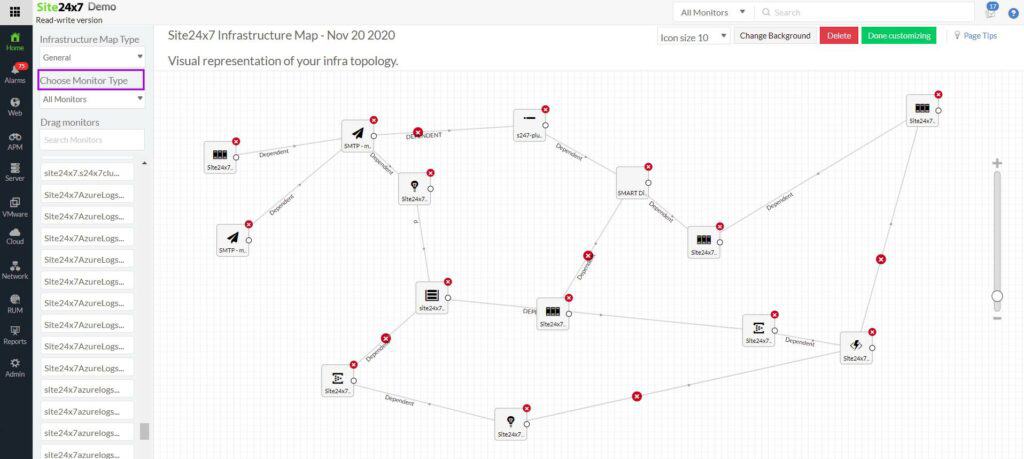
Site24x7 is a good alternative to Cisco Network Magic because it offers advanced network monitoring capabilities for businesses of all sizes. While Cisco Network Magic provides basic network management, Site24x7 goes a step further with comprehensive monitoring of network devices, servers, bandwidth, and applications.
Key Features:
- Real-time insights into network performance and device status
- Traffic flow metrics
- Protocol analysis
- Quality of Service metrics for VoIP
- Network troubleshooting tools
- Storage of metrics for historical analysis
- Server availability monitoring
- Server load monitoring with a breakdown per application
- Watches over virtualization
- Synthetic monitoring for websites
- Real user monitoring for websites
- Application monitoring, including middleware
- Full stack observability
- Code profiling and distributed tracing
- Customizable alerts for system problems
- Notifications by email or SMS
Why do we recommend it?
Site24x7 covers all aspects of network monitoring, which includes discovery and documentation, device status checks, traffic analysis, capacity planning, and troubleshooting. The platform also provides a Network Configuration Management unit, which is a service that Cisco Network Magic doesn’t offer. Monitoring for websites, Web assets, internet links, cloud platforms, servers, applications, and virtualizations makes this package even more attractive.
Who is it recommended for?
This cloud-based platform offers a much wider range of services than Network Magic and so it has a broader potential audience. This tool isn’t just about network monitoring; it also provides server and cloud-platform monitoring and can continuously track the performance of microservices, websites, and mobile apps. The service isn’t just pitched and businesses that need a network monitor.
Pros:
- A cloud-hosted system; no need to run the software on your own server
- Offers a version for managed service providers
- Can monitor multiple sites (WANs) in a single account
- Adaptable dashboard
Cons:
- No on-premises version
Site24x7 provides many plans, all of which have different starting prices. All of the plans have more or less the same contents, offering all of the units on the platform. The main difference between the services is that it alters the capacity for each module in each edition. The cheapest edition is the Infrastructure Monitoring plan, which starts at $9 per month. You can try all of the services on the Site24x7 platform with a 30-day free trial.
4. Paessler PRTG Network Monitor – FREE TRIAL
Paessler PRTG Network Monitor is a comprehensive solution for monitoring your network infrastructure and all e devices and components in it. This sensor-based tool uses various sensors to monitor different aspects of your network infrastructure.
Key Features:
- Identifies weak spots and sends a report so that you can fix them at the earliest
- Handles Windows event log monitoring
- Calculates server workload and performance of SharePoint
- Monitors SQL, Exchange, and server software
- Stays on top of the health and performance of every standard application, including cloud and virtualized environments
- Checks backups and notifies of incorrect ones
- Optimizes the use of resources for Citrix XenServer and other virtual machines
- Monitors the availability, performance, and delivery of email servers
- Displays the critical status values of Hyper-V host
- Monitors every aspect of IIS servers
- Keeps a constant eye on Linux-based networks
- Supports protocols such as POP3, IMAP, and SMTP
- Detects loopholes and informs your right away
- Uses WMI, performance counters, and SNMP to monitor Windows servers
- Works well on Windows, Linux, and macOS
- Supports nine languages, including Portuguese, Dutch, Russian, Spanish, German, French, English, Japanese, and Simplified Chinese
Why do we recommend it?
Paessler PRTG Network Monitor is recommended for its extensive sensor-based monitoring that covers various aspects of network infrastructure. Its versatility in monitoring and reporting makes it a reliable tool for comprehensive network analysis.
Who is it recommended for?
This tool is ideal for businesses of all sizes that require detailed monitoring of their network infrastructure. IT teams looking for a customizable monitoring solution with support for multiple protocols and applications will find PRTG particularly useful.
Pros:
- Uses a combination of packet sniffing, WMI, and SNMP to report network performance as well as discover new devices
- Autodiscovery reflects the latest inventory changes almost instantaneously
- Drag and drop editor makes it easy to build custom views and reports
- Supports a wide range of alert mediums such as SMS, email, and third-party integration
- Supports a freeware version
Cons:
- Is a very comprehensive platform with many features and moving parts that require time to learn
The cost depends on the number of sensors you use. Typically, one sensor monitors one aspect of a device, such as CPU load, memory usage, etc. The first 100 sensors are free. Start by downloading an unlimited free trial for 30 days. At the end of this period, you can upgrade to the paid version or go for the free plan.
5. Spiceworks IP Scanner
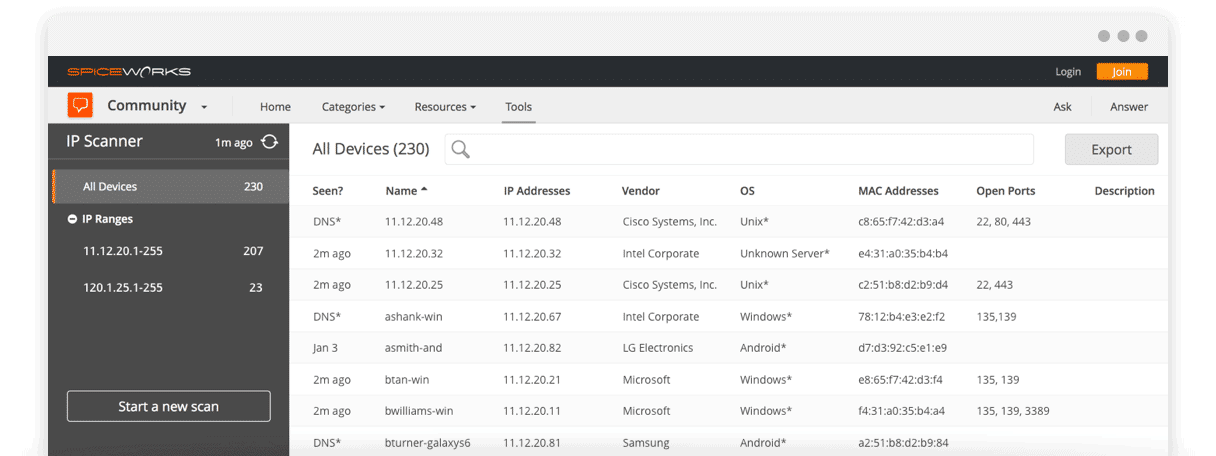
As the name suggests, Spiceworks IP Scanner automatically scans devices within an IP range and provides detailed hardware and software information about them. It also sends alerts in case of vulnerabilities or potential problems.
Key Features:
- Automatically discovers devices on your network
- Provides detailed hardware and software metrics of all devices on your network
- Lists information such as host's name, IP address, open ports, vendor, and other pertinent details on each device
- Documents your IT services
- Scans your network to identify unknown devices
- Finds and fixes security loopholes
- Quick to set up and easy to use
- Troubleshoots user issues and quickly creates a ticket to address the root cause
- Works well on both Windows and Mac
Why do we recommend it?
Spiceworks IP Scanner is recommended for its ease of use in automatically scanning devices within an IP range. It provides detailed information on hardware and software, aiding in quick identification of vulnerabilities and potential problems.
Who is it recommended for?
This tool is well-suited for smaller businesses or IT teams that need a straightforward, web-based monitoring solution. It's ideal for those who require a simple interface for monitoring network ports and services.
Pros:
- The agent can be installed on Windows, Linux, or Mac
- Ideal tool for longer-term monitoring
- Great interface makes it easy to view all ports, services, and their current state
Cons:
- Won’t work offline, but great for simple web-based monitoring
Spiceworks IP Scanner offers four plans, namely, Individual, Team, Enterprise, and Custom. Contact the sales team for more details and prices.
6. Advanced IP Scanner
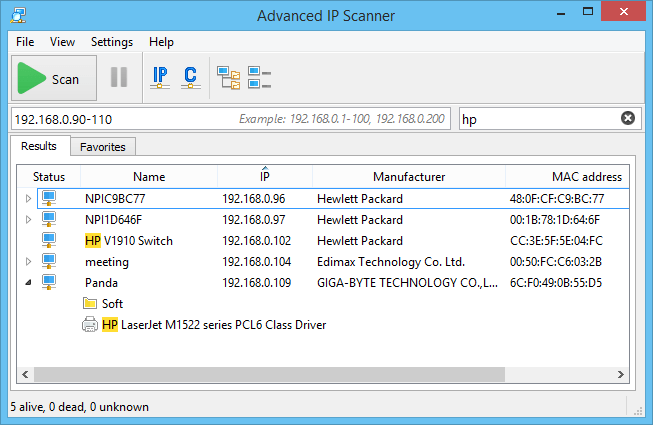
Advanced IP Scanner is a free and reliable network scanning tool that analyzes the LAN and provides detailed information on the health and performance of devices on the network.
Key Features:
- Displays all network devices
- Gives access to shared folders
- Provides remote control of computers through RDP and Radmin
- Allows you to remotely switch off computers
- Easy to use
- Runs as a portable edition
- Detects MAC addresses
- No installation is required
- Exports the scan results to a CSV for quick comparison
- Compatible with Windows 10
- Scans a network quickly
- Works with Radmin VPN to connect computers located behind firewalls
Why do we recommend it?
We recommend Advanced IP Scanner for its user-friendliness and effectiveness in scanning and analyzing LANs. Its ability to run as a portable edition without installation makes it a convenient tool for quick network scans.
Who is it recommended for?
Advanced IP Scanner is best suited for small businesses and home users who need a free, easy-to-use tool for network scanning and monitoring. It's particularly useful for those who require a simple solution without complex setup requirements.
Pros:
- Free to use
- Very easy to use, great for smaller networks
- Provides hostnames, MAC address, and manufacturer statistics
- Simple interface, feels intuitive
Cons:
- Lacks multiple export formats
- Does not support graphing to visualize traffic or devices
- Not the best option for enterprise networks
Download this tool 100% free tool and start scanning.
7. SolarWinds Network Performance Monitor
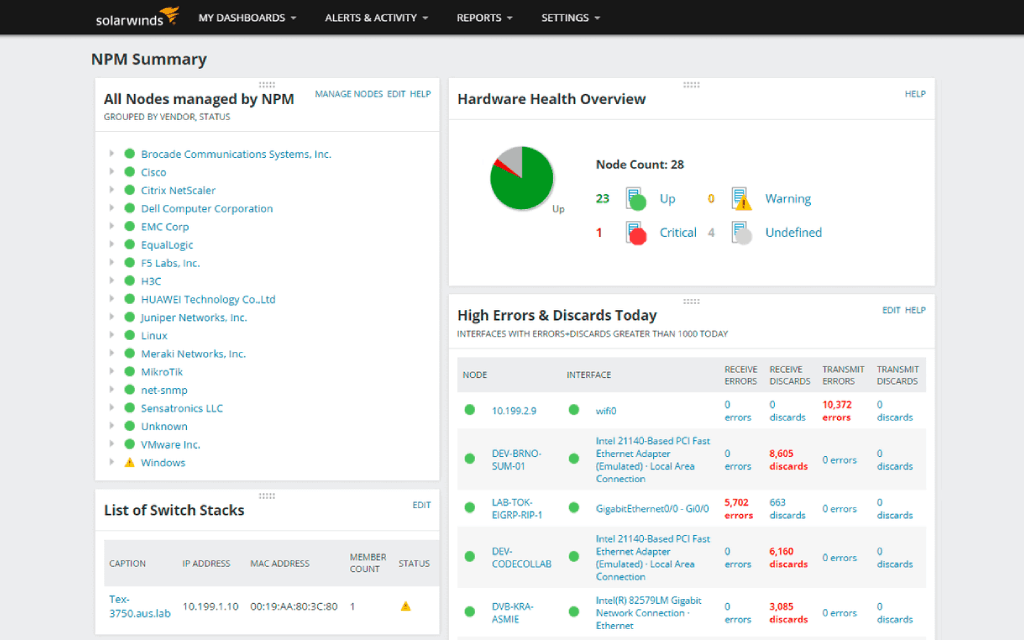
SolarWinds Network Performance Monitor is a comprehensive monitoring tool that works across multiple vendors and scales well with your network and business needs. In addition, it comes with a host of features to give you the flexibility required to run your business.
Key Features:
- Monitors and analyzes the availability of all Cisco devices, thereby making it a good alternative for Cisco Network Magic
- Visualizes the network path from source to destination with NetPath
- Provides deep packet inspection to give you a better idea of the reasons for network slowdown
- Monitors and analyzes the availability and performance of Huawei NetStream
- Comes with a multi-vendor LAN monitor to monitors networks of any size
- The Link Analysis tool helps you to view the entire path of the packets, from source to destination
- Monitors router traffic for many vendors
- Gives a snapshot of all the monitoring metrics in a single dashboard
Why do we recommend it?
We recommend SolarWinds Network Performance Monitor for its comprehensive monitoring capabilities across various vendors, making it a versatile and scalable choice for businesses. Its deep packet inspection and NetPath visualization offer valuable insights into network performance, aiding in swift identification and resolution of issues.
Who is it recommended for?
This tool is particularly recommended for IT professionals and organizations looking for a robust and scalable network monitoring solution. Its ability to analyze and monitor a wide range of network components, including Cisco devices, makes it ideal for medium to large enterprises seeking in-depth network insights and management.
Pros:
- Takes a holistic approach to server performance and health monitoring
- Supports auto-discovery that builds network topology maps and inventory lists in real-time based on devices that enter the network
- Supports both SNMP monitoring as well as packet analysis, giving you more control over monitoring than similar tools
Cons:
- Designed for IT professionals, not the best option for non-technical users
Starts at $1,638, download a fully functional 30-day free trial.
8. HomeNet Manager
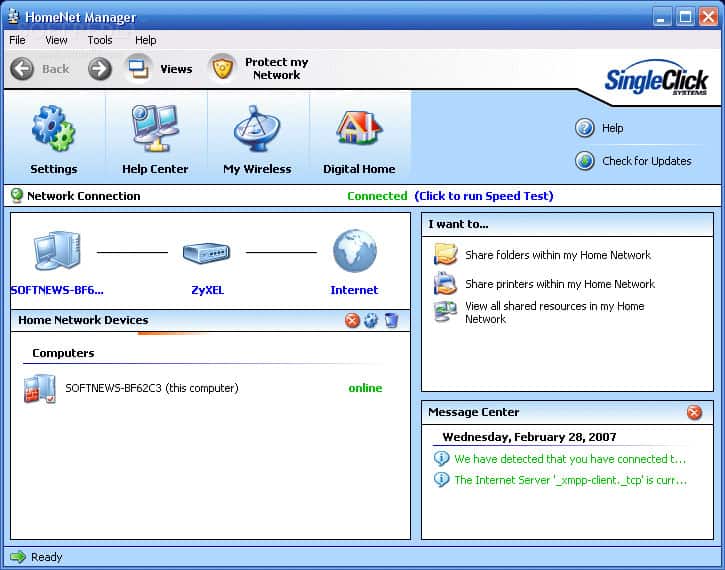
HomeNet Manager is a simple tool used to scan home networks that typically have about two to three connected devices. This tool is for everyday users who don't have much expertise in scanning devices on their networks, watching for security vulnerabilities, and optimizing them for the best performance. Hence, this tool is easy to use and is primarily a choice for home networks or small businesses with a handful of devices on their network.
Key Features:
- Manages and configures home and other small networks
- Helps to design your home network from scratch
- When you tun it the first time, it thoroughly analyzes the network and creates a map of different devices ha are easy for you to understand
- Detects vulnerabilities at the earliest
- Generates clear and graphical reports
- Configures the shared folders across your computers
- Allows you to view the IP address of each device
- Keeps you informed of changes in your router's configuration page
- Helps you to stay on top of all shared folders and resources across your network
- Comes with an “Intruder Detection” program that acts as a firewall for your network
- Detects and stops any intruder attack on your network
- Displays the best position for each device graphically, and this can come in handy while setting up your home or office network
- Displays the IP address and name of each device on the network
Why do we recommend it?
HomeNet Manager is recommended for its simplicity in managing and configuring small home networks. Its user-friendly interface and basic network mapping capabilities make it an excellent choice for non-technical users.
Who is it recommended for?
This tool is ideal for everyday home users or small businesses with a limited number of devices. Its straightforward approach makes it suitable for those who need a basic tool for network scanning and optimization without technical complexities.
Pros:
- Simple tool – very easy to use
- Great for non-technical users
- Can view devices information quickly
Cons:
- The interface can use improvement
Get the free download.
9. SentinelAgent
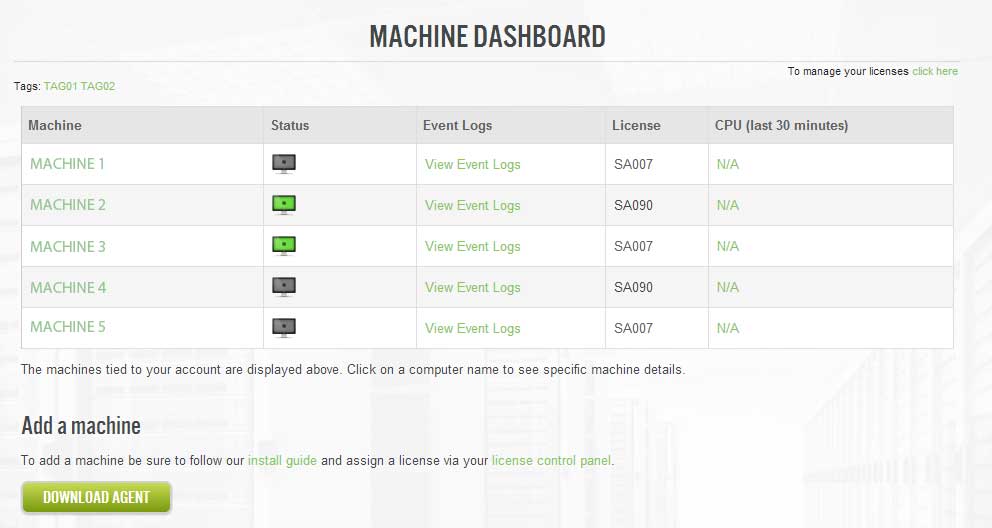
SentinelAgent is an ultralight cloud-based monitoring solution designed primarily for Windows platforms. It captures, analyzes, and stores logs, performance metrics, and other pertinent information to provide deep insights into the performance of devices on your network.
Key Features:
- Provides real-time event log monitoring
- It is a 100% cloud-based architecture
- Retains data for seven days
- Makes it easy to monitor all machines from a single account
- There are absolutely no ads or bloat
- Comes with pre-configured notifications for CPU/disk errors and event ID errors
- Provides real-time performance and system inventory monitoring
- Comes ready for installation
- Minimum requirements are a System memory of 512 MB, disk space of 15 MB, and Windows 7, 8, 8.1, 2008, 2008 R2, and 2012
- Requires no additional hardware or software
- Auto throttles bandwidth usage
- Comes with SSL encryption
- Uses only minimal system resources
Why do we recommend it?
SentinelAgent is recommended for its ultralight, cloud-based monitoring capabilities, particularly suited for Windows platforms. Its focus on performance metrics and log analysis provides essential insights into device performance.
Who is it recommended for?
It is ideal for small to medium-sized businesses (SMBs) looking for a simple, flexible cloud-based monitoring solution. Companies with legacy systems or minimal system resource availability will find SentinelAgent especially beneficial.
Pros:
- Simple lightweight tool – great for SMBs
- Flexible cloud-based tool makes it easy to scale with you
- Low minimum requirements – supports legacy systems
- Offers a variety of traffic controls for filtering and throttling
Cons:
- Must ask for a quote for pricing
Click here to request a quote and access the trial version.
10. Axence netTools
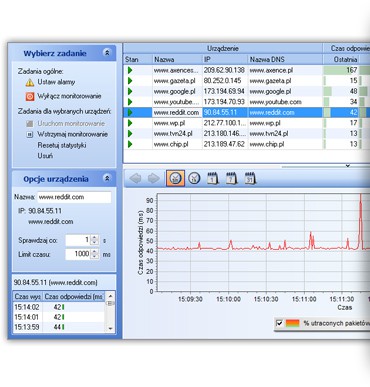
Axence netTools is a set of ten tools for network scanning and monitoring. It includes NetWatch, Network Port and Service Scanner, WinTools, TCP/IP Workshop, SNMP Browser, Traceroute, NetStat, Local info, Lookup, Bandwidth, and NetCheck.
Key Features:
- Displays the availability of multiple hosts and their response times
- Sends notifications via email, messages, and sounds
- Shows the current and historical charts for response times and lost packet percentage
- Exports data to XML, HTML, and TXT files
- Monitors 50 services such as TCP/IP, HTTP, POP3, SMTP, FTP, and more
- Discovers machines connected to a network
- Detects open ports
- Identifies services on discovered devices
- Provides detailed information on the processes
- Sends custom queries based on WMI protocol
- Detects suspicious connections
- Creates a list of inbound and outbound connections
- Looks up DNS and WHOIS records
- Checks LAN hardware and wiring
- It is designed for both commercial and home use
- Provides HDD, RAM, and CPU details of every device so that you can stay on top of their health and performance at all times
Why do we recommend it?
Axence netTools is highly recommended for its comprehensive range of network monitoring tools, catering to both commercial and home use. Its ability to display multiple host availabilities and send various notifications makes it a robust tool for network management.
Who is it recommended for?
This tool is particularly beneficial for IT professionals and network administrators who need detailed insights into network performance and security. Its user-friendly interface and the capability to monitor a wide range of services make it an excellent choice for managing smaller to medium-sized networks.
Pros:
- Simple interface – provides built-in graphing
- Provides insights to 50 commonly used ports/services
- Completely free
Cons:
- Only available for Windows
- Not the best solution for larger networks
The cost depends on the number of tools, users, and devices. Contact the sales team for a custom quote.
To conclude, there are many alternatives to Cisco's Network Magic, and the choice depends on your requirements, budget, size of your network, complexity, and other pertinent factors. We hope the above tools give you all the information you need to choose the tool that best fits your needs.