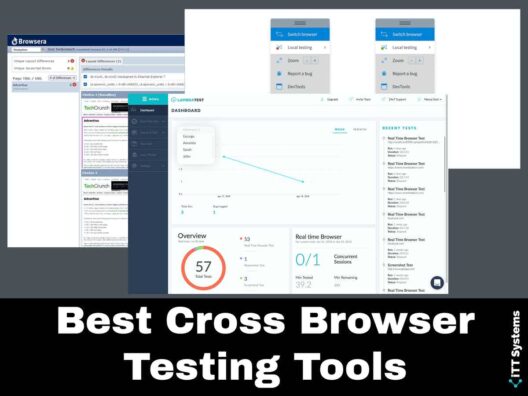Cross-browser testing is one of the important benchmarks for any web-based app. This non-functional testing compares the performance of your website on different browsers to ensure that users get a similar experience, regardless of the browser they use. It also involves testing across other operating systems and devices to provide a seamless user experience and guarantee the performance of assistive tools for the differently-abled. In other words, cross-browser testing ensures that your application is device and browser-agnostic.
Here is our list of the best Cross Browser testing services:
- BrowserStack – EDITOR’S CHOICE A cross-browser testing tool that supports 3,500+ browser combinations for the comprehensive testing of your web and mobile apps. Start a free trial.
- LambdaTest Enables you to perform automated and live testing on 2000+ browsers and operating systems running on real machines and take screenshots of the same for troubleshooting and analysis.
- Browsera This tool tests and reports cross-browser scripting and layout errors on static and dynamic pages.
- Browserling This online cross-browser testing tool can help you to test your website across different operating systems, browsers, and their versions. It requires no installations or setup.
- Ranorex Studio A GUI test automation framework that supports end-to-end testing of desktop, web, and mobile applications.
To ensure a consistent experience, the following features are tested:
- Base functionality such as form fields, buttons, and menus
- Cookies and their handling
- Ajax, JavaScript, CSS< HTML, XHTML, and JQuery functionality
- Appearance and layout
- Images and their alignment
- Accessibility for differently-abled users
- Responsiveness
- Date format
- Zoom in and out aspects
- Any other custom feature of the web application
As you can see, cross-browser testing is important, but at the same time, it can be time-consuming and effort-centric as testers have to try it on different website/operating system combinations. Furthermore, these manual efforts come with a possibility for errors as well.
To address these issues without compromising on the quality of testing and its resultant output, many companies have developed automated cross-browser testing services that automate the testing process across any combination of devices, operating systems, and browsers.
These testing services save time and effort, besides increasing the rate of error detection.
That said, zeroing in on the cross-browser testing service that best fits your needs is a challenge, and this is why we present the best services available in the market today so that you can make a quick and informed decision.
Let's now take a detailed look into each of these cross-browser testing services.
The Best Cross Browser Testing Services
1. BrowserStack – FREE TRIAL
BrowserStack is a web and mobile application testing platform that supports thousands of real desktop and mobile browser combinations to improve your overall end-user experience, regardless of how they access your application. It also supports debugging to resolve issues faster.
Features
- Multiple Use Case Types: Supports exploratory and usability test cases for greater flexibility and early diagnosis.
- Issue Replication: Makes it easy to replicate issues for faster resolution and improved customer support.
- Real Devices: Allows you to test on a wide range of browsers and mobile devices for accurate test results.
- Real-time Debugging: Comes with pre-installed tools for real-time debugging.
- Security: Runs tests on tamper-proof physical devices and virtual machines.
Pros:
- No elaborate installation required.
- Instant access to 3,500 browser combinations for comprehensive testing.
- Supports all kinds of use cases.
- Enables you to test apps across multiple browsers for faster QA cycles.
Cons:
- Performance may depend on Internet quality.
BrowserStack offers five plans (all prices are per month, billed annually):
- Desktop – $29
- Desktop & Mobile – $39
- Team – $150
- Team Pro – $249
- Enterprise – Custom
You can register for the free trial.
EDITOR'S CHOICE
BrowserStack is our Editor’s Choice for the best cross-browser testing services due to its support for a wide range of test cases, including internal, staging, or behind-the-firewall websites. You can even run test cases in parallel across four devices to improve the speed of testing. Its built-in browser development tools support real-time debugging as well. With such features, BrowserStack sits at the top of our list.
Download: Start the FREE Trial
Official Site: https://www.browserstack.com/users/sign_up
OS: Cloud-based SaaS
2. LambdaTest
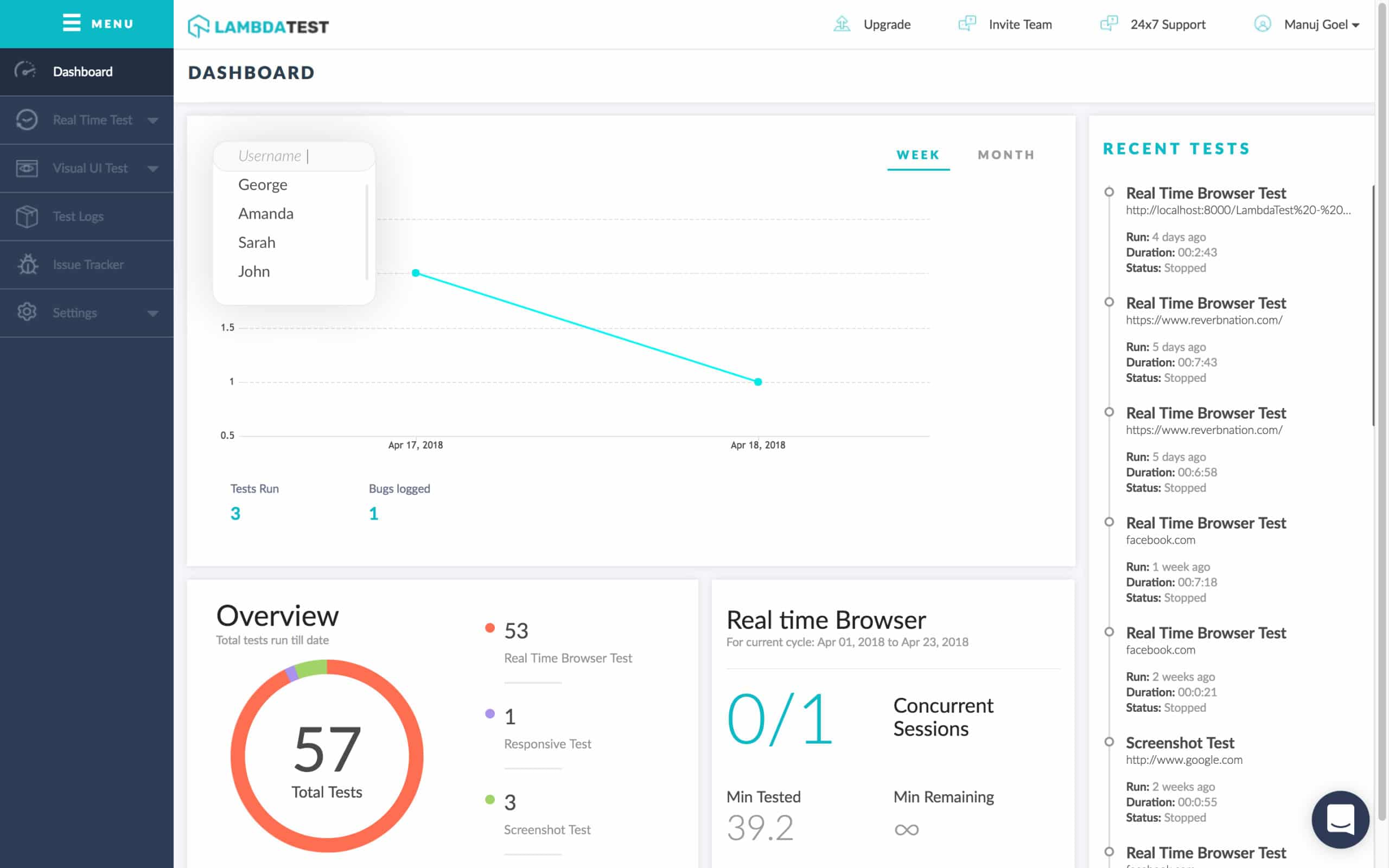
LambdaTest is a cloud-based cross-browser testing service that supports live and automated browser testing across more than 2,000 combinations of devices, browsers, and operating systems.
Features
- Automated Testing LambdaTest allows you to perform Selenium automation testing on its cloud-based Selenium testing grid. This feature saves time and effort as you can automate cross-browser testing across more than 2000 desktop and mobile environments. Also, you can run Appium and Selenium test scripts on iOS and Android mobile browsers. The advantage of this testing is that you use real devices instead of simulators and emulators, and you can run tests in parallel for more streamlined use of resources.
- Live Interactive Testing With LambdaTest, you can do live and interactive testing on any browser and operating system of your choice. You can even access machines with the version number and resolution you need.
- Mobile App Testing You can run mobile app tests across different environments with emulators and simulators that, in turn, will ensure faster delivery.
- Cypress Testing You can execute and analyze cypress test scripts online. LambdaTest also supports 40+ browser versions that support Cypress testing, so you have plenty to choose from. It's simple to install as well. All you have to do is install the Cypress CLI, configure the test environments, run tests using Cypress Runner, and monitor the results on the dashboard. You can even automate Cypress testing to reduce lead time and fasten the loop.
- Integration LambdaTest integrates well with all the popular CI/CD, project management, and communication tools to develop a continuous testing and delivery pipeline to improve the overall productivity of your employees.
Thus, these are the prominent features of LambdaTest.
Pros:
- Elegant reporting and dashboards make it easy to find bottlenecks
- Offers geo-location testing – ideal for global services
- Flexible pricing plans – great for any size organization
- Offers locally hosted web testing as a feature
Cons:
- Would benefit from a longer trial period
Pricing: LambdaTest offers four pricing tiers, namely,
- Lite – Free for life
- Live – $15/month
- Web and Mobile Browser Automation – $99/month
- Web Automation – $158/month
Download: Click here to get started.
3. Browsera
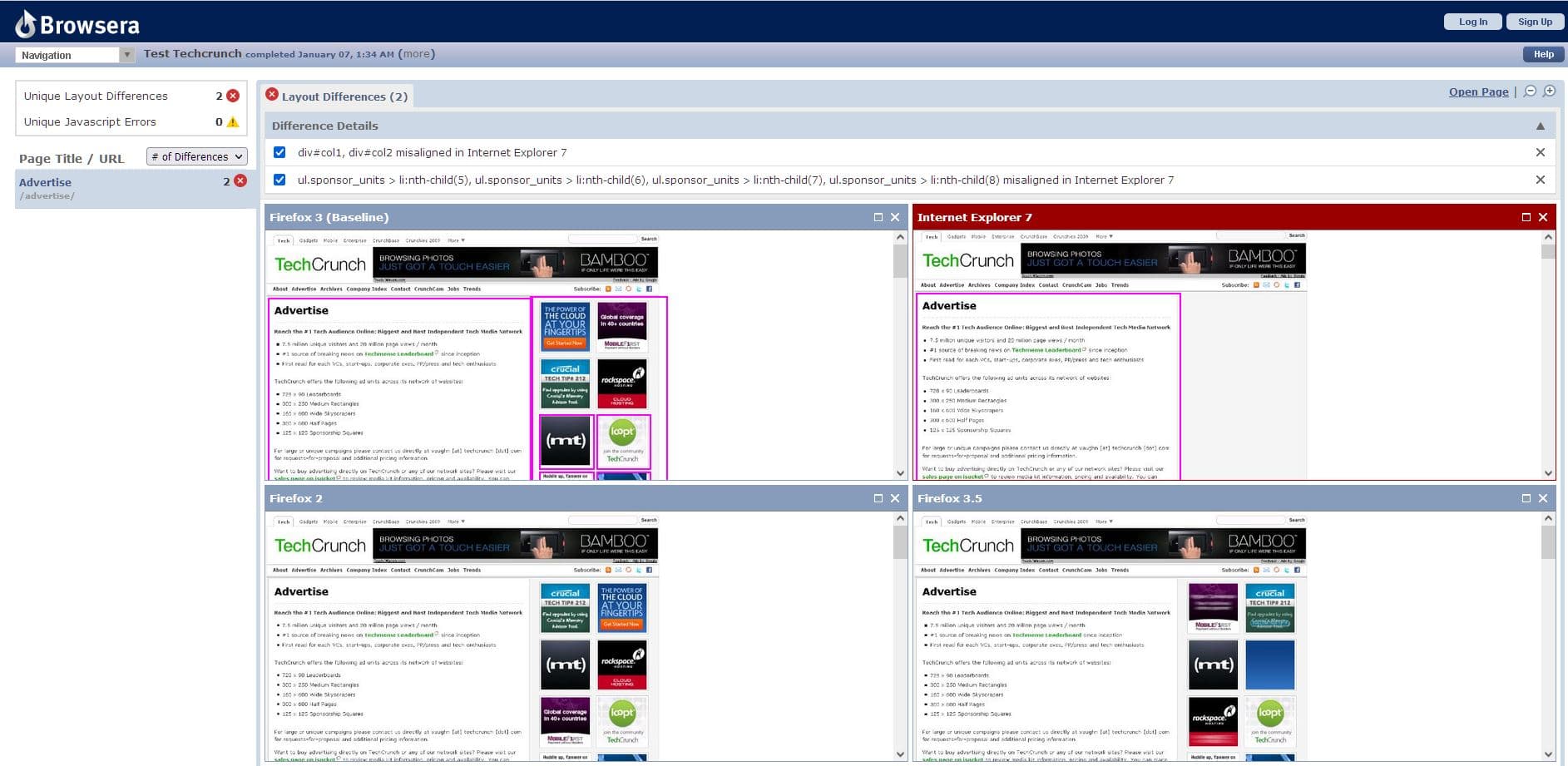
Browsera is an advanced cross-browser testing service that identifies and reports cross-browser differences in layout and scripting so that you can fix them right away for a seamless user experience.
Features
- Identifies Layout and Scripting Errors This tool automatically compares the layout and script performances across browsers, identifies issues, and reports the same. As a result, your work is significantly reduced, and you can increase the pace of delivery.
- Crawls your Site Browsera's crawling feature tests all the different pages on your site simultaneously to save time and resources, besides speeding up the testing process.
- Tests Dynamic Pages In the case of pages that require authentication, Browsera logs in before running the test. Similarly, it waits for AJAX and DHTML pages to load before testing them.
- Easy to Use Browsera does not require any additional installation as everything runs on the cloud. It also means no more physical or virtual test labs.
Thus, these are some of the prominent features of Browsera.
Pros:
- Can quickly craw your site, subdomains, or individual pages
- Offers a variety of dynamic testing options
- Provides root cause analysis for issues
Cons:
- The interface could use improvement
Pricing: Browsera offers three different plans, and they are
- Project – This is a one-time plan priced at $39 and valid for 14 days
- Standard – $49/month. Supports only a single user and 500 pages/month
- Premium – $99/month. Supports 2000 pages/month and up to five users
Download: Click here for a 30-day free trial of Project, Standard, and Premium, respectively.
4. Browserling
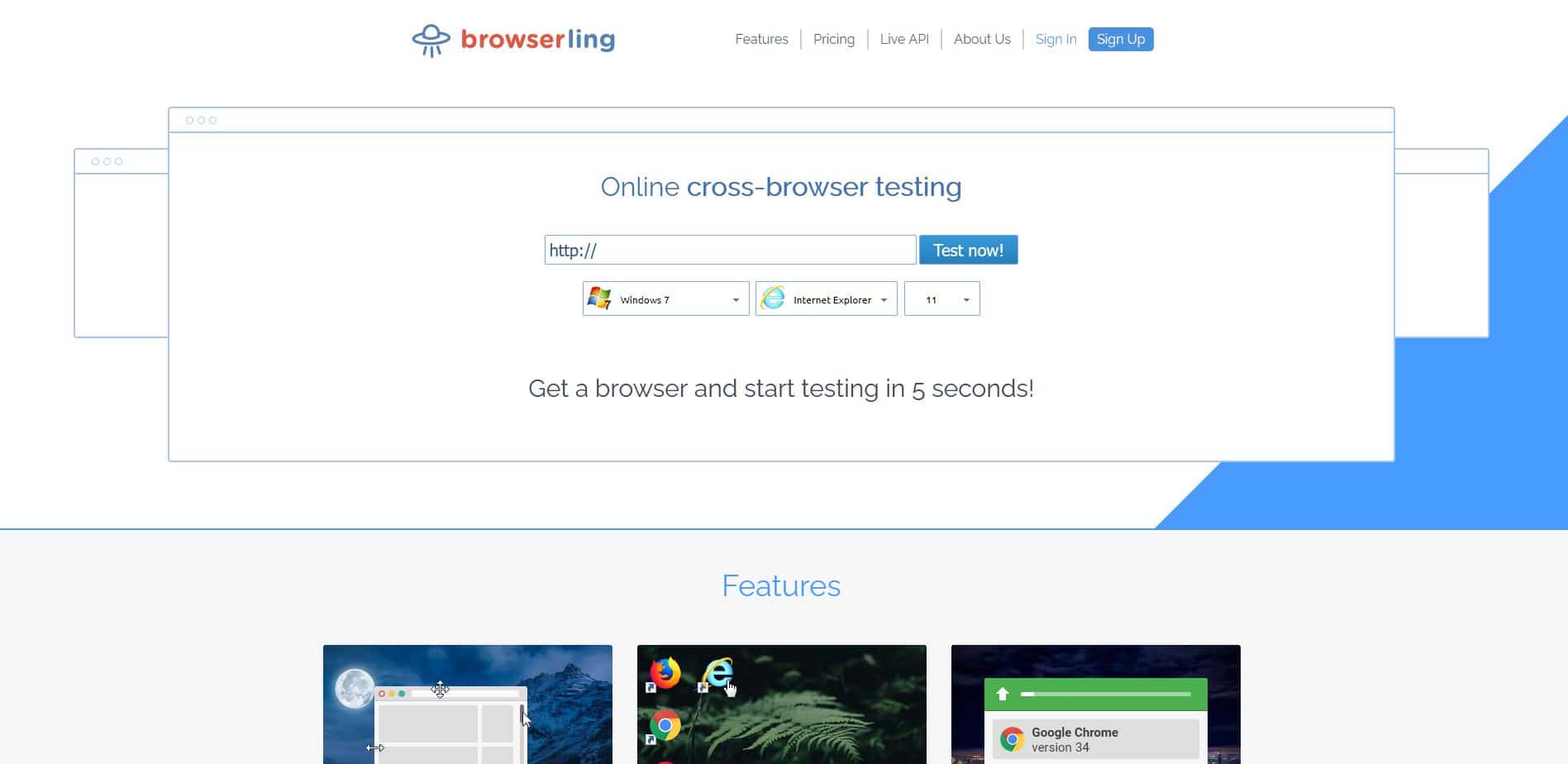
Browserling is an online cross-browser testing tool where you can enter your web URL and choose the operating system, browser, and version from a drop-down menu. Though the choices are limited compared to other tools, it is intuitive and doesn't require any download or setup.
Features
- Live and Interactive The most significant selling point of Browserling is that it is a live testing service where you can interact with a specific browser running on one particular operating system to get a real-time idea of your website's performance. You can even make changes and interact with the browsers.
- Real Devices When you choose a browser and operating system combination, Browserling gives you access to an actual device with the chosen configurations. Since it doesn't use emulators, you can get a real look and feel.
- Screenshots With Browserling, you can take screenshots and save them for further analysis. It is also a convenient way to report bugs for the development team.
- Responsive Testing You can change the screen resolution or resize the browsers at any time to check the responsiveness of your website and can make changes to it accordingly.
- Local Testing Browserling supports local testing through SSH tunnels where you can reverse proxy your localhost or server into Browserling.
- Safe and Secure All the browsers offered by this service are sandboxed and run on Browserling's infrastructure, so you don't have to worry about viruses and trojans while running your web apps. Further, all connections between you and Browserling are encrypted, safe, and even anonymous.
- APIs Browserling also offers APIs to add to your code to automate the testing process. This way, you can test your apps on demand.
- Convenient to Use Browserling doesn't require any downloads or installations as it is powered by HTML 5 and JavaScript. This means no plugins, Java, or Flash to worry about. You can even bookmark your favorite browsers and test them with a single click.
Thus, these are some of the notable features of Browserling.
Pros:
- Lightweight web-based browser testing
- Simple to use – just enter the target URL
- Supports a variety of devices and browsers for testing
- Easy to use – requires little technical knowledge
Cons:
- Some dev teams may want more advanced features
Pricing: Browserling offers three plans, namely,
- Free plan – Limited to just three minutes per session and only IE 11 and Windows 7
- Developer plan — $19/month. This single-user plan supports all available browsers, local testing through SSH tunnels, and no limits on time
- Team plan – $29/month. Same as Developer plan, but supports multiple users
Download: Click here to try for free.
5. Ranorex Studio
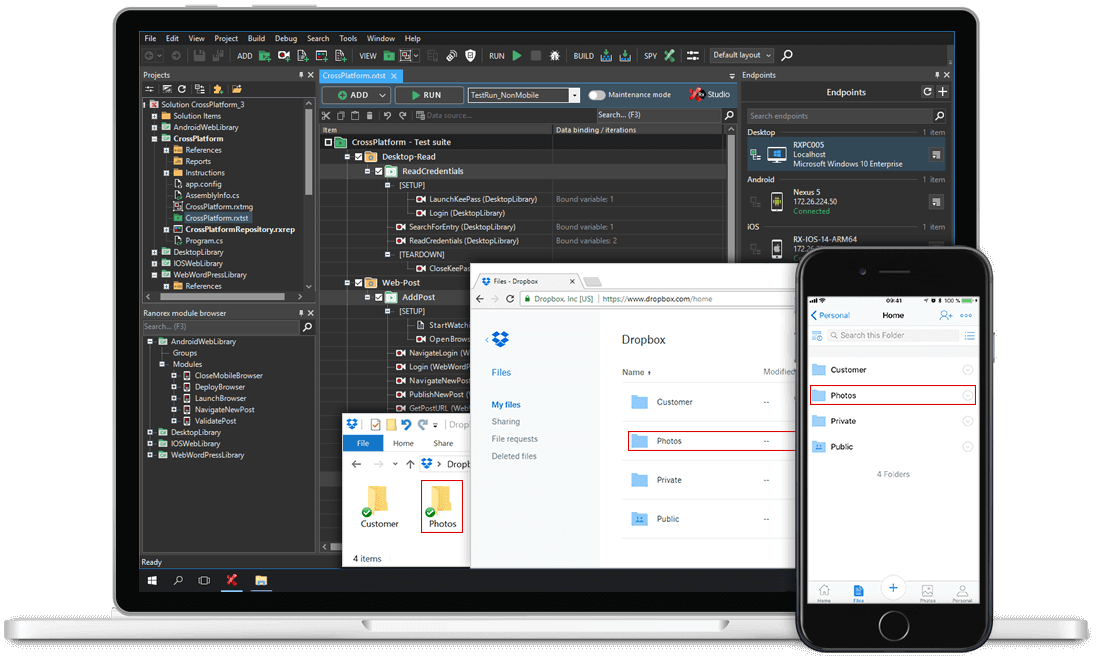
Ranorex Studio is a Ui test automation framework that enables anyone to build advanced tests for desktop, mobile, and web applications.
Features
- Identifies Objects and Elements Ranorex Studio uses advanced algorithms to quickly and accurately identify your UI objects and elements, including dynamic ones and sends detailed control information on each UI element. This information eases bug reporting and fixing and increases the efficiency of your cross-browser testing.
- Wide Support Ranorex Studio provides one of the widest supports for multiple platforms such as C#, .NET, Delphi, ActiveX, PasCal, PowerBuilder, VB.NET, SAP, Python, Angular JS, Drupal, HTML5, Android and iOS (all versions), Windows Server, and more.
- Codeless Automation Regardless of the team size, testing knowledge, and approach, anyone can use Ranorex Studio to build stable, reliable, and automated test cases without writing a single line of code. This ease of application testing simplifies data-driven methodologies and helps to execute tests based on certain conditions. That said, you can also choose to use C# and VB .NET scripts for automation.
- Intuitive This tool is highly intuitive and comes with many features to get the most out of your testing. You can record the tests and replay them at any time, add validations, drag and drop automation steps, and more for a robust testing experience.
- Ranorex IDE Ranorex Studio comes with a built-in IDE that supports code refactoring, auto-completion, advanced debugging, and more for rapid development and easy maintenance.
Thus, these are the essential features of Ranorex Studio.
Pros:
- Robust browser testing
- Supports both manual and automated tests
- Features an object inspection tool
- Can create and replay browser tests
Cons:
- Better suited for larger businesses or MSPs
Pricing: Ranorex Studio offers three broad pricing tiers, and you can add a premium support add-on to any of the plans for an extra fee.
- Studio License – $3,590
- Enterprise License – $5,990
- Runtime License – $890
All these plans have a perpetual license, so there are no renewals.
Download: Click here to start a free trial.
Conclusion
To conclude, cross-browser testing services are an essential part of testing to ensure a consistent user experience for your applications, regardless of the underlying browser or operating system.
While it is possible to test different operating system-browser combinations manually, it can be time-consuming and resource-intensive. This is why automation testing can ease this process and speed up delivery times.
The tools mentioned above are some of the best in the industry today, and we hope they fit your business needs as well.
Look through our comparison articles if you're looking to understand how one specific service is stacked against another.