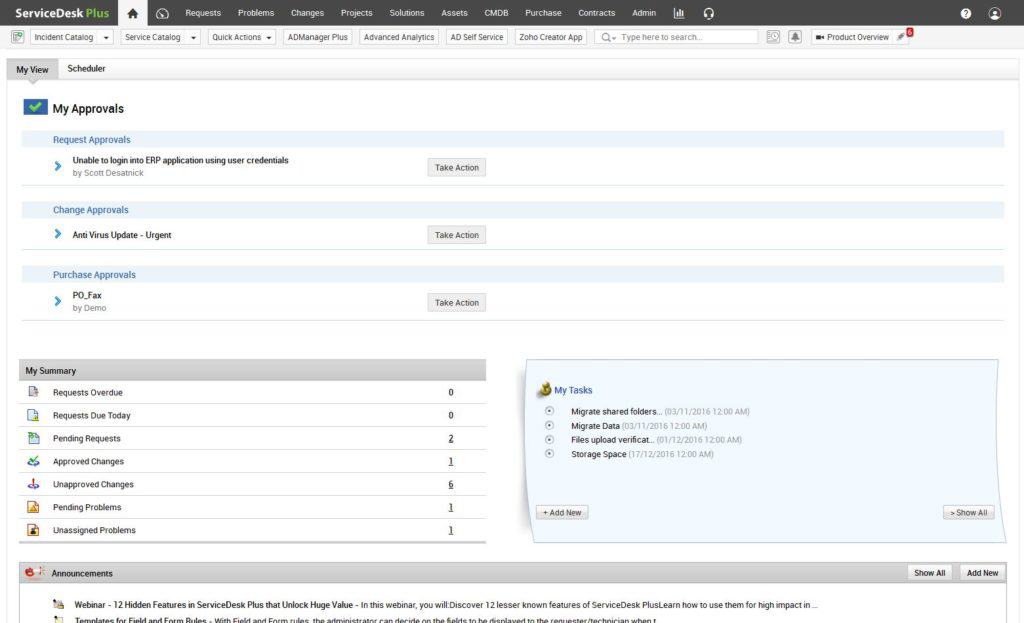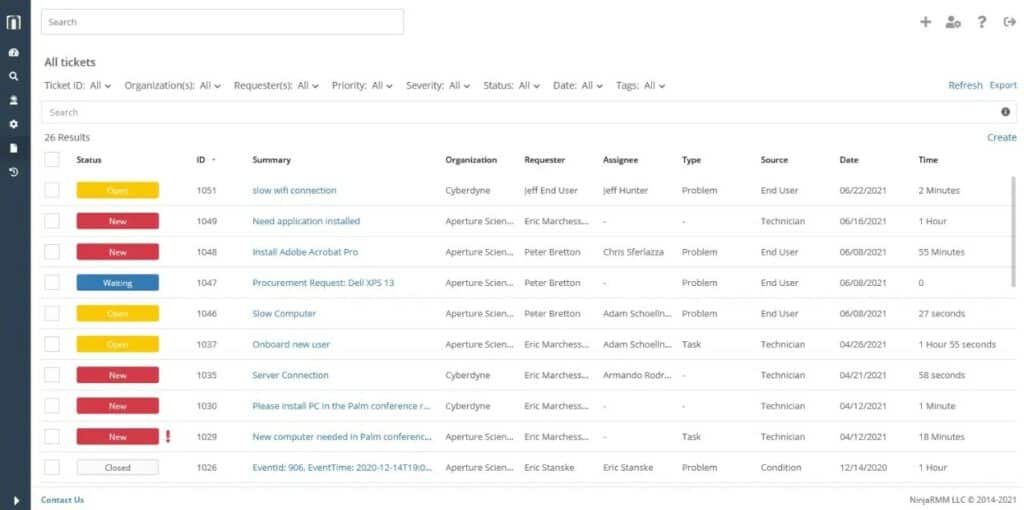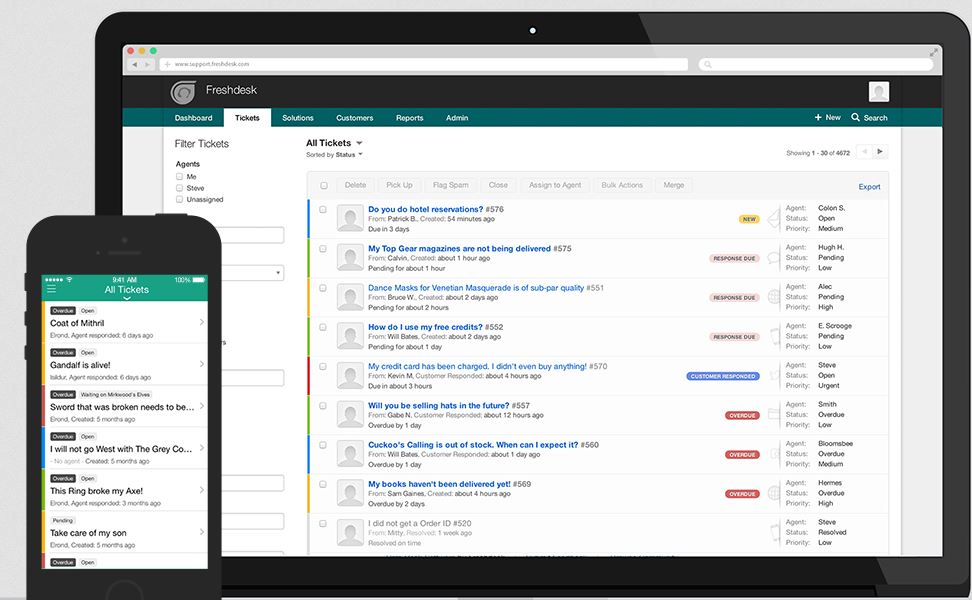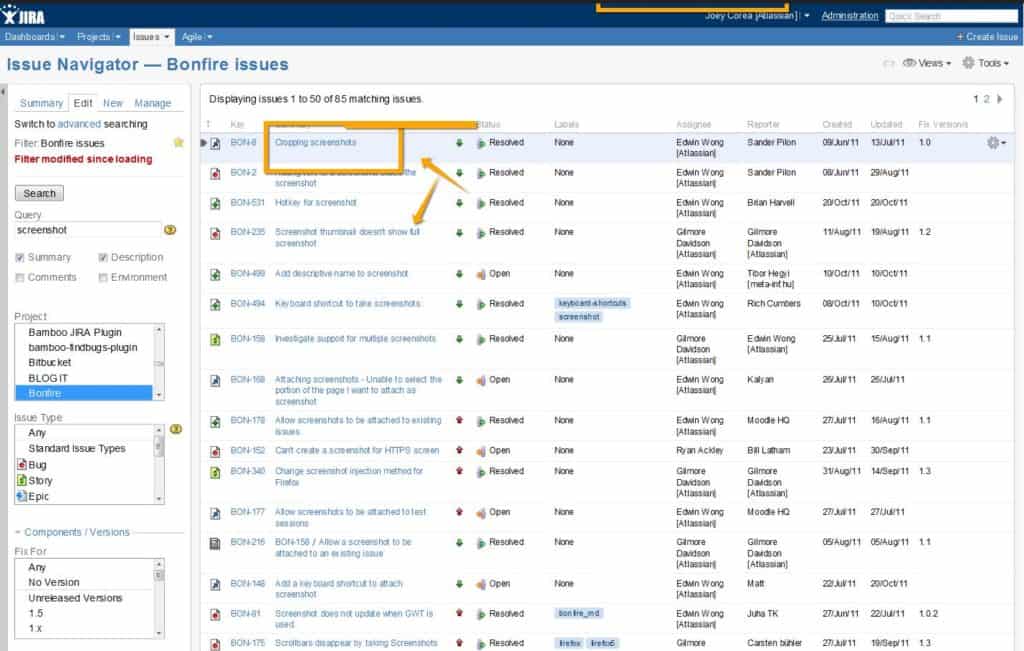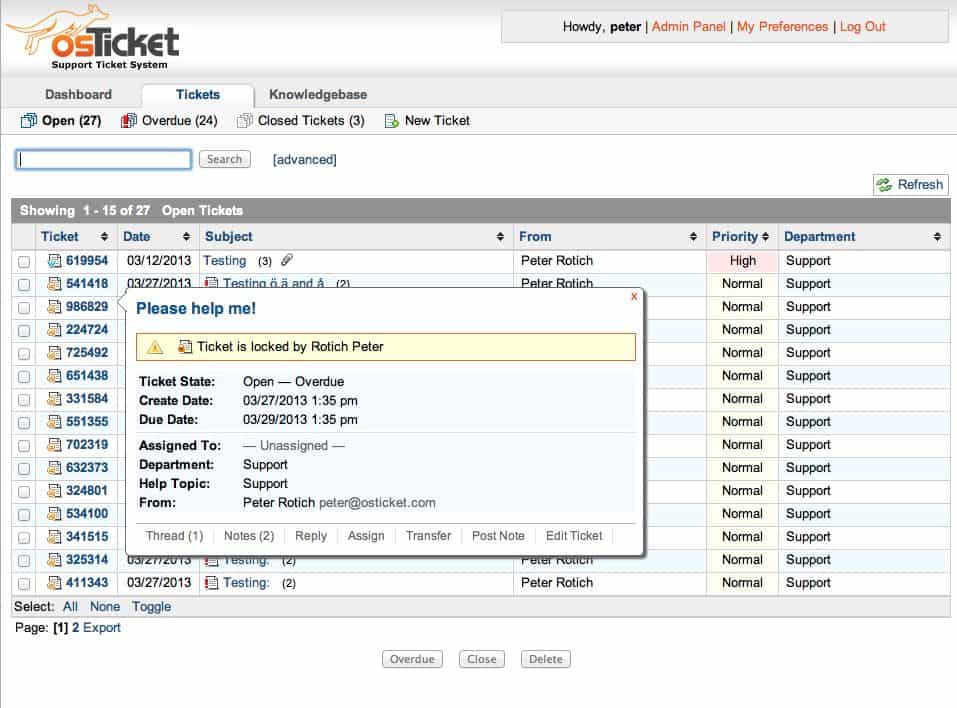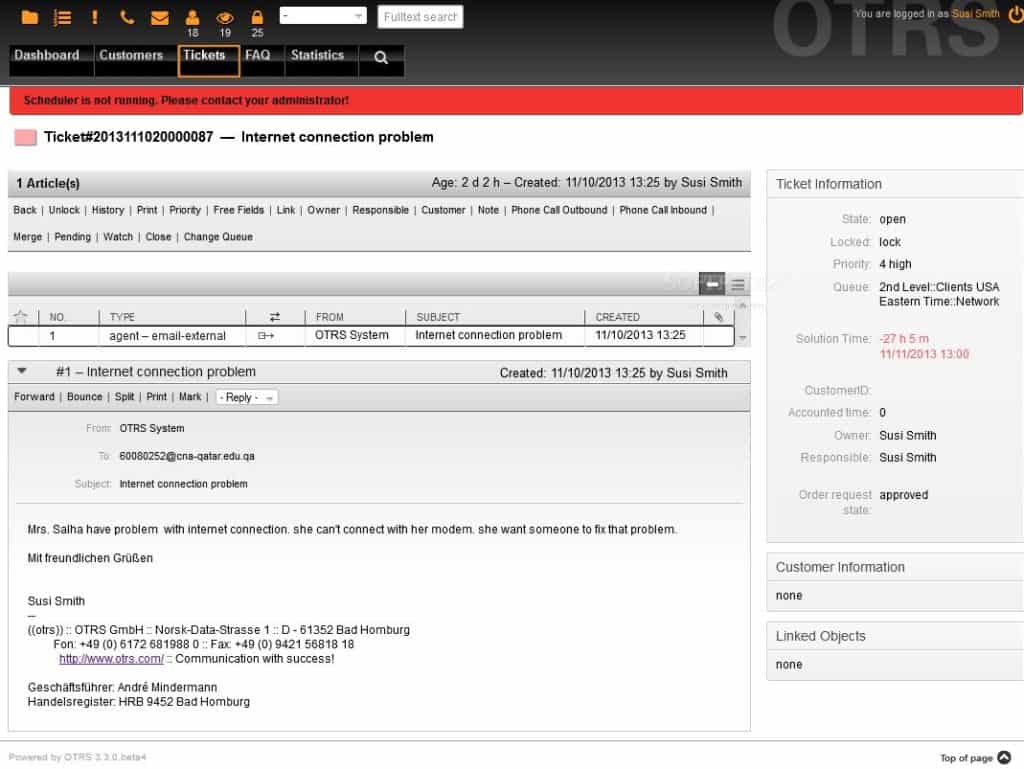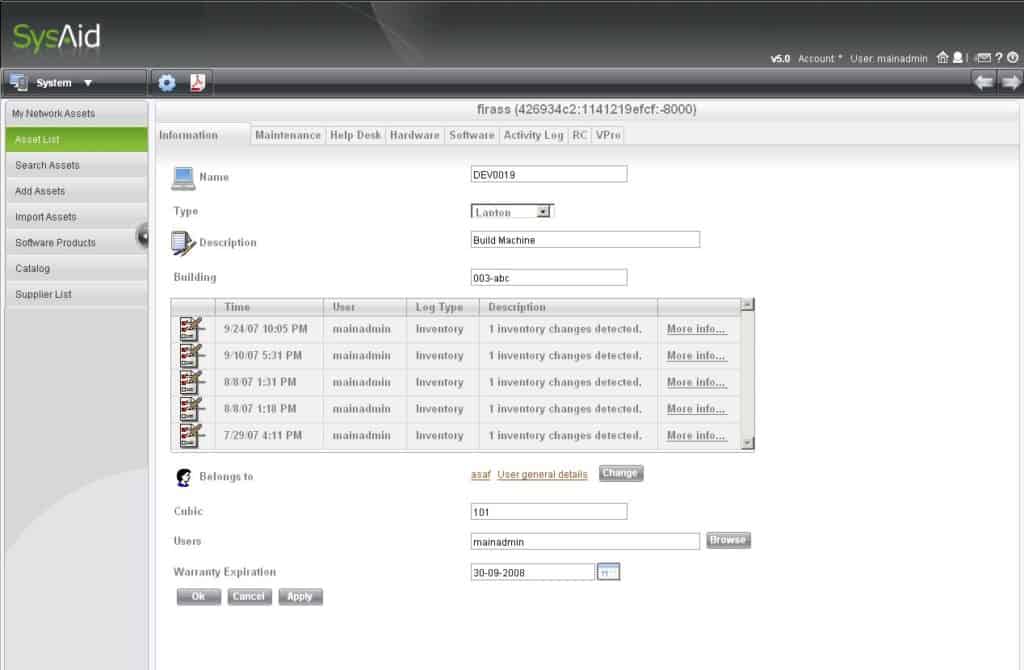As any Network Technician, Admin or Engineer knows, you're only as good as your supporting Cast members!
Today we're going to jump into exploring the Best IT Help Desk software to alleviate any pain points for your IT Support staff and really streamline troubleshooting and tasks!
Keeping a help desk environment running smoothly can be a bit of a challenging task – issues come and go quite quickly, and often times things take a lot longer than expected, or conversely almost no time at all!
Here is our list of the best IT Help Desk Software in 2024:
- SolarWinds Web Help Desk – EDITOR'S CHOICE This Help Desk system offers a ticket-raising interface to users and a ticket management system for technicians. The software is priced per technician and installs on Windows Server. Start a 30-day free trial.
- ManageEngine ServiceDesk Plus – FREE TRIAL A full-Service Desk solution that adds on problem management and SLA management to a Help Desk solution. Installs on Windows Server and Linux. Get a 30-day free trial.
- SuperOps PSA – FREE TRIAL This SaaS package offers a ticketing system as part of a Service Desk module that can be used by IT support teams working for managed service providers or IT departments. Get a 14-day free trial.
- NinjaOne – FREE TRIAL This cloud-based platform provides systems for use by managed service provider technicians when looking after the systems of clients and it includes a ticketing system for user support. Get the 14-day free trial.
- FreshDesk A cloud-based Help Desk system that is priced per technician and includes a platform for the creation of a self-service portal and a knowledgebase as well as a ticket management system.
- JIRA An IT service management solution that includes a Help Desk module with ticketing and user services.
- OsTicket This Help Desk management system can be self-hosted on a private cloud account for free or hosted by osTicket for a fee.
- OTRS Free An adaptable Help Desk system that can be expanded and tailored by widgets. A higher-paid version is also available.
- SysAid Free A cloud-based Help Desk platform that can be expanded by system monitoring and management tools. A paid version is also available.
- Track-It! Help Desk A Help Desk system from BMC that also has asset management features available.
- SpiceWorks A free, ad-based Help Desk system that has a hosted paid version.
For smaller help desks with just a few agents this isn't normally a big problem, but even with just several people it's far too easy for things to become a mess – agents working on the same issue due to someone contacting the help desk about it several times, agents redoing work already done because it's not centralized, or worst of all entirely dropping the ball on major issues because it was handed off and forgot, or just never made it to the right person!
Software is the obvious solution for organizing a help desk – ticket management, assignment, updates, tracking, and similar features make easy the overwhelming task of micromanaging user issues to be sure nothing falls through the cracks.
It'd be near impossible for any help desk with hundreds of users to run without some kind of organization software, but even the smaller environments can really benefit, and that's where some of the great free and open-source options come into play!
Many of them offer much of the basic functionality one would need for creating, assigning, updating, and viewing tickets, while also offering some more complex features such as reminders or alerting to help keep folks on top of things.
Here's a List the Best IT Help Desk Software of 2024:
At the end of the day you want to be sure that your IT Department isn't wasting their valuable time and resources by having several people work the same issue, or have issues left orphaned due to the one person that was working on them traveling or being out sick. Ticket and issue management is critical, and these programs can help!
Our methodology for selecting IT Help Desk software:
We've broken down our analysis for you based on these key criteria:
- Ease of integration into diverse IT environments, ensuring compatibility with various operating systems.
- Features that enhance efficiency, such as automated tracking and remote desktop capabilities.
- Scalability to adapt to different sizes of help desk teams and workload volumes.
- User-friendliness, ensuring a simple layout for easy management, even at scale.
- Ability to track and report on key performance indicators like SLA performance.
1. SolarWinds Web Help Desk – Top Choice
SolarWinds has a wide range of offerings when it comes to IT environments for all manners of network management, so it's little surprise that they also offer some powerful internal tools, like their web help desk!
Why do we recommend it?
SolarWinds Web Help Desk is a top choice for its scalability and compatibility across multiple platforms, making it suitable for various IT environments. The integrated remote desktop feature is a standout, streamlining troubleshooting and enhancing efficiency, especially with remote or telecommuting employees.
The SolarWinds Web Help Desk is an excellently scalable piece of software that jives perfectly in all sizes of environment, especially those which are growing.
It offers compatibility in Windows, Linux, Mac OSX, VMWare, and Hyper-V, meaning that almost any environment can easily make use of it. They also offer Cloud-based versions for those wanting to move off site, too!
Of particular note this program includes automated tracking of hardware and software, making it easier to keep tabs on licenses and devices without having to remember to do it manually.
One of the Best features of SolarWinds' offering is the easy-to-use Remote desktop feature that is integrated into the asset management section, which allows you to remotely connect to any PC or Computer in your network and troubleshoot on the fly.
If you are in tech support or have worked with end-users, we both know this is the most indispensable feature you can have in your office environment, especially when you are working with telecommuting employees.
Who is it recommended for?
This software is ideal for IT support teams in both growing and established organizations. Its capacity to handle complex network environments and provide detailed asset management makes it perfect for IT professionals seeking a comprehensive and user-friendly help desk solution.
Below is a screenshot of the Remote desktop software (Dameware) in action:
Pros:
- Simple layout makes management easy, even at scale
- On premise tool, good option for organization that do not want a cloud solution
- Can track time entries, as well as SLA performance for helpdesk teams
- Proactive alerts can notify staff when SLAs are in danger of being breached
Cons:
- Does not offer a cloud version
We highly suggest you download a Free Trial of SolarWinds software suite and try it out, you won't be disappointed. The ease of use and remote management capabilities really make it outshine the competition.
Price: 30 Day 100% Free Trial!
EDITOR'S CHOICE
SolarWinds Web Help Desk stands out as our top IT Help Desk software due to its versatility and comprehensive feature set. It's perfectly scalable, fitting seamlessly into any size of IT environment, and offers exceptional compatibility with multiple operating systems like Windows, Linux, macOS, VMWare, and Hyper-V.
Notably, it provides an integrated Remote desktop feature, making remote troubleshooting effortless, a critical aspect in today's hybrid work environments. The software excels in offering automated hardware and software tracking, simplifying license and device management. Moreover, its proactive alerts and ability to track SLA performance are invaluable for maintaining high service standards.
Download: Download a 30-Day Free Trial
OS: Windows, Linux, macOS, VMWare, Hyper-V; Cloud-based options available.
2. ServiceDesk Plus by ManageEngine – FREE TRIAL
Another option which includes both on-site or in-cloud options, ServiceDesk Plus has a strong flexibility and even provides a ‘Standard' edition that is “free forever!”
Why do we recommend it?
ServiceDesk Plus is recommended for its robust, all-in-one management capabilities. Its automatic asset discovery and customizable ticket sorting automation streamline helpdesk operations, making it a powerful tool for efficient service delivery.
It has a particularly strong set of fully-customizable metrics by which tickets can be automatically sorted and assigned, allowing for a whole new broad level of automation via rules.
It also provides the standard run of user surveys, mobile compatibility, reporting, and so forth, with a few unique twists – you can even use email to issue commands to the help desk while out and about and have access to any email service!
Who is it recommended for?
This tool is suitable for MSPs and larger IT departments that require comprehensive client contract and maintenance request management. Its cross-platform support and deployment flexibility make it a versatile choice for diverse IT environments.
Pros:
- Robust all-in-one tool for managing client contracts, maintenance requests, and other ancillary services MSPs normally offer
- Automatic asset discovery helps keep NOC teams informed of scope and new devices that are added to the network
- Cross-platform support work with Windows or Linux server distros
- Available for on-premise deployment as well as a SaaS
Cons:
- ManageEngine offers a range of services and products that can take time to fully explore and utilize
Furthermore, ServiceDesk Plus includes multi-site support for front-end customization, data archiving, and still more – it's well worth a shot in most any environment. ManageEngine offer a 30-day free trial.
Download: Free trial with limited forever-free option, https://www.manageengine.com/products/service-desk/download.html
3. SuperOps PSA – FREE TRIAL
SuperOps PSA is a SaaS package of management tools for MSPs. The central feature of this system is a ticketing mechanism, which provides a task management framework for support teams.
Why do we recommend it?
SuperOps PSA is recommended for its efficient task and team management tools, particularly its automated ticket routing and SLA-influenced deadlines, which enhance the efficiency of support teams.
The SuperOps system provides a self-service portal for users and it processes service requests from this source and also from emails. The tool also includes a chat window in the technician console and email exchanges between the user and technician appear in this – the technician never sees the user’s email address.
Tickets are routed to a technician through a series of algorithms that the team manager needs to set up. These are called “runbooks.” and can be based on request source, request type, technician skill, or a layered filtering 1st, 2nd, and 3rd line approach.
The team leader gets a view of all open tickets and can escalate those tasks that are getting close to their SLA-based time limit. Many technicians with different charge rates might contribute to a solution and the SuperOps system records every minute that each specialist participates to generate an automated invoice. The team leader also gets a generated timesheet for each technician at the end of each week or month.
Who is it recommended for?
This SaaS-based tool is ideal for MSPs looking for a comprehensive ticketing mechanism with user-friendly communication channels and task management features. It's especially beneficial for teams that require detailed invoicing and timesheet generation.
Pros:
- Communication channel for users that masks the user’s email address
- Task and team management tools for team leaders
- Automated ticket routing
- SLA-influenced task deadlines
Cons:
- No on-premises version
Download: You can assess SuperOps PSA with a 14-day free trial: https://superops.ai/signup
4. NinjaOne – FREE TRIAL
NinjaOne is a cloud platform that provides remote monitoring and management (RMM) package for use by managed service providers (MSPs). The system enables MSPs to support users through its Help Desk management software.
The Help Desk system in the NinjaOne package includes a self-service portal that enables users to raise issues and technicians to communicate with those users. The self-service portal can also be used to post automated progress updates.
Why do we recommend it?
NinjaOne is recommended for its cloud-based, comprehensive RMM capabilities, including a user self-service portal and an integrated knowledge base. This makes it an efficient platform for managing user support and help desk operations.
A knowledge base system in NinjaOne enables the creation of troubleshooting guides and solutions for users to implement and also investigation scripts for use by technicians.
The ticketing system in the NinjaOne platform can provide automated task routing. It also enables team managers to see progress in problem resolution.
The records of the ticketing system feed into the billing system of the MSP and also provide service level agreement (SLA) compliance reporting.
Who is it recommended for?
Ideal for MSPs, NinjaOne caters to those who need a scalable, cloud-based solution for remote monitoring and management. It's particularly suited for organizations seeking to automate ticket routing and track task completion.
Pros:
- User self-service portal to raise help tickets
- Knowledge base system for users and technicians
- Ticket routing automation
- Task completion tracking
Cons:
- No on-premises self-hosted version
Download: NinjaOne RMM platform with its ticketing system can be assessed with a 14-day free trial: https://www.ninjaone.com/freetrialform/
5. FreshDesk
FreshDesk has a free trial option that, although pretty limited in that it allows a mere three agents with restricted functionality, can definitely give you a good taste of what the software has to offer.
Why do we recommend it?
FreshDesk is recommended for its user-friendly interface and effective ticket management, including SLA-policy prioritization and a mobile-ready platform, which enhances accessibility and response efficiency.
It supports SLA-policy based prioritization, automated handling of knowledge-base building, wide multi-language support, and even has a snappy mobile-ready site for ease of access for agents!
Who is it recommended for?
This tool is well-suited for ITSM teams that need a simple, yet powerful help desk solution with multi-language support. It's particularly beneficial for teams that require a scalable and accessible platform for managing user tickets.
Pros:
- One of the better user interfaces for ITSM tools
- Includes a self-service portal to help reduce inbound tickets
- Simple ticket creation is user-friendly for new staff
Cons:
- The trial could be a bit longer
Their licensing is relatively forgiving and has the option to add short-term or even daily licenses for especially hectic times that definitely won't last just to help get through the pinch.
Download: Free trial, https://freshdesk.com/helpdesk-software
6. JIRA
JIRA is a particularly interesting option – on a basic level it's a platform for handling bug tracking, ticket tracking, and general issue management. However, JIRA's true power comes in the positively staggering amount of modularity and customization it is capable of.
Why do we recommend it?
JIRA is highly recommended for its versatility and the capacity for extensive customization. Its ability to integrate with other Jira solutions and leverage artificial intelligence enhances its functionality, making it ideal for complex issue management.
With the right support and a bit of effort you can carve JIRA into unquestionably the most perfect option for your environment – the downside is that this requires a good amount of JIRA know-how or, of course, access to someone who does and the funds to pay them for it!
Who is it recommended for?
JIRA is best suited for organizations that require a flexible and scalable issue tracking system. It's particularly beneficial for teams needing a platform that can adapt to specific workflows and integrate a wide array of marketplace apps.
Pros:
- Provides an easy platform to integrate other Jira solutions
- Leverages artificial intelligence and machine learning to improve alerts and escalations
- Includes over 550 marketplace apps
- Widely supported – large community
- Excellent knowledgebase features
Cons:
- Could use a longer trial to test all features
Nonetheless, there are free offerings for the more basic installment of JIRA, and it's fairly easy to change it up down the line and adjust things later on without giving up any potential for expandable modularity.
Download: Free trial at https://www.atlassian.com/software/jira/download
7. osTicket Open-Source Ticketing
osTicket, and that's a hard ‘S' due to this software's down-under origins and stereotypical wallaby logo, is an open-source option that has a lot of punch. You can't beat the value of open-source software, especially when it's robust and well-developed, as is the case with osTicket.
Why do we recommend it?
osTicket is recommended for its open-source nature and high customizability, offering a cost-effective solution for detailed ticket tracking and SLA management.
The software allows for a wide range of customization on the graphical end, such as logos, images, and even videos being attachable to tickets while also boasting unlimited SLA-policy agreements and a startling level of granularity allowed in ticket note tracking.
Who is it recommended for?
Ideal for smaller businesses with tight budgets, osTicket is suitable for organizations looking for a highly customizable and robust ticketing solution without the significant investment in proprietary software.
Pros:
- Completely open source
- Highly customizable
- Ideal for smaller businesses with tight budgets
- Highly detailed SLAs and ticketing options
Cons:
- The interface could use improvement
Due to being open-source you are stuck depending on community support, but it's worth emphasizing that in this case it's alive and well, making this a splendid option.
Download: Totally free open-source, http://osticket.com/download
8. OTRS Free
OTRS Free is another open-source option with a splendidly large and active community, which is a near must-have for open-source software that you'll be using heavily and may need some support or help on from others.
Why do we recommend it?
OTRS Free is recommended for its extensive language support and robust ticket filtering system. Its open-source nature and active community support make it a reliable and adaptable help desk solution.
It has built-in email notifications for various ticket actions, and an excellent amount of sort-ability for arranging and viewing tickets by all manner of metrics.
It has a huge range of languages it's available in, over thirty, and some great visualization options such as ticket locking to avoid overlapping agents and even visual cues for agents who are away from the office to help better manage assignments.
Who is it recommended for?
This tool is best suited for larger help desks looking for an on-premise solution. Its built-in notification platform and comprehensive ticket sorting features make it an excellent choice for organizations prioritizing extensive customization and control.
Pros:
- Completely open source
- Built-in notification platform
- Great for larger helpdesks looking for an on-premise solution
- Robust ticket filtering system
Cons:
- Can have a steer learning curve than other solutions
Download: Totally free open-source, https://www.otrs.com/otrs-free-help-desk/
9. SysAid Free
SysAid has options for both cloud and on-premise, and their free edition even have some Cloud-based functionality as well! The free version allows up to 2 administrators with one hundred assets and end users. Beyond that various licensing is required.
Why do we recommend it?
SysAid Free is recommended for its flexibility in offering both cloud and on-premise options. It excels in integrated end-user feedback and automated rules, making it a comprehensive tool for effective help desk management.
The feature list is expansive, including a great deal of integrated end-user feedback, automated rules for routing and escalation, email notifications, build-in knowledge-base capabilities, chat, calendar, and even mobile app support!
Who is it recommended for?
This tool is suitable for small to medium-sized networks looking for a versatile help desk solution. Its features like SNMP monitoring, flexible pricing, and mobile app support make it a strong choice for diverse IT environments.
Pros:
- Offers SNMP monitoring through a simple plugin
- Flexible pricing options allow you to choose the features you pay for
- Good option for those looking for SNMP monitoring and patching solution
Cons:
- Lacks enterprise features – better suited for small to medium size networks
Download: Free trial, https://www.sysaid.com/free-help-desk-software
10. Track-It! Help Desk
Track-It! offers some unique end-user self-service options, namely in the form of mobile device access and knowledge base features, while also offering the usual gambit of issue creation/tracking, emailing notifications, while including a range of back-end tracking, such as license management, asset management, and so forth, to help make their particular solution especially all encompassing.
Why do we recommend it?
Track-It! Help Desk is recommended for its unique end-user self-service options and comprehensive back-end tracking capabilities. Its support for a range of alerting options enhances its functionality in issue resolution.
Who is it recommended for?
Ideal for small to medium-sized networks, this tool is perfect for organizations seeking a help desk solution with strong self-service capabilities and efficient asset and licensing management.
Pros:
- Offers a self-service portal – great for reducing tickets
- Supports a range of alerting options
- Includes asset and licensing management
Cons:
- Lacks enterprise features – better suited for small to medium size networks
Download: Free trial, http://www.trackit.com/
11. Spiceworks Cloud Helpdesk
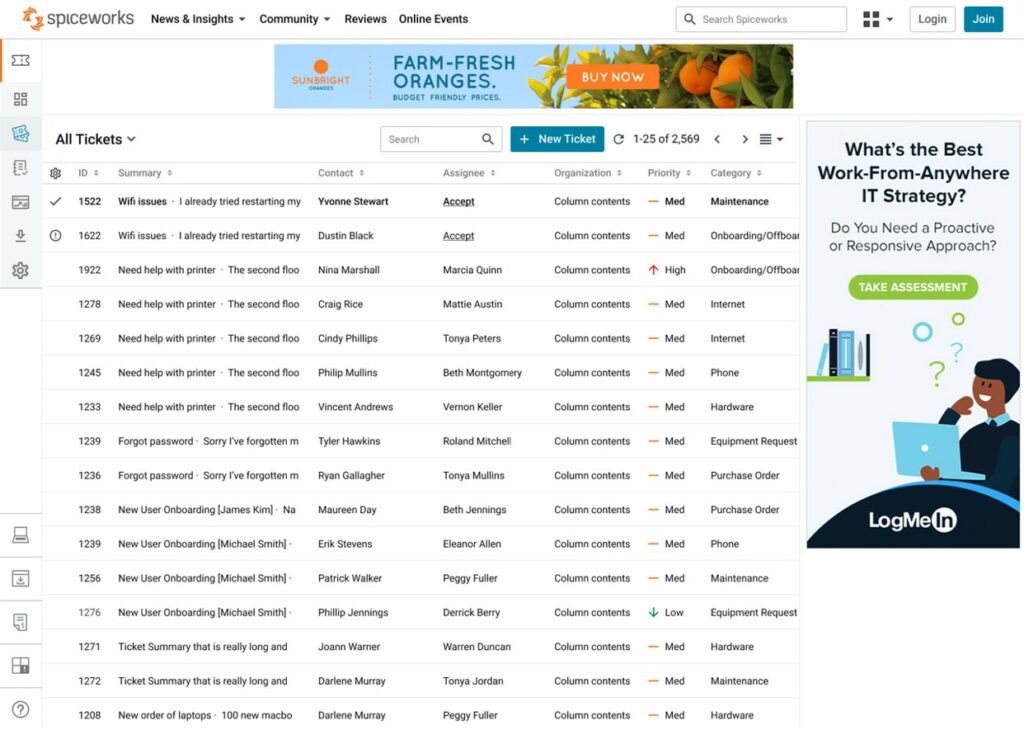
Spiceworks has a free offering with the nuance that all the server setup, configuration, management, and so forth are all done on your end, and the free version doesn't even limit your number of agents, either! The downside is that you're on your own with support and configuration, naturally.
Nonetheless, Spiceworks' free offering gives you a great deal more to work with than some other trials, though it does lag behind a bit with larger networks and isn't too happy when running in Linux, Unix, or VMWare based environments.
Why do we recommend it?
Spiceworks Cloud Helpdesk stands out for its user-friendly design and extensive functionality. It's particularly advantageous for managing and updating multiple devices efficiently, making it a robust solution for network management.
Who is it recommended for?
This tool is ideal for users seeking a visually intuitive interface and robust device management capabilities. It's especially suitable for those who need to maintain and update numerous devices regularly and prefer a hands-on approach to server setup and configuration.
Pros:
- Highly visual, good for newer users
- Built to keep all devices up to date, can push out updates
- Can compare configurations, was designed with network management in mind
Cons:
- User interface is easy to use, but ads and upsells take up a lot of screen space
Furthermore, any significant outage or loss of data can be a big risk due to the self-hosted nature. You can also find some replacements to Spiceworks here that will also work as great Help Desk alternatives as well.
Download: Free trial, http://www.spiceworks.com/free-help-desk-software/
Conclusion
It's extremely important to have some kind of tracking capability for your IT Department – even better that it includes any of the added features to make sure that licenses are up to date and well utilized, that equipment is accounted for, and software doesn't go missing.
All of these things are essential features for any organization of almost any size – we all know how easy it is for things to slip through the cracks even with just a couple of things on our plate, after all.
The importance and necessity of a good solution for organizing, assigned, and resolving tickets is unquestionable.
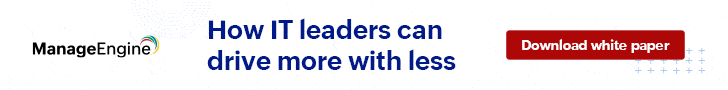


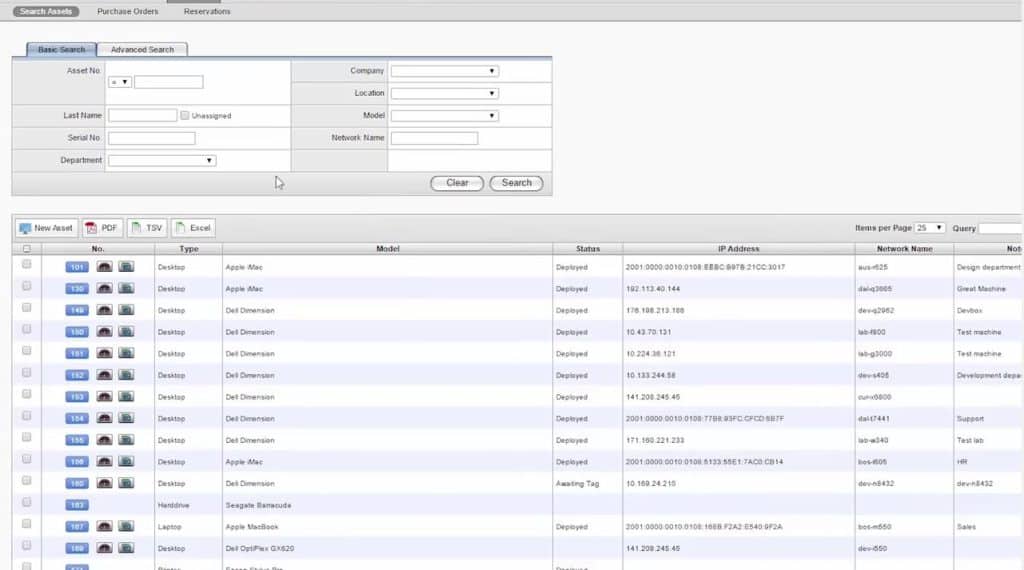
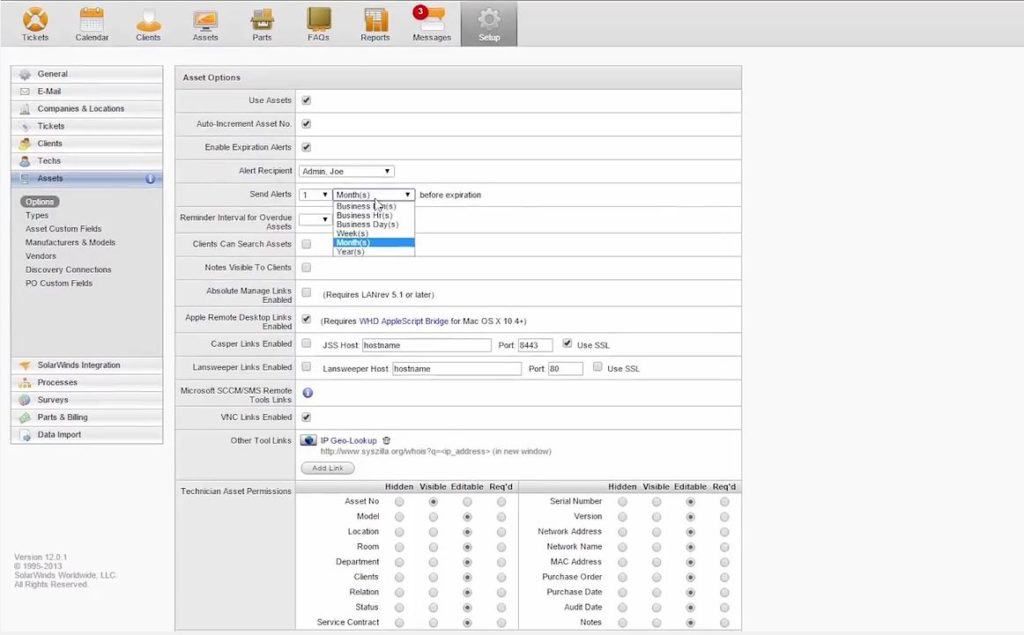
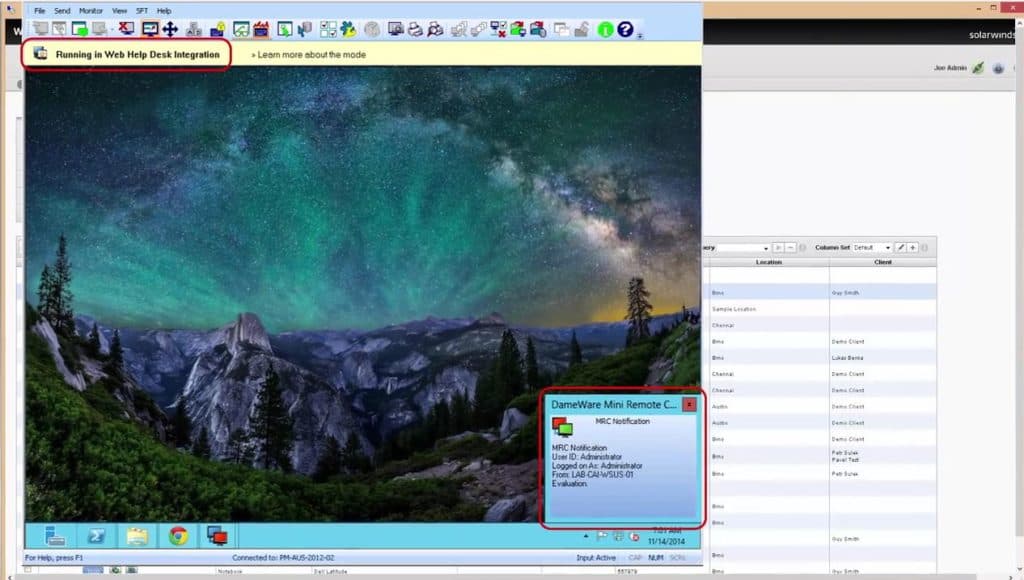 list
list