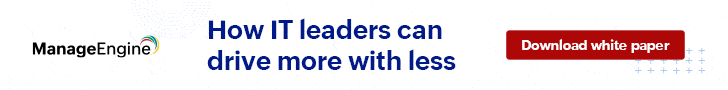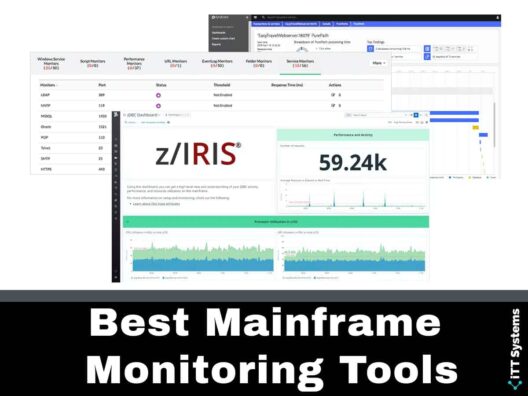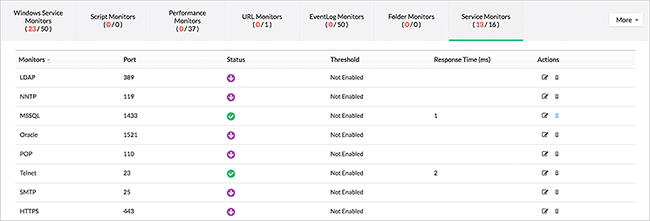A few decades ago, IBM came up with data servers that could efficiently process trillions of transactions every second. Known as mainframes, these tools were ideal for the batch processing that existed then. Also, it came with high levels of security and reliability. Due to these advantages, many companies started leveraging mainframes' computing power to speed up transactions.
Fast forward to today and these mainframes still exist. This means you require tools to monitor their performance and availability, and these are called mainframe monitoring tools. The good news is that there are many such monitoring tools available today, but choosing the appropriate one can be a challenge.
Here is our list of the best mainframe monitoring tools:
- ManageEngine OpManager Plus – FREE TRIAL This tool offers enterprise server monitoring and handles all servers, critical applications, services, and processes. It also stores all the current and historical data to provide the insights you need for decision-making. Start a 30-day free trial.
- Datadog This is an advanced monitoring platform that provides the flexibility to add on any number of monitoring tools based on your environment. For monitoring mainframe systems, you can add a tool called Mainstorconcept's z/IRIS software.
- Dynatrace Dynatrace's AI-based monitoring platform works well on Mainframes to provide insights about IBM z/series computers in the context of your overall system and infrastructure.
- Pandora FMS This solution can monitor z/OS systems and integrates the data collected from it with the other parts of your infrastructure. All this means you get a unified view of your complete system.
- BMC Automated Mainframe Intelligence (AMI) This platform uses automated intelligence to measure and optimize the performance of mainframe systems.
Now, let's take a detailed look at each of these tools.
The Best Mainframe Monitoring Tools
1. ManageEngine OpManager Plus – FREE TRIAL
ManageEngine OpManager Plus is a comprehensive server monitoring tool. It continuously monitors all critical servers, applications, and processes, including mainframe systems. Note that this tool doesn't run independently on the z/OS, but can monitor all IBM z series mainframes.
Features
Let's now look at a few key features of OpManager Plus to understand how it fits into your monitoring needs.
- Different Servers One of the biggest advantages of OpManager Plus is its ability to monitor multiple vendors including IBM z series machines. It can monitor more than 15 key services and up to 50 critical parameters, so you're always on top of the performance of your systems. It can also monitor URLs and scripts as a part of website monitoring. It works well for scripts such as Perl, Python, PowerShell, VBScript, etc.
- Detailed Insights This platform can collect in-depth data and analyze the same to provide meaningful insights. It uses both historical and real-time data to provide the information you need to make critical decisions. This information is even displayed on an intuitive dashboard to give you a holistic view of your entire infrastructure.
- Visibility OpManager Plus provides four layers of visibility into your organization's IT systems and operations. These four layers are – infrastructure security, application performance, server and storage, and network. Armed with this information, your IT admins can quickly identify the cause of a problem and troubleshoot it before it impacts the wider organization. It also supports proactive monitoring and consistent performance.
- Reporting and Compliance This tool generates different reports that can come in handy for various departments. Also, these reports help with internal auditing and support decisions at various levels. These reports also help to comply with industry standards such as PCI, HIPAA, etc.
- Instant Notifications Another advantage of this platform is that it sends instant notifications and alerts through multiple channels such as email, Slack, web consoles, text messages, and more. This flexibility ensures that the responsible people are immediately informed about critical issues, so they can take the necessary actions right away.
In all, OpManager Plus is a comprehensive tool that works well for all environments and servers. You can best leverage this tool in a multi-vendor setup where it can get difficult to gather insights from individual series of machines.
Pros:
- Designed to work right away, features over 200 customizable widgets to build unique dashboards and reports
- Leverages autodiscovery to find, inventory, and map new devices
- Uses intelligent alerting to reduce false positives and eliminate alert fatigue across larger networks
- Supports email, SMS, and webhook for numerous alerting channels
- Integrates well in the ManageEngine ecosystem with their other products
Cons:
- Is a feature-rich tool that will require a time investment to properly learn
Get a custom quote based on your business needs. Download a 30-day free trial version of OpManager Plus.
2. Datadog
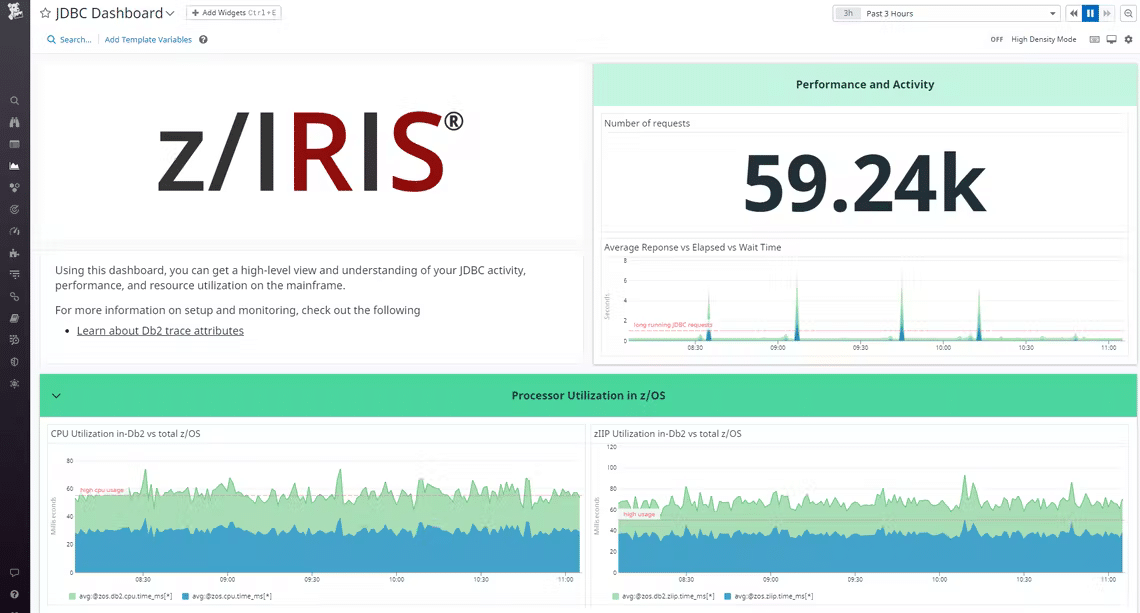
Datadog is a highly flexible monitoring platform that allows the integration of many different tools to it. One such tool that helps with mainframe monitoring is Mainstorconcept's z/IRIS software. This tool monitors the health of your IBM Mainframe z/OS systems, so you can stay on top of the health and performance of your systems as a whole.
Mainstorconcept's z/IRIS is available in Datadog's marketplace, which means you can seamlessly integrate this tool with the remaining metrics collected by Datadog. Needless to say, it will give a more holistic view of your system's health.
Benefits of Integration with Datadog
Mainstorconcept's z/IRIS software is a leading analytics tool for enterprise mainframe systems. Instead of looking at its features individually, let's see the synergy that it offers when it integrates with Datadog's monitoring.
- Combined Metrics Probably, the biggest advantage is the combined metrics you will get. When the data from Mainstorconcept's z/IRIS software is combined with the metrics gathered by Datadog across other parts of your system, you will get a rich set of data. Using this information, you can better understand the health and performance of your system.
- Quick Troubleshooting The other advantage is quick troubleshooting of any of your mainframe systems. Again, the holistic view provided by Datadog will make it easier for you to get the background and context of the errors, so the same can be fixed quickly and easily. Undoubtedly, this will reduce your mean time to resolution and at the same time, will improve the overall system reliability.
- Dashboards Data from Mainstorconcept's z/IRIS software is integrated with Datadog's dashboard. This gives a complete understanding of your infrastructure. Concurrently, you'll also be able to drill down to the specific information you need. Also, you can use the combined metrics on your dashboard to better understand the efficiency of your mainframe databases against the entire infrastructure. Datadog also comes with two out-of-the-box dashboards that provide visibility into APIs and JDBCs.
- Automated Alerts Mainstorconcept's z/IRIS software provides information about throughput, latency, and resource utilization. You can set up your system to send automated alerts when values go above or below the established baselines. Likewise, you can also set up the system to send alerts in case of Db2 deadlocks. This tool will provide the metadata, lock request, duration of the local request, and other related information, so you can understand the root cause better.
- In-depth Control As soon as you integrate Mainstorconcept's z/IRIS software with Datadog's APM, data from z/OS is integrated into Datadog's database. As a result, this information will be displayed in the Live Request Flow Map, so you can know the performance of your mainframe systems in real-time.
In all, Mainstorconcept's z/IRIS software is an advanced tool for monitoring mainframe systems. But when it is combined with Datadog, the results are even better and more accurate. Above everything, it provides the system-wide visibility you need to take appropriate action to maintain your system's health and performance.
Pros:
- Has one of the most intuitive interfaces among other network monitoring tools
- Cloud-based SaaS product allows monitoring with no server deployments or onboarding costs
- Can monitor both internally and externally giving network admins a holistic view of network performance and accessibility
- Supports auto-discovery that builds network topology maps on the fly
- Changes made to the network are reflected in near real-time
- Allows businesses to scale their monitoring efforts reliably through flexible pricing options
Cons:
- Would like to see a longer trial period for testing
The cost depends on how you build your system. Here is the detailed pricing that you can use to decide which integrations to include as a part of your monitoring platform. Click here to start a free trial.
3. Dynatrace
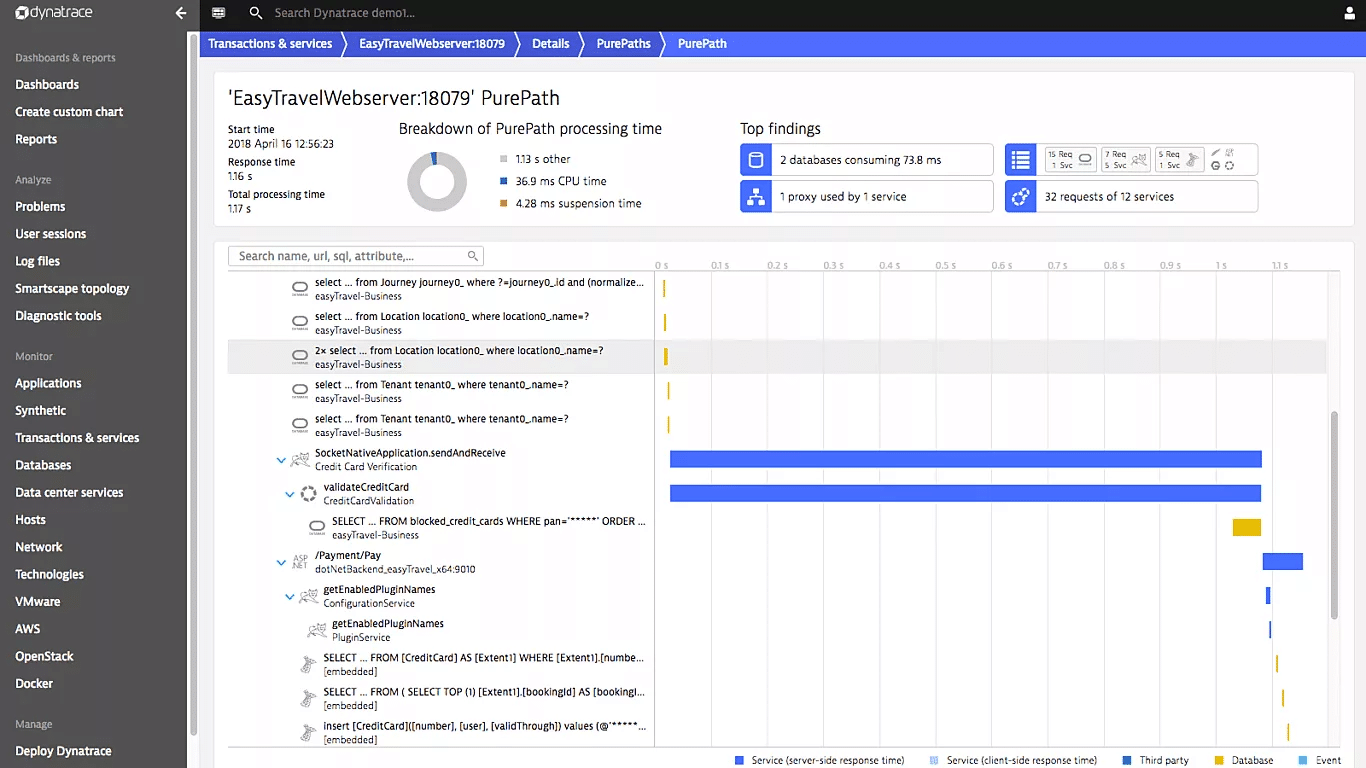
Dynatrace extends its AI-based monitoring capabilities to include IBM z/series mainframe computers. This helps you to stay on top of your entire stack's performance and in the process, provides more control and visibility to your operations.
Features
Here's a look at Dyntrace's mainframe monitoring features.
- Provides the Context Most companies today have a mix of mainframes, web servers, and enterprise servers as a part of their IT infrastructure. This is why Dynatrace provides all the metrics related to mainframes but within the larger context of your entire infrastructure. The biggest advantage is that you know how your mainframe servers are performing as a part of your overall environment and accordingly, can decide how you can improve its performance and efficiency.
- Detailed Visibility Dynatrace uses the PurePath technology to capture the service flow data and through it, provides visibility into your code. You can also view CICS services, database statements, and more. All this information can provide an accurate idea of what's happening in your system at the code level. It will also make it easy to troubleshoot when required.
- Improves Efficiency Dynatrace has come up with a lightweight architecture for distributed mainframe environments. While this won't work for highly-regulated mainframes, it improves efficiency and performance in distributed environments. Further, it offers auto-detection and auto-instrumentation, both of which are sure to come in handy for maximizing control and performance.
- AI-powered Dynatrace's mainframe monitoring solution provides native support for IBM mainframes. Due to this ability, Dynatrace applies its AI technology to get answers to some of the contextual questions.
In all, Dynatrace is designed to monitor mainframes within the context of the larger system infrastructure, so you can get the widest visibility. It also eases troubleshooting and can optimize the performance of your IT systems as a whole.
Pros:
- Highly visual and customizable dashboards, excellent for enterprise NOCs
- Operates in the cloud, allowing it to be platform-independent
- Leverages AI to provide baseline analysis and detect user behavior anomalies
Cons:
- Designed specifically for large networks, smaller organizations may find the product overwhelming
Dynatrace offers six plans:
- Full-stack Monitoring – $69/month for an 8GB host.
- Infrastructure Monitoring – $21/month for an 8GB host.
- Digital Experience Monitoring – $11/month for 10k Digital Experience Monitoring units.
- Application Security – $12/month for an 8GB host.
- Open Ingestion – $25/month for 100k annual Davis Data units.
- Cloud Automation – $0.10/Cloud Automation Unit.
Click here for a free trial.
4. Pandora FMS
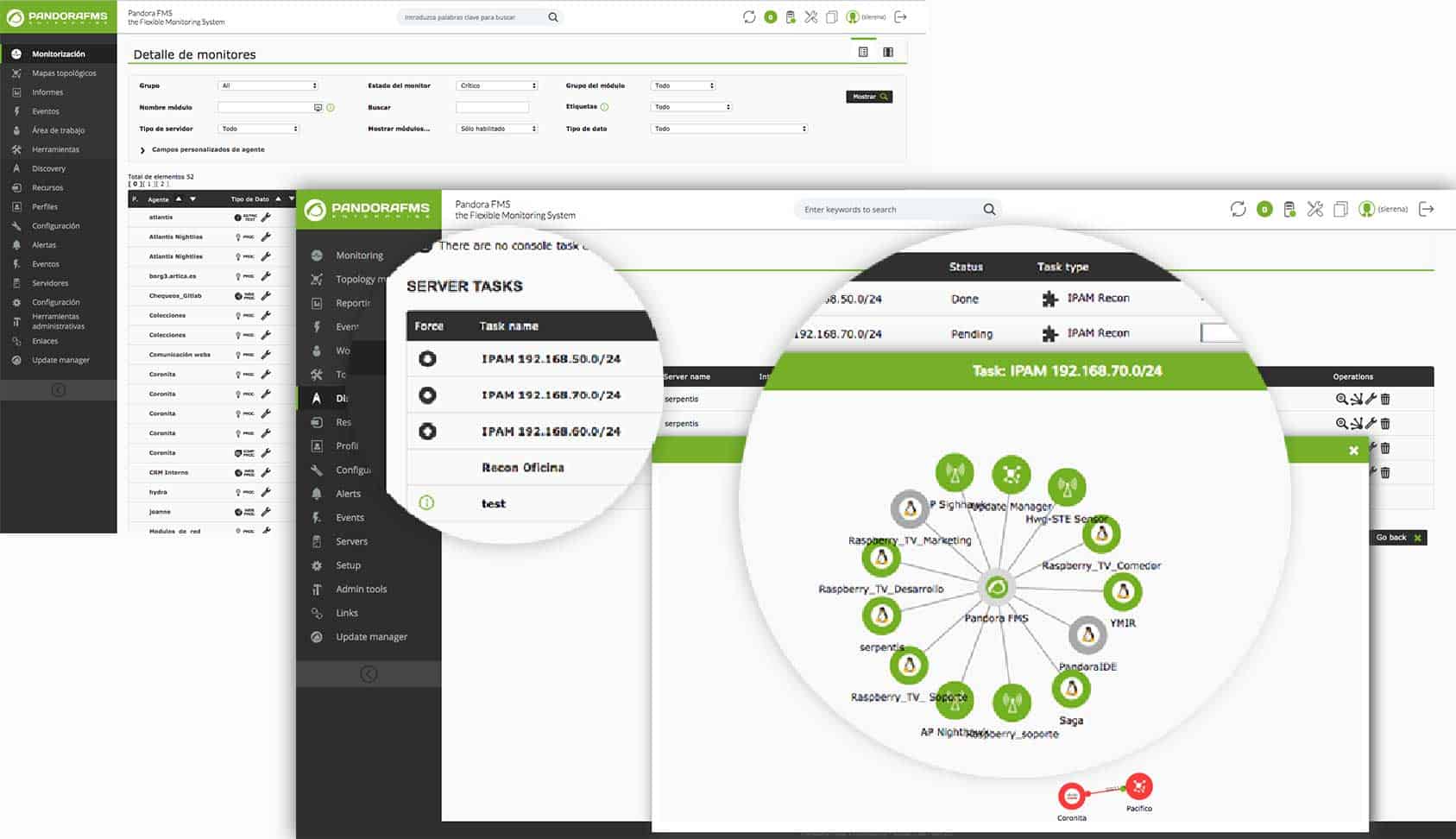
Pandora FMS has a solution for z/OS systems to integrate mainframe monitoring with your complete infrastructure. This way, you get contextual information about the health and performance of your mainframe systems, and this can help with troubleshooting and maintenance as well.
Features
Let's now talk about the features of Pandora FMS's mainframe monitoring capabilities and how they can benefit your organization.
- Reduces Costs Pandora FMS monitors the resources consumed by mainframes in real-time. This will help you to ascertain the costs, so you can modify the necessary parameters to save on costs. It also gives you more control over your billing parameters.
- Remote Monitoring A salient feature of Pandora FMS is its remote monitoring capabilities. You can monitor a server remotely without having to install any additional software on the mainframe computer. Pandora FMS uses a component called RMF Data Portal Monitor that extracts and analyzes data from LPAR, Sysplex, etc.
- Unified View Pandora FMS is simple to use as you can integrate mainframe monitoring in the same visual console. This provides a unified view of the health and performance of your entire infrastructure as well as where your mainframe system fits in.
In all, Pandora FMS has advanced mainframe monitoring capabilities that integrate well with the overall infrastructure of your organization to provide detailed visibility.
Pros:
- Works alongside Pandora NMS for additional address management functionality
- Supports patch management, making it a more complete tool than other managers
- Can group LANs with other non-VPN WANs into a single group for easier management
- Open-source with paid version
Cons:
- Outdated interface, visualizations are lacking and nested menus can be overwhelming at scale
Get a custom quote. Click here to start a 30-day free trial.
5. BMC Automated Mainframe Intelligence (AMI)
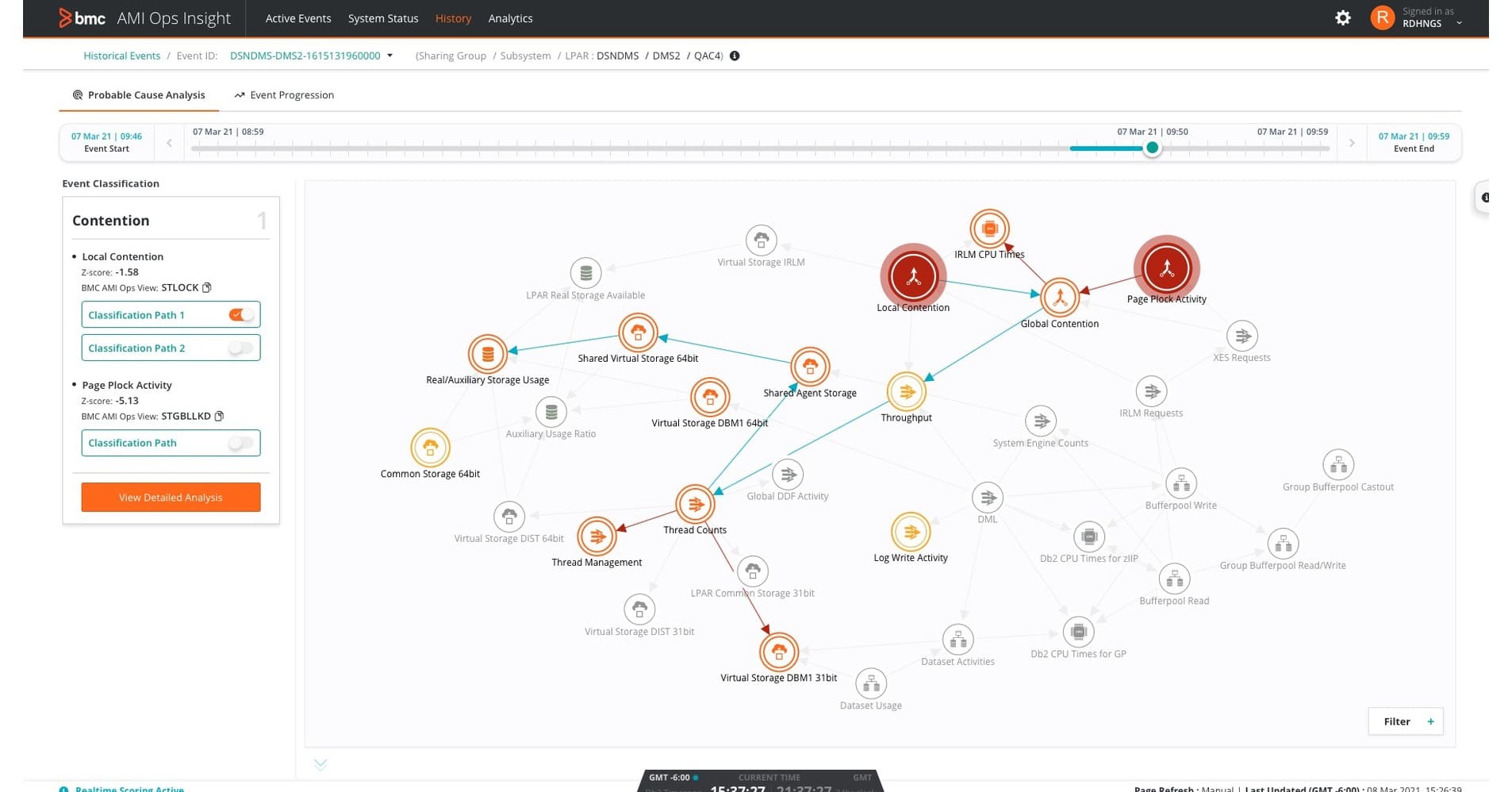
BMC Automated Mainframe Intelligence (AMI) comes with a wide range of features to monitor your mainframe systems and optimize them in the best way possible.
Features
Below are some of the important features of BMC AMI.
- Enhances the Digital Experience BMC Automated Mainframe Intelligence (AMI) comes with a wide range of features to monitor your mainframe systems and optimize them in the best way possible. it also helps to leverage the true power of these systems for your business and at the same time, optimizes the resources needed for operations, maintenance, and integration. All these aspects also help you to react to your changing market demands more quickly.
- Optimizes the Overall Ecosystem This tool optimizes the overall ecosystem, thereby making the necessary infrastructure and data available when you need them. In turn, this enhances collaboration and makes the mainframe database change management more efficient.
- Increases Availability The constant monitoring strategy of BMC AMI ensures that any gaps are quickly identified and fixed, so there's no impact on performance or availability. It also ensures that you have the necessary capacity at optimal costs.
- Improves Security BMC AMI's monitoring capabilities reduce the chances of cyberattacks on mainframes. Its actionable insights automatically reduce the chances of a threat as well as the Mean Time to Respond(MTTR).
It also helps to leverage the true power of these systems for your business and at the same time, optimizes the resources needed for operations, maintenance, and integration.
Pros:
- Simple yet intuitive interface
- Can automated security tasks such as vulnerability scans, and automated network probes
- Designed for larger environments with multiple mainframes and larger clusters
- Can automate configuration restoration
Cons:
- Better suited for larger networks, especially those with in-house remediation teams
Overall, BMC AMI is designed for monitoring mainframe systems and to enhance their performance and availability.
Final Words
To conclude, organizations continue to use mainframe systems because of their efficiency in processing batch transactions. This means you need advanced mainframe monitoring tools that will constantly oversee the performance and health of these systems. The above-mentioned tools are highly capable of this monitoring.