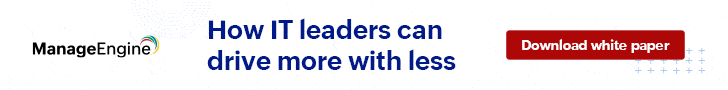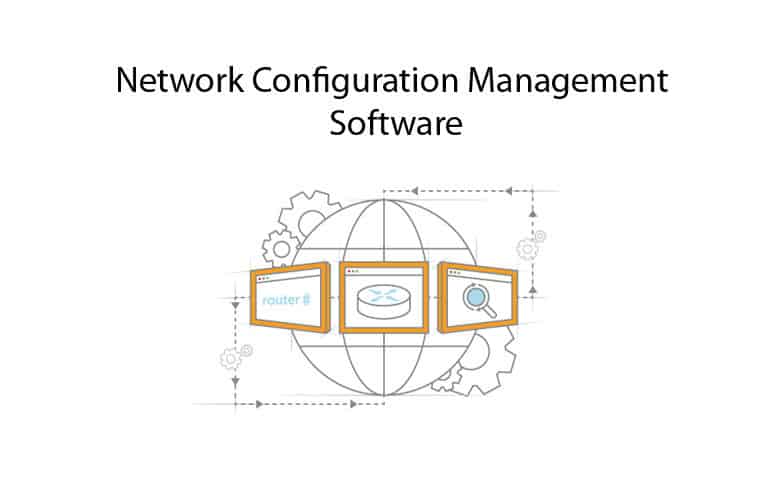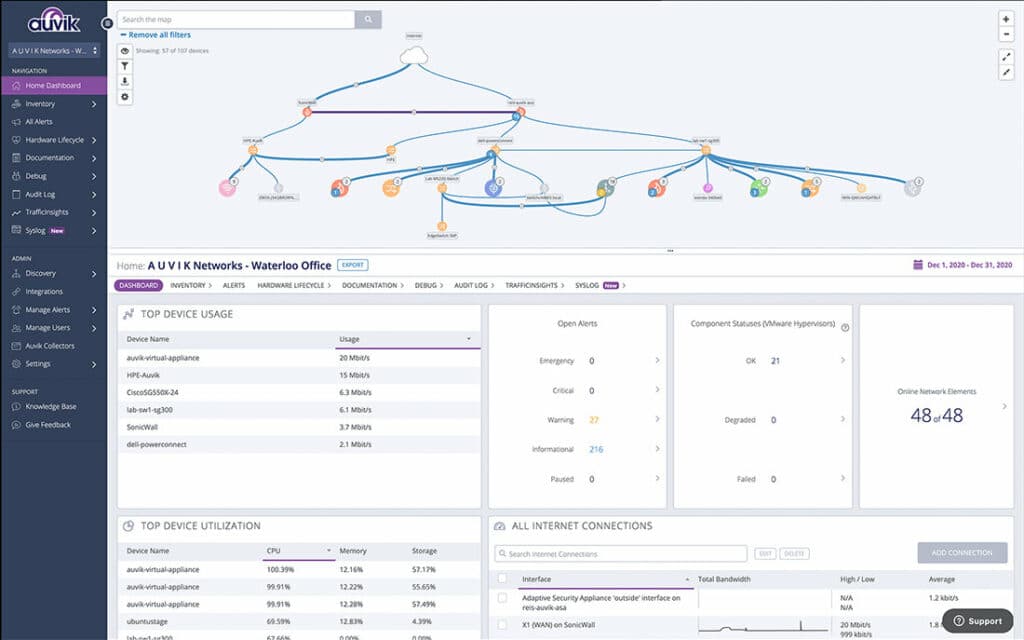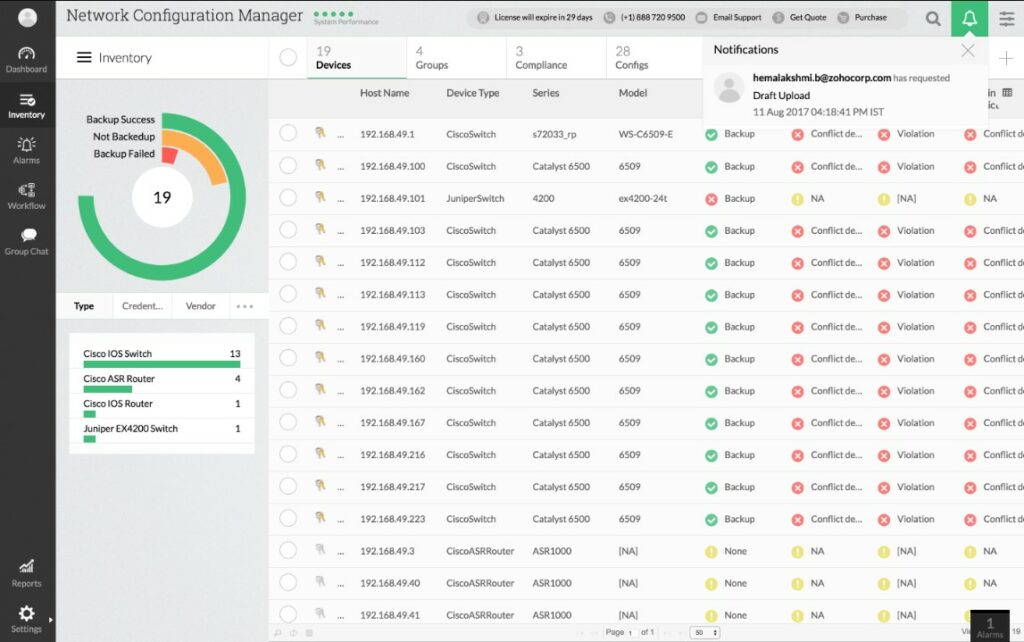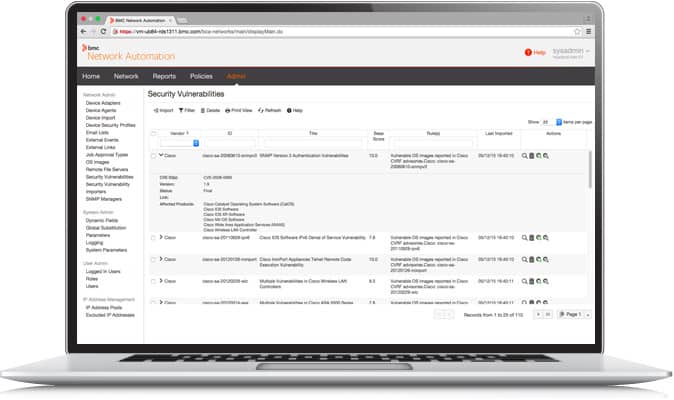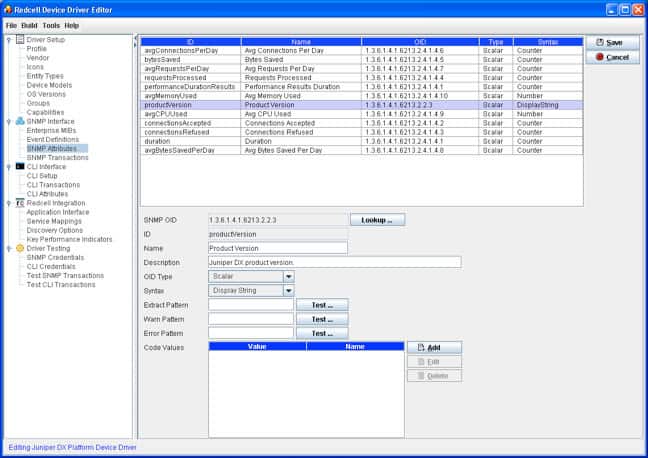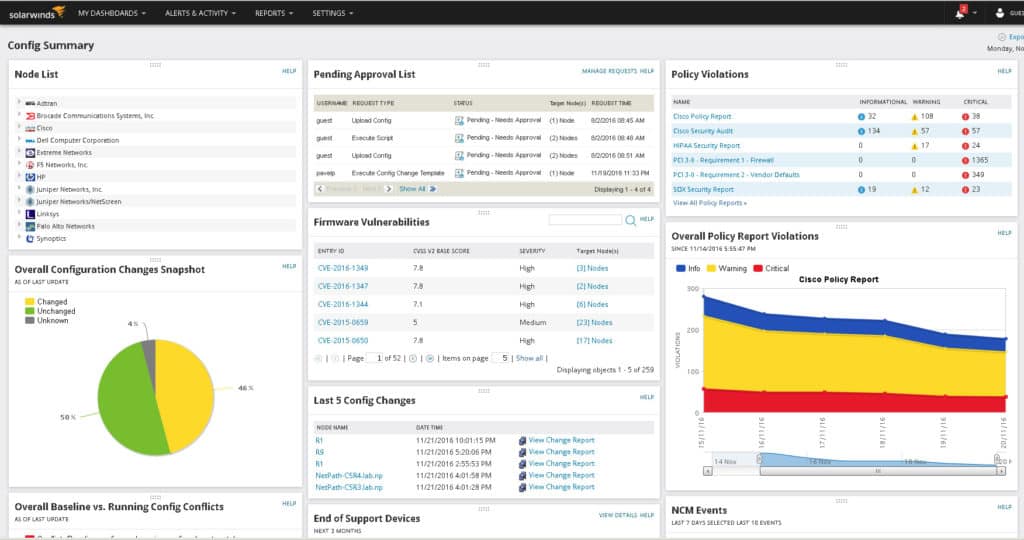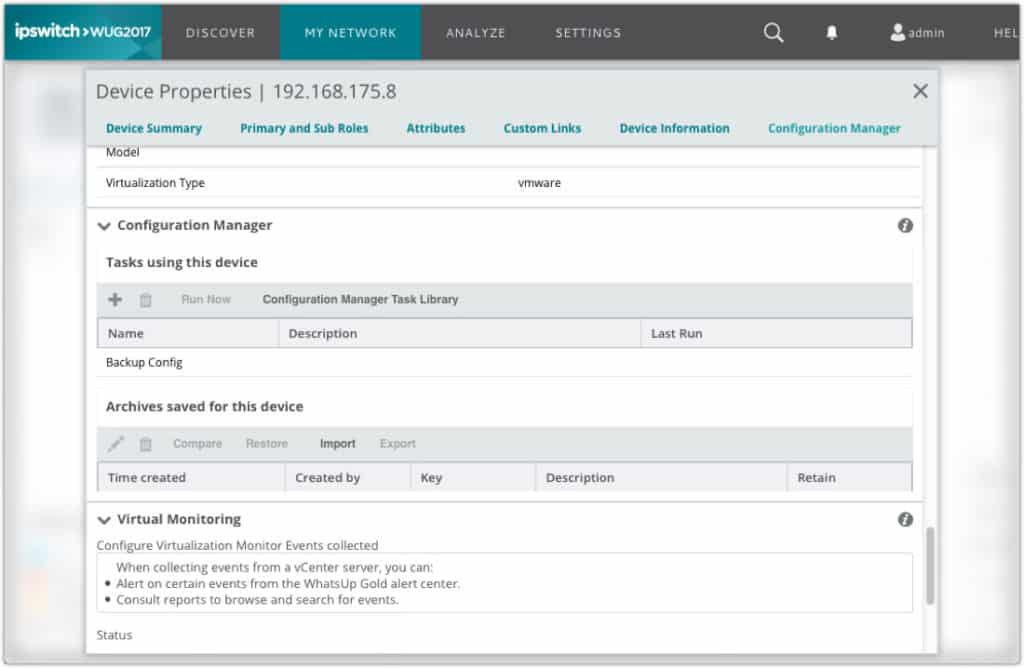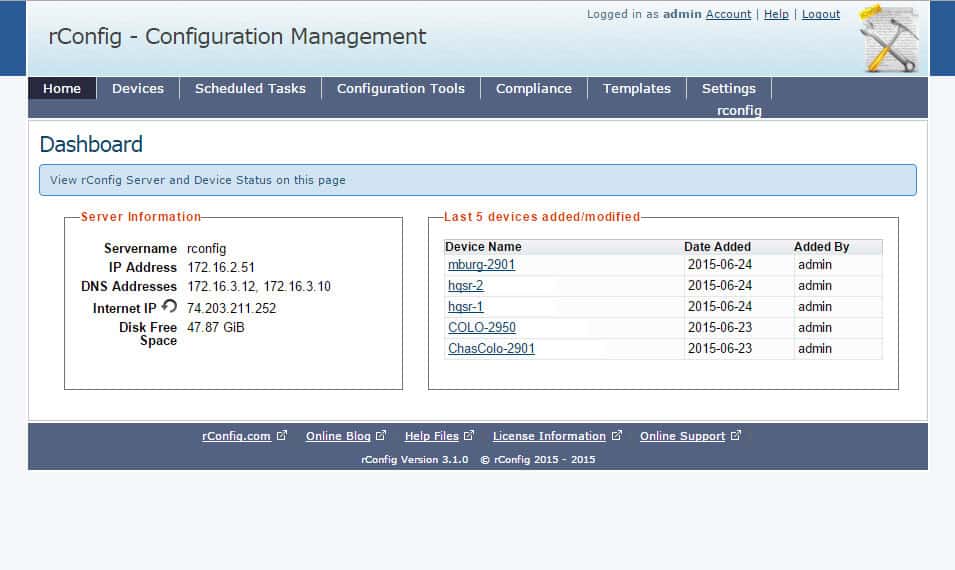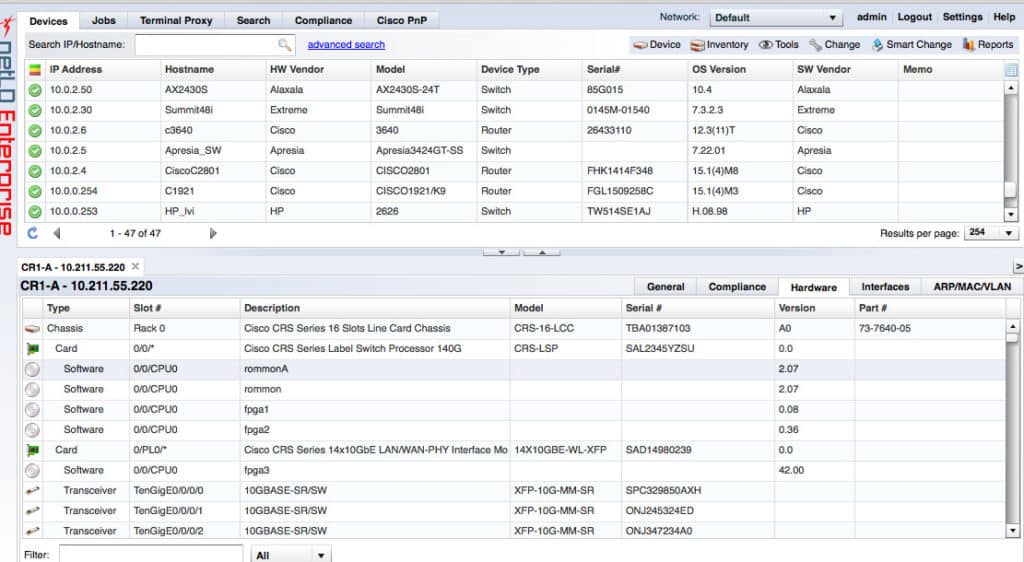The value of Network Configuration Management software may not be immediately apparent, and some might wonder what it even really is and does!
In short, as the name very much implies, it's for the Configuration of a Network – obviously this doesn't seem terribly useful on a small scale (although, to be honest, it still can be!) but as you reach moderate and large-sized networks the immense power of Network Configuration Management, or NCM, really comes into play!
Here's a list of the Best Network Configuration & Change Mgmt Software:
- Auvik – EDITOR'S CHOICE Cloud-based network monitoring and management package that includes a network configuration manager. The full package performs a network discovery and documentation routine that creates an inventory and a topology map. Access a 14-day free trial.
- ManageEngine Network Configuration Manager via OpManager – FREE TRIAL Combines robust reporting and configuration monitoring to ensure network reliability and performance. Download a 30-day free trial.
- WeConfig NCM – Offers a simplified approach to network configuration, ideal for managing industrial environments with its straightforward graphical interface.
- BladeLogic Network Automation – Focused on security and compliance, this tool excels in identifying and mitigating network vulnerabilities.
- Dorado Redcell OpsCenter – An all-in-one network monitoring and configuration solution that is well-suited for budget-conscious departments seeking comprehensive functionality.
- SolarWinds Network Performance Monitor A comprehensive network monitoring solution that provides extensive automation and reporting capabilities to simplify network management.
- Progress WhatsUp Gold Configuration Management – A well-rounded tool that balances extensive network management features with user-friendly interface design.
- rConfig – An open-source network configuration manager that encourages community involvement and continuous improvement.
- SpiceWorks NCM – A free, cloud-based network configuration manager that integrates well with other Spiceworks solutions, ideal for smaller IT operations.
- Net LineDancer aka netLD by LogicVein – An enterprise-level NCM that supports a wide range of integrations and offers considerable flexibility through public APIs.
Being able to take a swift glance and assess the status of a wide range of devices – servers, VMs, and running services for example – is extremely useful.
You can easily assess and make broad sweeping changes to an entire network structure from a single management console, and rest assured that it will do its best to make sure that all configurations are appropriate and non-conflicting.
Almost anything a NCM does can be done by hand, but it requires manually accessing and logging into device after device, changing settings one by one, over and over.
Repetition breeds chance after chance for mistakes, and if anything needs to be changed halfway through you have to start over!
The Best Network Configuration Management Tools
NCM software lets you make changes with ease and, what's more, you can even set permission levels to be sure that other admins can't mistakenly change too much, while still allowing them to request changes that need to be made pending approval.
Device configurations can be easily backed up and restored, standard practices for your network can be assigned, and many software options also provide automation of repetitious maintenance tasks to further ease the work load.. not to mention user tracking, change histories, and more.
There's a great deal of power when a NCM is applied well, even to smaller networks, and below are some of the excellent choices when it comes to this type of software!
Our methodology for selecting configuration management tools and software
We reviewed various configuration management platforms and analyzed the options based on the following criteria:
- Amount of integrations and support options
- Access controls and backup capabilities
- Support for various environments and applications
- Graphical interpretation of data, such as charts and graphs
- A free trial period, a demo, or a money-back guarantee for no-risk assessment
- A good price that reflects value for money when compared to the functions offered
Grab one of these great tools and keep track of your network configuration changes and change management quickly and easily.
1. Auvik – FREE TRIAL
The Auvik platform provides network device status monitoring with the Simple Network Management Protocol (SNMP) and traffic analysis with flow protocols: NetFlow, IPFIX, J-Flow, and sFlow.
The network configuration manager operates on a separate cycle to the network device monitor. This tool takes a copy of the configuration of each device and stores it. The scan repeats every 60 minutes and compares the running config to the latest stored configuration. If a difference is detected, the tool makes a new copy, keeping versions and not overwriting older copies.
Pros:
- Automatic Network Discovery: Creates an inventory and a dynamic network map for easy visualization
- Frequent Configuration Scans: Scans device configurations every 60 minutes to ensure up-to-date monitoring
- Configuration Backups: Backs up device configurations to prevent data loss
- Version History Maintenance: Keeps a detailed version history of all configurations, avoiding overwrites
- Configuration Comparison: Identifies and highlights differences between configuration versions for better change management
Cons:
- Custom Pricing Required: Requires contacting Auvik for a customized quote, as no public price list is available
This system installs a collector on each monitored site and it is possible to monitor multiple sites with one account. There is an MSP edition available for managed service providers. Auvik doesn’t publish a price list, so you need to request a quote. You can access a 30-day free trial.
EDITOR'S CHOICE
Auvik is our top pick for a network configuration management tool because it is delivered from the cloud and partners with discovery and monitoring utilities for networks. This system can monitor any network anywhere as long as it can be reached across the internet. It is also possible to monitor multiple networks with one account. The discovery routine creates an inventory and a network topology map that are constantly updated. The network configuration manager uses the inventory to visit every device and take a copy of its configuration. It repeats the scan every 60 minutes and identifies whether the settings have changed. If there is a difference, the tool makes a new copy of the configuration and stores it without wiping out the previous version. This makes it possible to roll back to any previous configuration.
Download: Access a Quote & FREE Trial
Official Site: https://www.auvik.com/features/#trial
OS: Cloud-based
2. ManageEngine Network Configuration Manager via OpManager – FREE TRIAL
Yet another network configuration that comes as part of a larger suite – you'll find this is pretty common since a lot of the bells and whistles for NCM also contribute or offer functionality when dealing with network management as a whole!
In the case of ManageEngine OpManager the greatest power comes from the robust reporting – the analysis and reporting in this program is pretty solid.
Key Features:
- Comprehensive Reporting: Provides robust analysis and reporting capabilities, enabling effective monitoring and trend assessment.
- Firmware Vulnerability Management: Identifies and manages firmware vulnerabilities within the network.
- Real-Time Alerts: Capable of immediate notifications for any inventory or configuration changes.
- Multi-Site Management: Efficiently organizes and manages networks, devices, and infrastructures across multiple locations.
- Access Control: Enhances security with comprehensive access management to enforce compliance standards.
Why do we recommend it?
ManageEngine Network Configuration Manager is recommended for its extensive and detailed reporting capabilities that not only track current network statuses but also forecast potential issues, allowing for preemptive action. This tool is particularly effective in environments that require rigorous compliance and network security management.
It does an especially good job of monitoring and assessing trends and occurrences to help you determine not only what happened when, but what may happen soon and ease in resolving or avoiding issues in the future.
Who is it recommended for?
This tool is ideal for IT professionals and network administrators who manage complex networks across multiple sites, especially in environments that require stringent compliance and security measures. Its capability to support various operating systems makes it versatile for diverse IT landscapes.
Pros:
- Firmware Vulnerability Management: Manages and identifies firmware vulnerabilities to enhance network security
- Real-Time Alerts: Provides immediate notifications for inventory or configuration changes
- Multi-Site Management: Organizes and manages networks, devices, and infrastructure across multiple locations efficiently
- Access Control: Enforces compliance standards with comprehensive access management
- Cross-Platform Support: Available for Windows, Mac, and Linux systems, offering versatility
Cons:
- Comprehensive Platform: The extensive range of features may require significant time to fully explore and utilize effectively
It also has the usual range of features – security/regulatory compliance auditing, network change approval/denial work-flow via permissions and requests, automation, and so forth. The NCM is compatible with Windows Server; Red Hat Linux 7.2+; Debian GNU/Linux 3.0; Mandrake Linux; SUSE Linux; CentOS. Price starts around $995. Access a 30-day free trial.
3. WeConfig NCM
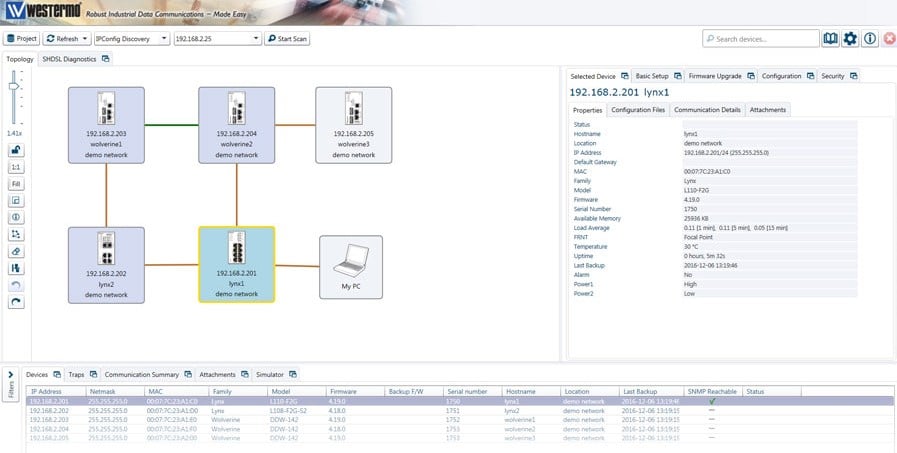
WeConfig aims for a level of simplicity which can sometimes be well appreciated – with powerful software often comes a great number of settings, customizations, scripting, and all manner of other functionality.
Key Features:
- Simplified Interface: Offers a sleek and user-friendly graphical interface that simplifies navigation and management
- Automated Device Discovery: Efficiently identifies and integrates new network devices automatically
- Intuitive Visualizations: Utilizes clear visual mappings to display device relationships and network structures
Why do we recommend it?
WeConfig NCM is recommended for its straightforward and efficient network management capabilities, particularly its automated device discovery and intuitive visualizations that simplify complex configurations. This tool excels in environments where simplicity and clarity are valued over extensive customization.
There's nothing wrong with that by any stretch, more power and functionality are good things, but there can sometimes be such a thing as ‘too much', especially for a smaller network or for more specific or niche needs.
WeConfig easily manages systems via a handy graphical interface, adjusts network address assignments, has automated discovery for network devices and tries to monitor for failures along the network thus providing some level of feedback despite being an altogether lightweight option.
Who is it recommended for?
This tool is particularly suitable for administrators in industrial environments or smaller networks who require a dependable yet uncomplicated solution for network configuration management. Its focus on automation and provisioning makes it ideal for those looking to streamline network setup and maintenance with minimal manual input.
Pros:
- User-Friendly Interface: The sleek and simple design makes navigation easy
- Configuration Automation: Heavily focused on automating network configuration and provisioning
- Intuitive Visualizations: Uses straightforward visual maps to display device relationships and dependencies
Cons:
- Industrial Focus: Some features may not be relevant for smaller networks
- Steep Learning Curve: Automating tasks can initially be challenging
It's compatibility is somewhat limited but does the job well in appropriate environments! It is compatible with Windows-based tool for Westermo switches and WeOS-based routers. You can get the software for free.
4. BladeLogic Network Automation
BladeLogic Network Automation, by BMC Software, is focused more on security and auditing and does a great job not just assessing those things but also providing quick-and-easy broad adjustments to settings as necessary to try and alleviate them.
Key Features:
- Enhanced Security Auditing: Focuses on identifying and mitigating network vulnerabilities with effective security checks.
- Compliance Monitoring: Ensures continuous adherence to various industry standards without impacting network performance.
- Intuitive User Interface: Features a straightforward and easy-to-navigate admin dashboard.
- Automated Network Scans: Capable of performing both manual and automatic scans to assess network security rapidly.
Why do we recommend it?
BladeLogic Network Automation is recommended for its strong emphasis on security and compliance, providing robust tools for network auditing without sacrificing performance. Its ability to quickly adjust settings to address potential security risks makes it an invaluable tool for maintaining network integrity.
With no need for additional hardware this software is a great option for swiftly scanning and assessing the vulnerabilities and weak points of a network, and even boasts the ability to monitor and check network compliance without performance degradation in the process, meaning it's easier to schedule a thorough assessment without having to plan around peak times!
Who is it recommended for?
This tool is ideal for IT security professionals and network administrators in enterprises that prioritize stringent compliance and security measures. Its automated scanning capabilities and compliance guarantees make it particularly useful for organizations that need to ensure continuous adherence to regulatory standards.
Pros:
- Intuitive Interface: The simple and easy-to-navigate admin dashboard enhances user experience
- Quick Network Scans: Offers both manual and automatic scans to quickly assess network security
- Compliance Assurance: Ensures continuous adherence to various industry standards
- Ongoing Monitoring: Continuously tracks network and device changes to maintain security
Cons:
- Pricing Information: Must contact sales for pricing details
BladeLogic Network Automation even guarantees compliance with various regulatory standards and best practices, making it a great option for those needs especially.
You must contact sales for pricing. Compatibility is with Windows Server; Linux SUSE Enterprise, Red Hat Enterprise, Ubuntu; Database SQL Server 2008, 2008 R2; PostgreSQL; Oracle 10g or 11g
5. Dorado Redcell OpsCenter
Redcell is a more “all-in-one” type solution that offers network configuration as well as a range of network monitoring and many other features.
This comes with the drawback of being a little lighter in some areas or less configuration options, but overall it can be a great solution that has everything in one place!
Key Features:
- Integrated Management: Combines network configuration and monitoring into a single platform for comprehensive oversight.
- Automatic Device Discovery: Automatically identifies and integrates network devices into the management system.
- Diverse Device Support: Manages a wide array of network components including routers, switches, firewalls, and more.
- Health Monitoring: Provides ongoing health checks for devices and services to ensure network reliability.
Why do we recommend it?
Dorado Redcell OpsCenter is recommended for its all-in-one solution that simplifies network management by integrating configuration and monitoring tools. This versatility makes it ideal for departments that need to manage multiple network elements efficiently without the complexity of multiple tools.
It has automatic discovery of network devices and configuration, health monitoring for devices and services, integrated discovery and management/configuration of a range of devices (routers, switches, firewalls, servers, printers, storage, etc.) and several other key features.
Who is it recommended for?
This tool is particularly suitable for budget-conscious IT departments in diverse environments that require a broad yet straightforward network management solution. Its ability to handle a variety of devices and perform multiple functions on a single platform makes it valuable for organizations looking to optimize their network operations without extensive configuration options.
Pros:
- Integrated Solution: Serves as both a network configuration and monitoring platform
- Versatile Device Management: Can manage firewalls, routers, switches, and various other appliances
- Cost-Effective: Ideal for budget-conscious departments needing comprehensive network management
- Broad Compatibility: Compatible with a wide range of environments
Cons:
- Limited Configuration Options: Offers fewer customization features compared to other tools
It's a great option for a few week free trial, so it's worth a shot if you want a more broad option and are worried it might be missing some key features for your setup – the best way to find out is to try it! Compatibility is with Windows Server; Sun Solaris 9 and 10; RedHat ES Linux v4, v5; SUSE Linux v9, v10
Explore the free trial. Prices start low at $10.99 for license but ramps up based on needs.
6. SolarWinds Network Performance Monitor
SolarWinds Network Performance Monitor is a great offering in this field that has a fairly robust free trial. It offers full configuration back-up/restore/propagation, multi-vendor support to easily work with devices from a range of providers, notifications and alerts for pre-defined and customizable events, automation for ease of scripting or minimizing hands-on repetitive tasks, compliance audited… quite simply the list goes on!
Key Features:
- Comprehensive Configuration Management: Enables full backup, restoration, and propagation of configurations across multiple vendors.
- Dynamic Discovery: Automatically detects new devices and generates real-time network topology maps and inventory lists.
- Enhanced Monitoring Options: Supports both SNMP and packet analysis for detailed network monitoring.
- Customizable Interface: Features a GUI with drag-and-drop widgets for personalized dashboard setups.
- Robust Compliance Reporting: Comes with pre-configured templates to aid in compliance efforts.
Why do we recommend it?
SolarWinds Network Performance Monitor is recommended for its comprehensive monitoring capabilities that blend ease of use with powerful, customizable tools. This solution is excellent for IT professionals looking to maintain oversight on network performance and compliance with minimal manual intervention.
It even provides a range of modularity for ease of combining with other tools so as to remain scalable to your needs.
All this functionality is, thankfully, pretty easy to access via the heavily GUI-driven interface, which also offers a range of at-a-glance reporting on device, service, server, etc. status and performance, making it easier to not just configure your network but also watch over it.
Who is it recommended for?
This tool is ideal for network administrators and IT professionals in medium to large organizations who need robust, scalable network monitoring solutions that can adapt to a multi-vendor environment. Its detailed reporting and real-time monitoring capabilities make it particularly valuable for environments where network health and compliance are priorities.
Pros:
- Holistic Monitoring: Provides comprehensive monitoring of server performance and health
- Dynamic Discovery: Auto-discovers devices, creating real-time network topology maps and inventory lists
- Versatile Monitoring: Supports both SNMP and packet analysis for in-depth network control
- Customizable Dashboard: Uses drag-and-drop widgets to personalize the dashboard interface
- Robust Reporting: Features a robust reporting system with pre-configured compliance templates
Cons:
- Technical User Focus: Designed for IT professionals, making it less suitable for non-technical users
You get compatibility with Windows Server; Database of SQL 2008 and up. You can start with a 30-day free trial.
7. Progress WhatsUp Gold Configuration Management
WhatsUp Gold has many of the options and functionality we expect of any decent NCM – permissions for management, automation, auditing and regulatory compliance measures, storage management and setup, and so forth – but it also boasts a powerful set of Network Management features built in beyond just configuration setup! This is another solid “all around” option that does a good job of offering more without giving up too much functionality elsewhere.
Key Features:
- Comprehensive Network Management: Offers extensive network management capabilities beyond basic configuration, including permissions, automation, auditing, and compliance.
- Support for Diverse Devices: Compatible with a broad spectrum of flow-enabled, virtual, and physical devices.
- Intuitive User Interface: Features a well-designed interface that facilitates ease of use and enhances user experience.
- Advanced Monitoring and Alerting: Provides detailed monitoring and proactive alerting for configuration changes and policy compliance.
Why do we recommend it?
Progress WhatsUp Gold Configuration Management is recommended for its robust and versatile network management capabilities. It excels in balancing advanced features with user-friendly design, making it an excellent choice for organizations that require a comprehensive tool to manage both virtual and physical network infrastructures without compromising on functionality.
Who is it recommended for?
This tool is ideal for IT professionals who need a powerful yet intuitive network configuration management solution capable of handling a diverse array of devices. It is particularly valuable for organizations that need to monitor a large number of resources and ensure adherence to security and compliance policies.
Pros:
- User-Friendly Interface: The intuitive interface enhances ease of use and user experience
- Wide Device Support: Supports a broad range of flow-enabled, virtual, and physical devices
- Versatile Hardware Support: Manages both virtual and physical hardware effectively
- Balanced Features: Combines strong user experience with advanced monitoring features
Cons:
- Resource Limitation: The free version can monitor only up to five resources
It has full monitoring and alerting of changes to any configuration being made and automated alerting of policy adherence failure, more to the security/compliance side of things. The software is compatible with Windows Server.
You can get a free trial and prices start from $1,755 for up to 25 devices, scales from there
8. rConfig
rConfig is an interesting option, which is fully available and open for contribution via github, that even has an demo on their website attached to an actual proper network!
Key Features:
- Open-Source Flexibility: Fully open-source, allowing for extensive customization and community contributions.
- Continuous Monitoring: Provides real-time monitoring and automatic discovery of new devices and hosts.
- Advanced Configuration Management: Supports pushing new configurations and taking backups with single-click operations.
- Comprehensive Compliance Tools: Offers fully customizable compliance management to meet various standards.
Why do we recommend it?
rConfig is recommended for its open-source nature which provides unparalleled flexibility and adaptability, enabling users to tailor the tool to their specific needs. Its continuous monitoring and robust configuration capabilities make it an excellent choice for dynamic IT environments that require frequent updates and backups.
It's an open-source program that has a robust community, which is a must-have for any open-source option to be used. rConfig has customizable scripting and automation, compliance management that's fully customization, bulk setting distribution, single-click options for quickly downloading configurations, reporting, backups, a range of system support and plenty more.
Who is it recommended for?
This tool is ideal for network administrators and IT professionals who prefer an open-source solution that they can customize extensively. It is particularly suited for organizations that operate Linux systems and are comfortable leveraging community support to maintain and enhance their network management tools.
Pros:
- Free and Open Source: Fully open-source for Linux systems, allowing for extensive customization
- Continuous Monitoring: Offers real-time monitoring and automatic discovery of new devices and hosts
- Efficient Configuration Management: Can push new configurations and take backups of device settings
Cons:
- Lack of Paid Support: Bugs and issues may go unresolved for extended periods due to the absence of paid support
- Limited Visualization Options: Could benefit from improved visual representations of device relationships
It can be an excellent option if its features fit the needs of your network – and being open-source means that as long as the community thrives so too will the software! You get compatibility with CentOS 6.3 or higher, including RedHat; PHP 5.33 or higher; MySQL 5.1.61 or higher; Apache 2.2.15 or higher; Browser IE7+, Firefox 3.5+, Chrome 11+, Safari 3+, Opera 9.4+
You can download the software for free.
9. SpiceWorks NCM
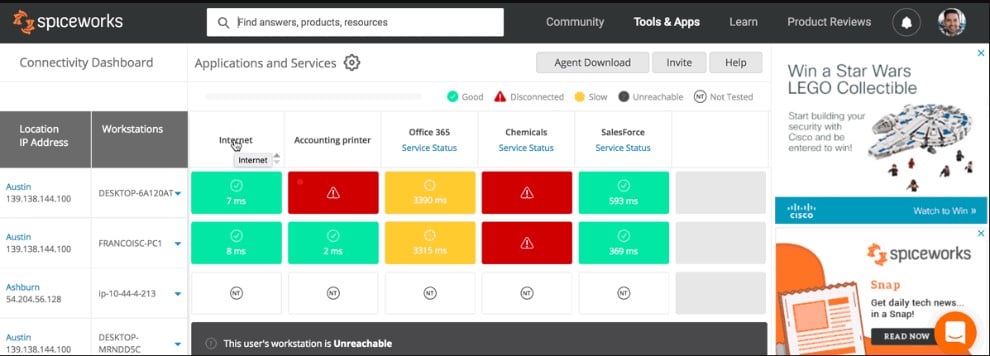
Spiceworks is another great suite with a lot of functionality, much of which includes some NCM capability. Primarily focused around easy configuration and management via built-in TFTP it can perform a range of backups as well as restorations on a range of devices.
Key Features:
- Integrated TFTP Server: Simplifies configuration management with built-in tools for backup and restoration across multiple devices.
- Multi-Vendor Support: Compatible with a range of vendors, enhancing flexibility for diverse network environments.
- Cloud-Based and On-Premise: Available both as a SaaS and on-premise solution, accommodating different IT infrastructure needs.
- Mobile App Integration: Offers robust functionality through the Spiceworks Help Desk Mobile App for on-the-go management.
Why do we recommend it?
SpiceWorks NCM is recommended for its versatility and ease of use, providing essential network configuration management capabilities within a free, cloud-based platform. Its integration with a mobile app enhances accessibility, making it a practical choice for IT professionals needing to manage networks remotely.
This tool supports a handful of vendors, a bit over half a dozen, and though it lacks a lot of the more robust NCM features it still has the basics that could be more than enough, especially when added to all the functionality that it offers for general network management!
Who is it recommended for?
SpiceWorks NCM is ideal for smaller IT service management operations and businesses that require a cost-effective, straightforward solution for network configuration and general network management. It is particularly beneficial for teams that need a flexible setup with options for both cloud-based and on-premise deployment.
Pros:
- Free Cloud-Based Tool: Completely free and available as a cloud-based helpdesk tool
- Mobile App Integration: Offers robust functionality through the Spiceworks Help Desk Mobile App
- Flexible Deployment: Available as both on-premise and SaaS versions
- Ideal for Small Operations: Better suited for smaller IT service management operations
Cons:
- Advertisements: Can feature sidebar advertisements
Although its not the most Robust system, there are suitable alternatives to Spiceworks that will get the job done. It is compatible with Windows Server
10. Net LineDancer aka netLD by LogicVein
LineDancer is an enterprise-focused web-based NCM with a good range of functionality. It has inventory reports, hardware and software device and service information tracking and reporting, configuration comparison and histories, password management, detection of changes, and a range of automatic integration.
Key Features:
- Comprehensive Inventory Management: Offers detailed inventory reports and tracks both hardware and software information.
- Configuration Tracking: Maintains histories and comparisons of network device configurations.
- Advanced Integration Capabilities: Features a range of automatic integrations and supports public APIs for enhanced flexibility.
- Reliability Enhancements: Includes built-in redundancy features to ensure continuous uptime.
- Password and Change Management: Manages passwords and detects configuration changes effectively.
Why do we recommend it?
Net LineDancer, known as netLD, is recommended for its robust network configuration management capabilities, designed to support complex enterprise environments. Its comprehensive tracking of device configurations and integrations makes it a solid choice for organizations requiring detailed oversight and reliable network performance.
Despite being enterprise level it is somewhat lacking in some of the more fancy or remarkable features, but definitely has the full range of basic expected functionality plus a bit more, so it's nothing to scoff it!
It does boast public APIs for some unique flexibility, built-in redundancy features for uptime, bulk scripting, and a few other handy abilities.
Not a bad choice by any measure!
Who is it recommended for?
This tool is ideal for IT professionals in large organizations that need to manage extensive network infrastructures across various operating systems. Its ability to integrate smoothly and manage configurations efficiently makes it particularly useful for environments that prioritize uptime and security.
Pros:
- Cross-Platform Compatibility: Available for both Windows and Unix-like operating systems
- Centralized Management: Supports many integrations to centralize configuration management
- Cisco PnP Support: Compatible with Cisco Plug and Play devices
Cons:
- Crowded Interface: The interface can feel crowded, especially in larger environments
LineDancer is compatible with Windows Server 2008, 2008 R2, 2012, 2012 R2; CentOS/RedHat 6.x
They offer a free trial, you must contact sales for price.
Conclusion
Many of these programs have 30 or 14-day trial or evaluation versions, or are completely free, which makes it well worth it as far as an investment of time to try them out for your network!
It may be wise to setup a small test environment just to get a feel for the software, but there's really no reason not to give a shot – especially if you're lacking any proper NCM in your network environment.
It truly can be startling how much time, and effort can be saved via effective software to aid in the management and configuration of your network environment.
Network Configuration Management Tools FAQs
What is network configuration management?
Network configuration management is the process of managing and maintaining the configuration of network devices such as routers, switches, firewalls, and servers. It involves the use of software tools to automate the management of network devices, ensuring that they are configured correctly and securely.
What are some common network configuration management tools?
There are many different network configuration management tools available, including commercial tools like SolarWinds Network Configuration Manager, Cisco Prime Infrastructure, and HP Network Automation, as well as open-source tools like RANCID, Ansible, and Puppet.
What are some best practices for network configuration management?
Some best practices for network configuration management include implementing a standardized configuration process, regularly backing up device configurations, using automation tools to simplify management tasks, and regularly reviewing and auditing configurations to identify and address any issues or vulnerabilities.