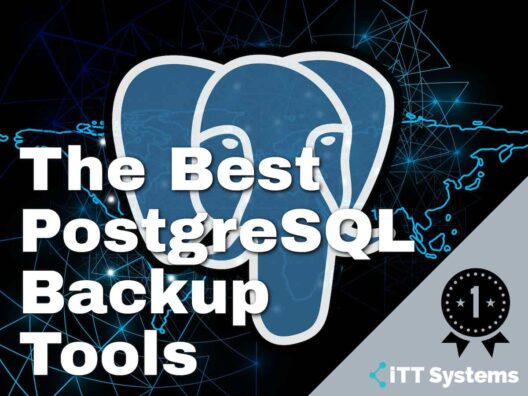PostgreSQL is a popular open-source database well-known for its extensibility and scalability. It is a Relational Database Management System (RDMS) that supports both JSON and SQL objects, and this versatility adds to its widespread usability.
But as with any database system, there's a chance for things to go wrong with PostgreSQL, hence regular data backups are the key to ensuring that your data is safe. In this article, we'll talk about a bunch of widely-used PostgreSQL backup tools.
Here's a look at some of the best tools for backing up data in your PostgreSQL database:
- N-able Cove Data Protection A cloud-first backup that secures your PostgreSQL data in its secure cloud servers. It's simple to use and provides instant data accessibility to authorized employees.
- Ottomatik.io This is a hassle-free automated data backup tool that comes with a host of convenient features like one-click recovery, database insurance, flexible protection, and quick recovery.
- SnapShooter This flexible backup service automatically backs up your data at scheduled intervals and restores them when needed. This ensures that your backup data is always up-to-date, so there are no losses in the event of a disaster.
- CommVault This is an advanced backup and restoration service that works well for your entire infrastructure and at the same time, ensures availability for all workloads.
- Barman This open-source PostgreSQL database backup and recovery system protects your data and ensures business continuity in the face of disasters.
Our methodology for selecting the Best PostgreSQL Backup Tool:
We've broken down our analysis for you based on these key criteria:
- Effectiveness in securing and recovering PostgreSQL data.
- Ease of use and automation capabilities for hassle-free backups.
- Flexibility in scheduling and customizing backup routines.
- Compatibility and integration with existing IT infrastructure.
- Reliability and reputation of the service in ensuring data integrity.
Next, let's delve deeper into these tools, so you decide which of these is a good fit for your organization's needs.
The Best PostgreSQL Backup Tools
1. N-able Cove Data Protection
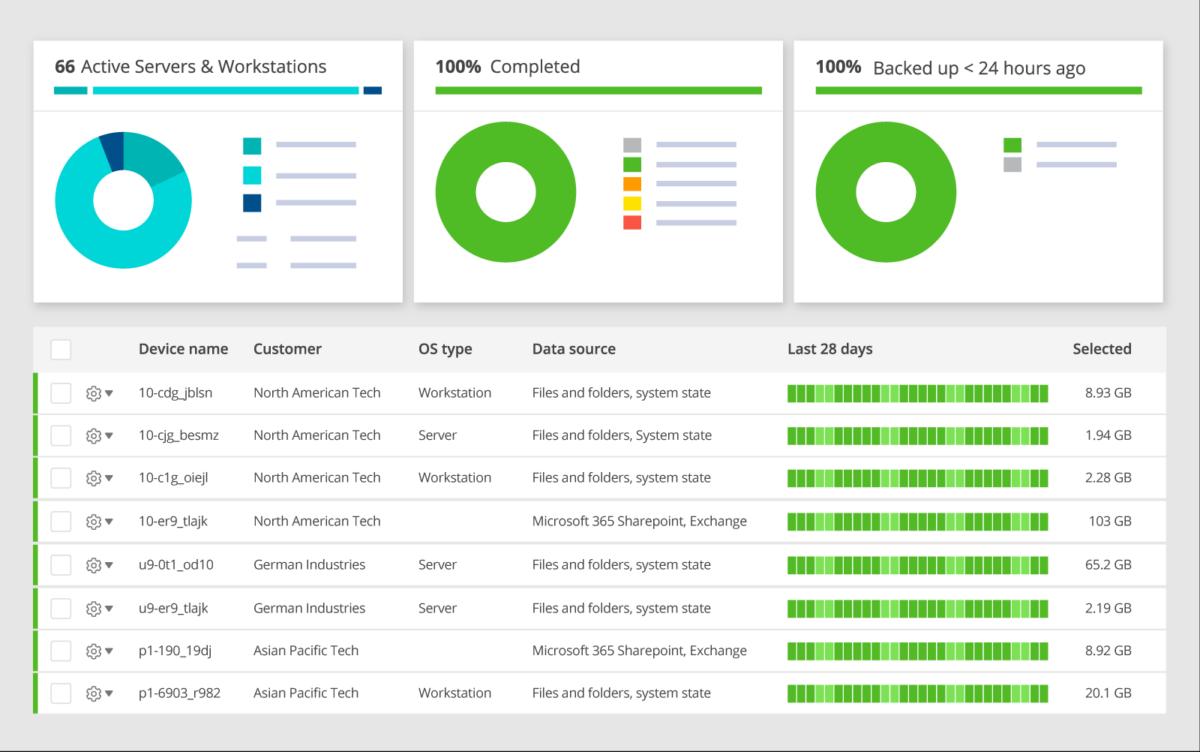
N-able Cove Data Protection is cloud-first secure storage that automatically backs up your PostgreSQL data and secures it from cyberattacks. It comes with many restore points to enhance your data's security and accessibility.
Key Features:
- Automates Backup The biggest advantage of N-able is that it automates the process of backing up your data. This way, you don't have to worry about if your data is safe and also, eliminates human interventions and the possibility of errors associated with it. Further, you can achieve scale throughout your development and operations.
- Scalability This service is highly scalable as you can backup data from thousands of endpoints and databases. This way, your backup will scale well with your company's growth.
- Highly Secure N-able takes a security-first approach to design and backup. It provides continuous monitoring and layered protection to secure your data and infrastructure at all times. It also streamlines access to the authorized employees, so they can instantly access data from anywhere. It also uses AES-256 encryption to protect your data at rest and during transit.
- Hassle-free Maintenance Cove Data Protection is delivered as a SaaS, so N-able takes care of all the patching and updates tasks. This way, you can focus on your core business without worrying about any maintenance.
- Includes Cloud Storage With this tool, your cloud storage is included as a part of your subscription. At no extra cost, you can keep your data within your region or spread it across 30 different regions in the world.
Why do we recommend it?
We recommend N-able Cove Data Protection because it offers a cloud-first, automated backup solution that significantly enhances data security and accessibility. Its automated backup process, coupled with the ability to handle backups from a vast number of endpoints, makes it ideal for organizations looking for a scalable and secure data protection solution.
In all, N-able is an automated backup service that stores your data in the cloud and takes care of all the maintenance and patching that comes with it. Further, it protects your data using AES-256 and comes with an extra layer of protection to keep your data from ransomware hackers.
Who is it recommended for?
N-able Cove Data Protection is particularly suited for larger networks and system administrators who require a robust, cloud-based backup solution that can scale with their company’s growth and ensure data protection against cyberattacks.
Pros:
- Cloud-based backup solution
- Can backup the individual VMs, or the entire server
- A simple console helps highlight important issues
- Supports multiple vendors and backup locations
Cons:
- Designed for larger networks and system administrators
EDITOR'S CHOICE
N-able Cove Data Protection is our top choice for PostgreSQL database backup due to its comprehensive, cloud-first approach. This tool excels in automating the backup process, significantly reducing the likelihood of human error and ensuring continuous data protection.
Its scalability is a key advantage, allowing for backups from numerous endpoints and databases, seamlessly accommodating organizational growth. As a Software as a Service (SaaS) solution, N-able Cove Data Protection simplifies maintenance, handling all patching and updates, freeing your team to focus on core business tasks.
Download: N-able Cove Data Protection
OS: Cloud-based
Pricing: Click here to get a custom quote.
Download: Click here to try it for free.
2. Ottomatik
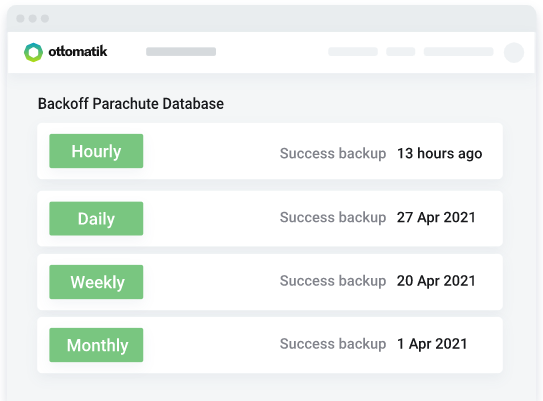
Ottomatik is a comprehensive database backup and management tool that automatically backs up your data and uploads the same to your chosen cloud storage. This way, you're always in control of your data and at the same time, it is protected from disasters and losses as well. This tool works well across most popular databases including PostgreSQL.
Key Features:
- Automatic Configuration This tool does not require any technical knowledge or skills, and hence can be handled by employees of all levels of technical expertise. All that you have to do is choose where you want to store your data. Next, run the single-line code on your server and confirm the settings that are detected automatically. That's it! Ottomatik will backup your data, and no other effort is required from your end. Essentially, the installation script that you run installs your SSH keys and identifies your software dependencies. Next, it checks your IP address, SSH port, and other configuration details and verifies the SSH connection from its servers. Once this is set up, the backup process starts happening automatically. For those who prefer to manually do the configuration, that's supported as well.
- Storage Options Ottomatik offers many storage options for backing up your data. You can backup on Ottomatikk's private server or to your Amazon S3, Dropbox, or Google Cloud, based on your preferences and business operations. Regardless of which service you choose, Ottomatik will provide fast and reliable compression-enabled backups and restoration.
- Recovery If backups are one part, quick recovery and easy access are what make a service complete. Ottomatik provides a seamless recovery process as well. All that you have to do is select the backup you want to restore and the name of the server and database to which you want to recover, and Ottomatik does it for you. There's a lot of flexibility when it comes to restoration. You can restore to a different account or even to a non-existent database, in which case, Ottomatik will create the database and restore the contents to it. This flexibility helps with easy migration and to test your backups, and can come in handy when your primary server is down and you can't access the contents.
Why do we recommend it?
Ottomatik is recommended for its simplicity and automatic configuration, making it accessible to users of all technical levels. Its flexible storage options and seamless recovery process make it an excellent choice for straightforward and effective database backup and management.
In all, Ottomatik is a convenient tool for automating your PostgreSQL database backup and recovery. This robust database management service is simple and requires no monitoring from your end.
Who is it recommended for?
Ottomatik is ideal for organizations that seek an intuitive and efficient backup solution for their PostgreSQL databases, especially those preferring a tool that requires minimal technical intervention and offers a range of storage options.
Pros:
- Simple and intuitive interface
- Great for quick backups
- Ideal for recovering small environments quickly
Cons:
- Not the best option for larger networks
Pricing: Ottomatik offers four pricing plans:
- Lite – $!4/month. Provides 10 backup jobs, and 1 GB of hosted storage and remote backup bandwidth.
- Startup – $39/month. Provides 20 backup jobs, and 5 GB of hosted storage and remote backup bandwidth.
- Professional – $79/month. Provides 50 backup jobs, and 10 GB of hosted storage and remote backup bandwidth.
- Elite – $139/month. Provides 100 backup jobs, and 15 GB of hosted storage and remote backup bandwidth.
Free Trial: Click here for a 14-day free trial.
3. SnapShooter
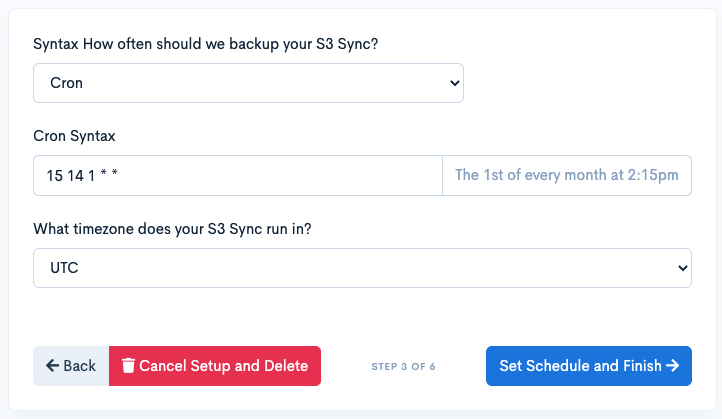
SnapShooter is a simplified backup tool that automatically schedules backups of your data and restores them when needed. It works well for servers, databases including PostgreSQL, and even websites, so you can choose to use the same services across multiple assets.
Key Features:
- Scheduled Backups With SnapShooter, you can set a schedule for your database, and forget about it completely! The backups will happen as per your schedule without requiring any interference from you. You can choose to have a daily, weekly, or monthly schedule as per your business requirements.
- Highly Flexible The other big advantage of SnapShooter is the flexibility it offers when it comes to backups and restoration. You can choose the number of backups and snapshots you want. Alternatively, you can also create a custom policy for your backups. For example, you can choose to have a monthly snapshot instead of daily snapshots to bring down the costs. You can even use a CRON scheduler to run your backups daily or weekly to sync with your Amazon S3 storage. Everything is flexible and customizable.
- Real-time Logging You can stay on top of the backup process by watching the logs in real-time. This feature from SnapShooter helps with debugging and ensures that your backups are configured correctly. It also helps to know that SnapShooter will also provide configuration suggestions when appropriate. Likewise, you can monitor these logs to know how much resources are consumed during this process. This information can help with capacity planning and streamlining your resource usage. For example, if your critical resources are used for backup, you can schedule it during off-hours to ensure minimal impact on your service.
- Automatic Restoration SnapShooter simplifies the restoration process as well. All that you have to do is log into your cloud provider and choose the restoration snapshot. The rest is handled automatically by this tool, as it restores your data to your chosen database just as the way it was at the time of backup. You can even choose to restore data to a new database or change the location if needed. You can monitor the progress of this restoration from your dashboard, and this helps you to stay on top of it.
Why do we recommend it?
SnapShooter stands out for its flexibility and user-friendly interface, offering scheduled backups, real-time logging, and automatic restoration. Its adaptability in backup scheduling and restoration options makes it a compelling choice for data management.
Overall, SnapShooter is a convenient database backup and recovery tool that reduces your workload and at the same time, helps you to stay in control of your data.
Who is it recommended for?
This tool is particularly suitable for small development teams looking for a simple, yet effective backup solution that offers unlimited storage space and supports multi-file backups.
Pros:
- Designed for small scrappy dev teams
- Simple yet intuitive user interface
- Offers unlimited storage space for backups
- Supports multi-file backups
Cons:
- Not the best option for enterprise networks
Pricing: SnapShooter offers four pricing plans:
- Lite – $14/month. Daily backup, 5 GB storage, 3 backup resources, and daily retention.
- Starter – $39/month. Twice a day backup, 50 GB storage, 30 backup resources, and daily, weekly, and monthly retention.
- Business – $79/month. Backup once every five minutes, 100 GB storage, 50 backup resources, and daily, weekly, and monthly retention with backup encryption.
- Agency – $199/month. Backup once every five minutes, 200 GB storage, 250 backup resources, and daily, weekly, and monthly retention with backup encryption.
Free Trial: All plans come with a 14-day free trial. Click here to get started.
4. CommVault Backup and Recovery
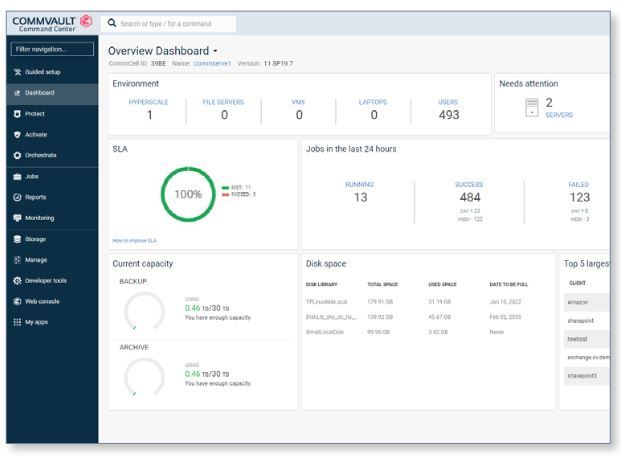
CommVault is an advanced backup and recovery tool that works well across on-prem and cloud environments to provide high levels of data availability and granular control over your data. It is simple to use and at the same time is comprehensive enough to handle all your storage and backup requirements.
Key Features:
- Comprehensive Backup and Restoration CommVault provides a comprehensive backup of all your data through a single intuitive dashboard. This ensures that you can stay on top of your backup schedules and tier progress at all times. There are even options for long-term archiving and retention, besides integrations with your preferred cloud storage providers.
- Built-in Ransomware Protection CommVault comes with built-in ransomware protection for your data. It continuously scans your data for any anomalies and reports the same when detected. It also ensures data security through its advanced end-to-end encryption that encompasses data during transit and at rest.
- Scalable This tool is highly scalable and grows with your business. You don't have to invest in additional infrastructure for backup and recovery and at the same time, can easily move your data across your on-prem and cloud infrastructures.
- Compliance and Governance CommVault's backup service helps with data governance and compliance. It helps you to manage and remediate any risks associated with your data, as a part of your organization-wide governance strategy. Also, a streamlined backup and restoration process ensures compliance with all industry-leading standards.
Why do we recommend it?
CommVault is recommended for its comprehensive backup and restoration capabilities, built-in ransomware protection, and scalability. Its focus on compliance and governance makes it a reliable choice for data-intensive organizations.
In all, CommVault's backup and restoration services provide granular control over your data, so you can access them whenever you want. Needless to say, it greatly reduces the possibility of data loss and the resulting damage that comes with it.
Who is it recommended for?
Ideal for larger environments, including companies with multiple sites or Managed Service Providers (MSPs), CommVault caters to those requiring a centralized backup solution that supports multiple data sources and cloud services.
Pros:
- Provides a streamlined and centralized backup solution
- Ideal for companies with multiple sites, or MSPs
- Supports multiple data sources
- Can backup to and from cloud services
Cons:
- Better suited for larger environments
Pricing: Click here to talk to an expert.
Demo: There are no free trials at the time of writing this piece, but you can experience a demo here.
5. Barman
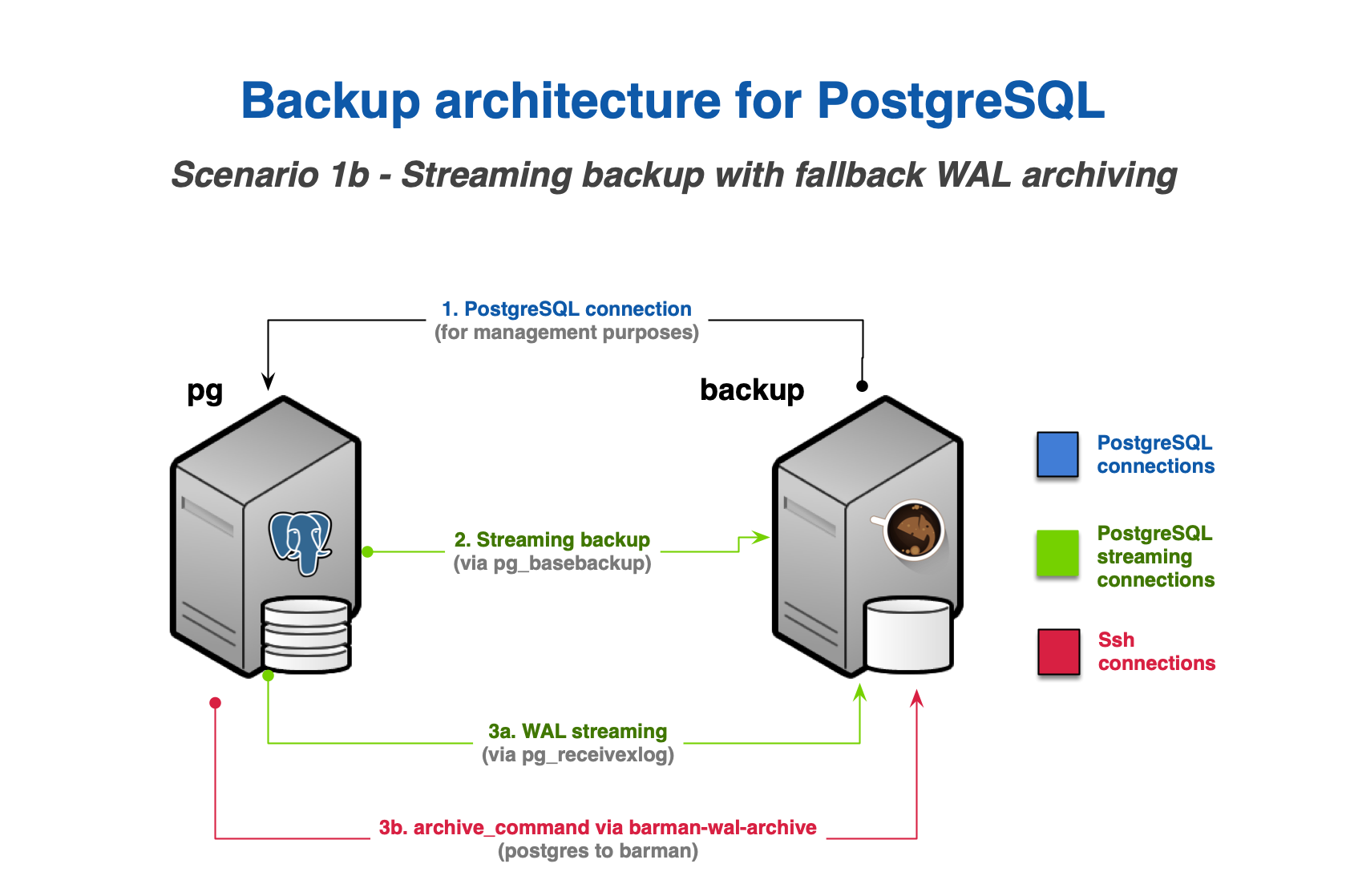
Barman is an open-source data backup and recovery solution for PostgreSQL databases. This tool not only protects your data but also provides high levels of business continuity and disaster recovery solutions for your business. It is written in Python and hence, offers high levels of robustness and reliability.
Key Features:
- Supports Physical Hot Backups Barman uses the Rsync methodology to do an online backup of physical data files and transaction logs. This ensures that all your important information is safe in the cloud. At the same time, they can be accessed from anywhere by authorized employees.
- Handles Incremental Backups Another cool feature of Barman is that it handles incremental blocks. This means that only the changed blocks of data are uploaded, instead of uploading all the data each time. The obvious advantage is the reduced bandwidth usage and time. Also, there's greater efficiency in I/O disk space management.
- Provides Remote Database Recovery and Backup Barman provides the option to remotely back up your data to avoid workloads in the production database servers. You can even automate this process, and this can come in handy for large databases with many tablespaces.
- Continuous WAL Streaming With barman, you can continuously stream live WAL files to a remote backup location. This is a cool feature that's hard to achieve with manual scripts. To give a context, Write-Ahead Logging (WAL) files are a unique aspect of PostgreSQL where data file changes can be logged after they are committed, even if they are not written to the main database.
Why do we recommend it?
Barman is recommended for its efficient handling of physical hot backups and incremental backups, offering a lightweight and open-source solution. Its ability to integrate into a full Business Disaster Recovery (BDR) solution adds to its appeal.
Overall, Barman is a database backup and recovery that's built by developers for developers, so it encompasses many convenient features from a programming and implementation standpoint.
Who is it recommended for?
Barman is particularly well-suited for developers and organizations looking for an open-source, resource-efficient backup solution that can be integrated into a broader disaster recovery plan.
Pros:
- Lightweight tool – uses few resources
- Open source and transparent tool
- Can integrate into other systems as a full BDR solution
- Well documented
Cons:
- Lacks paid support
- Can take time to fully explore and implement
Pricing: 100% FREE.
Download: Click here to download Barman
Thus, these are some of the best PostgreSQL backup tools. As you can see, all these tools come with some generic features and a few capabilities that are unique to each of these tools. Based on your backup and recovery requirements, you can choose the one that best fits your needs.
Conclusion
To conclude, data backup and recovery are an essential part of your database operations as these protect your data from disasters and provide business continuity for your business. In this article, we have talked about some backup tools that work well for PostgreSQL databases and we hope they come in handy for planning and implementing a robust backup strategy for your organization.
PostgreSQL Backup Tools FAQs
What are some common backup tools for PostgreSQL?
Common backup tools for PostgreSQL include N-able Cove Data Protection, pg_dump, pgAdmin, and Barman.
How can organizations ensure that their PostgreSQL backups are secure?
Organizations can ensure that their PostgreSQL backups are secure by using secure access policies, encrypting backup data, and using monitoring tools to track backup activity.
How often should organizations back up their PostgreSQL databases?
Organizations should back up their PostgreSQL databases on a regular basis, depending on the size and importance of the data.
What are some best practices for backing up and restoring PostgreSQL databases?
Best practices for backing up and restoring PostgreSQL databases include creating a backup schedule, verifying backups regularly, and implementing disaster recovery procedures.
How can organizations verify the integrity of their PostgreSQL backups?
Organizations can verify the integrity of their PostgreSQL backups by restoring backups to a non-production environment and testing the data for accuracy.
What are some common challenges associated with backing up PostgreSQL databases?
Common challenges associated with backing up PostgreSQL databases can include managing large volumes of data, ensuring compatibility with existing infrastructure, and optimizing backup performance.
How can organizations optimize the performance of their PostgreSQL backups?
Organizations can optimize the performance of their PostgreSQL backups by using compression and deduplication, implementing parallel backup processes, and monitoring and tuning backup parameters.
How can organizations migrate PostgreSQL backups to another location or system?
Organizations can migrate PostgreSQL backups to another location or system by using tools such as pg_dump, pg_restore, and pgAdmin. It is important to test the migration process in a non-production environment before moving backups to a new location or system.