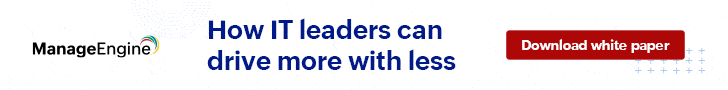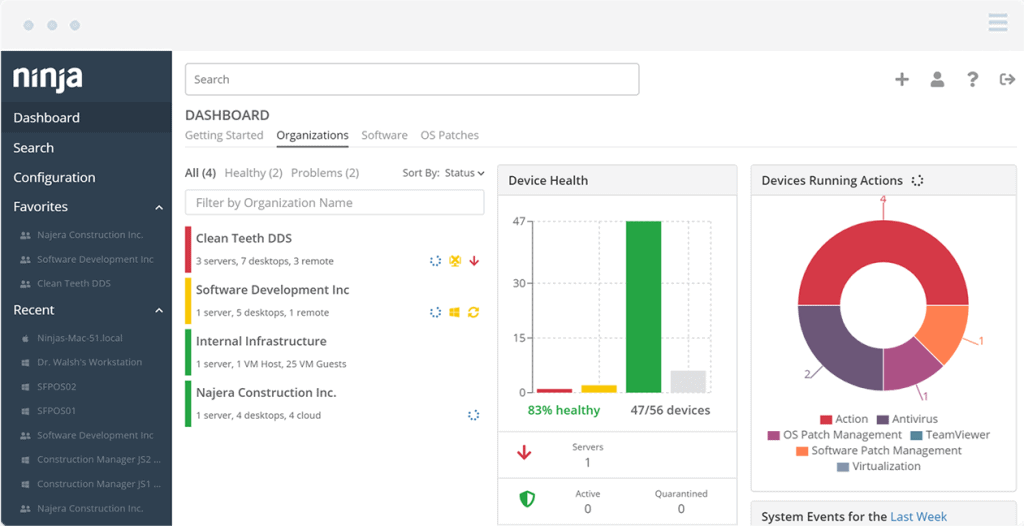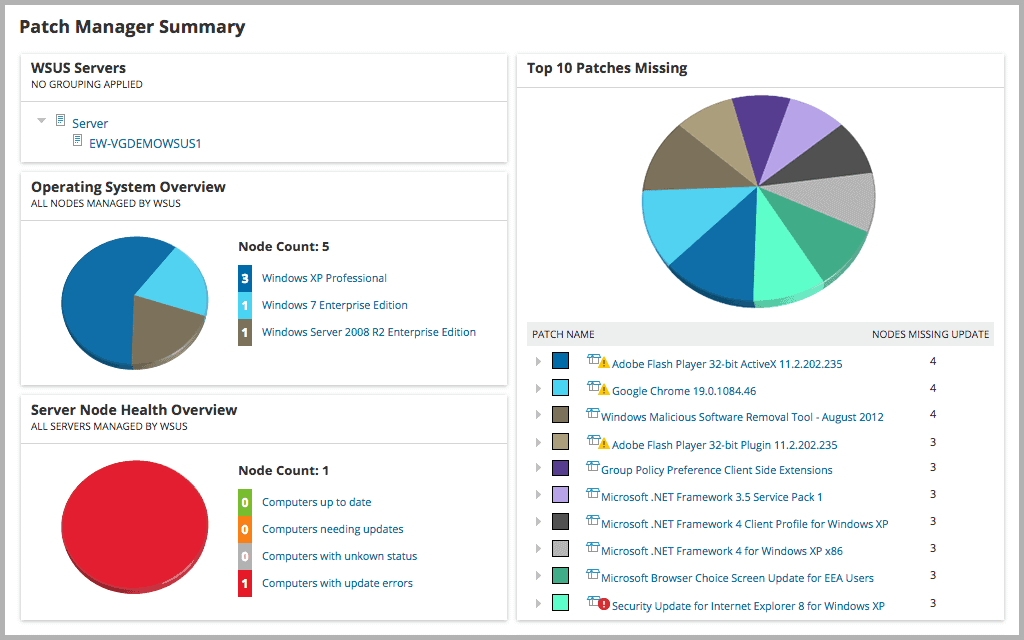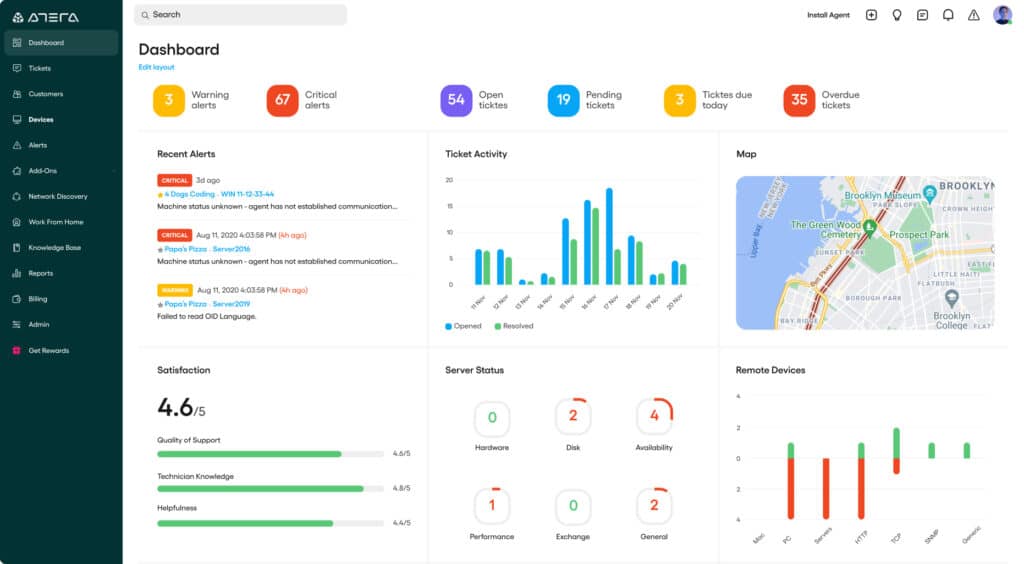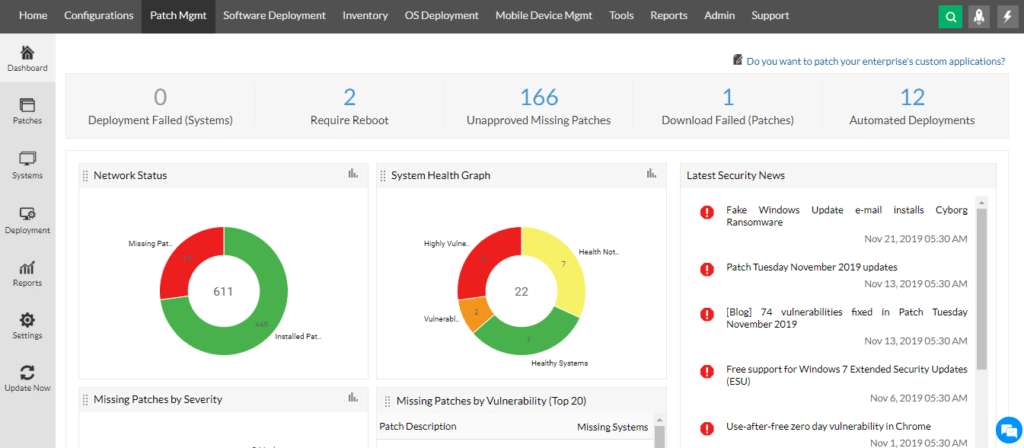Software patch management is a process in which a piece of code is tailored to fix a problem, error, or bug in the application. This helps a network of computers to perform to the best of their ability and keep them up-to-date.
The server patch management process is extensive, and right from detecting any missing patches to the endpoint of patch deployment, it allows you to automate the entire process with the help of your patch management tool. In addition, the whole process from beginning to end is streamlined and monitored by centralized patch management services to make it easier for you.
Here’s our list of the best Server Patch Management tools:
- NinjaOne Patch Management – EDITOR'S CHOICE Ideal for IT services, managed service providers, SMB’s and small to mid-size companies with IT departments. Access a 14-day free trial.
- SolarWinds Patch Manager – FREE TRIAL Automates patching of Microsoft workstations, servers, and third-party applications, as well as an automated patching and reporting facility. Get the 30-day free trial.
- Atera – FREE TRIAL Offers a cost-effective and disruptive high-tech model that lets you manage an unlimited number of devices and endpoints at a flexible rate. Start a 30-day free trial.
- ManageEngine Patch Manager Plus – FREE TRIAL Performs an automated server patch management deployment for Windows, Mac, and even Linux endpoints and support more than 650 third-party updates for over 350 applications. Start a 30-day free trial.
- Syxsense Provides a cross-platform and consolidates desktops, laptops, services, operating systems Windows, Legacy OS’s, Mac, Linux, and many more.
- LANDesk Patch Manager A well established among asset management, systems, and also software vendors.
- Shavlik A complete solution that offers inventory, application patching, and third-party agentless patching for OS and other applications.
- GFI LanGuard Excellent for small to more prominent brands and provides many functions like exporting reports to different formats, security audits, and working in virtual environments.
This central point of control helps these individuals reduce any system-related failures to save time, cut costs, and enhance productivity. Poor patch management can cost an organization a lot of hassle and money. By utilizing patch management, you can be sure that your overall business revenue will increase. This will allow you more time to focus on your core activities and tons of updates on devices in your network.
In addition, patch management tools help you safeguard your system instead of spending hours or even valuable money on manually doing it; these applications can update and protect your systems and devices from any location to ensure that they are safe at all times. They will even update you on any threat or even a login and ensure that the threat is taken care of on time so that your website is safe and secure.
Why do we need patch management?
With advanced technology and the expansion of the internet, third-party and ransomware attacks are increasing on businesses every day. Organizations with multiple servers and computers need to ensure that all of them are updated with the latest security features, as trying to manually manage these patches is not only time-consuming but hectic and challenging. Not to mention a significant risk for your brand.
When it comes to server patch management, you need to consider that one of the major tasks of your organization is to ensure that the software and operating systems are patched and up-to-date to prevent security breaches. You need to ensure that your systems are up-to-date at all times, which is one way to do it. You also need to know that cybercriminals are already on the move looking for any unpatched systems. That is the reason why security updates for your company are so important and need to be done as soon as possible. Manually monitoring all the methods is time-consuming and challenging. Still, even due to unforeseen reasons, if the systems are delayed in updating, it can put you in a vulnerable position.
Conditions like fires, or even natural disasters or other events can wreak havoc on your system, exposing its vulnerabilities and creating a path for third-party applications or even viruses to enter your system. This is one of the main reasons why server patch management is crucial besides allowing your employees to focus on other tasks at hand. Your employees can focus on growing and improving your brand instead of spending all the time looking after your IT. This will help you save a lot of money on training them and paying extra for equipment, tools, and other applications necessary to get this to work.
The Best Server Patch Management Tools
You must be wondering by now which server patch management tools are the best for your company? Each business, no matter how small or big, has its own needs and requirements. A few patch management tools are ideal for your brand and operate across every significant device and operating system according to these needs. Server patch management tools are essential for your organization, whether small or big and can make a huge difference in protecting your important data and ensuring that your documents and private information do not get out. This is extremely vital for small brands that have just started and not paid much attention to security. Security for small brands can make or break their business, so it’s essential to consider these server patch management tools. Here are some of them.
Our methodology for selecting server patch management tools:
We've broken down our analysis for you based on these key criteria:
- Support for a wide range of platforms, including Windows, Mac, Linux, and third-party applications.
- Automation capabilities for detecting and deploying patches.
- Reporting and compliance features to ensure systems meet industry standards.
- Ease of use and intuitive interface for efficient management.
- Scalability to accommodate growth and changes in IT infrastructure.
1. NinjaOne Patch Management – FREE TRIAL
NinjaOne is ideal for IT services, managed service providers, SMB’s and small to mid-size companies with IT departments. This tool offers a free trial of the product based on certain services required. However, once you invest in it, it is a powerful automated server patch management solution ideal for IT professionals and MSPs. This is because it provides a complete set of tools that allows you to manage, secure, monitor, and improve your network, as well as software on your smartphone and other devices, regardless of your location.
Key Features
- This application allows you to directly control your devices from a remote location without interrupting any end-users and getting full software and hardware inventories.
- You can monitor the health of your macOS and Windows laptops, servers, workstations as well as gain control over features, security updates, and drivers with powerful IT automation.
- This tool patches effectively and provides professionals with improved ticket resolution times, increases drive efficiency, and much more. Most managed businesses outsourcing their IT to other agencies require confirmation that their site is being looked after and kept safe.
- This application comes in handy for professionals as it is safe, secure, and easy to use and can be a powerful tool to keep any hackers and third-party applications at bay.
Why do we recommend NinjaOne?
NinjaOne is recommended for its ability to offer a complete set of tools for managing, securing, monitoring, and improving networks and software. Its features, like remote device control and powerful IT automation, make it an ideal solution for IT professionals and MSPs. The ability to silently install and uninstall applications and patches is particularly beneficial for uninterrupted user experiences.
Who is it recommended for?
NinjaOne is best suited for IT services, managed service providers, SMBs, and small to midsize companies with IT departments. It is a strong choice for those looking for a platform-agnostic, web-based management system that offers efficient patch management and maintenance tasks scheduling.
Pros:
- Can silently install and uninstall applications and patches while the user works
- Patch management and other automated maintenance tasks can be easily scheduled
- Platform agnostic web-based management
Cons:
- Lacks support for mobile devices
Toy obtain a custom quote, start by registering for the 14-day free trial.
EDITOR'S CHOICE
NinjaOne is our top pick for a patch management tool because it automates most of the patching process from patch availability discovery through to compliance reporting. The patch manager will populate its scheduler without human intervention whenever it discovers that an update is available for one of the software packages or operating systems on a managed site. The system administrator will need to set up the system with a calendar of periods when maintenance tasks, such as patching, can be performed. With this single manual requirement fulfilled, the tool will run on a schedule at the next available maintenance window whenever there are patches in the queue. The system applies patches without technician assistance and reports on completion statuses. All actions are documented for compliance reporting.
Download: Access a 14-day FREE Trial
Official Site: https://www.ninjaone.com/freetrialform/
OS: Cloud-based
2. SolarWinds Patch Manager – FREE TRIAL
SolarWinds Patch Manager is ideal for small and large brands and allows you a fully functional free trial for a month to see its features for yourself. In addition, this platform automates patching of Microsoft workstations, servers, and third-party applications, as well as an automated patching and reporting facility.
Key Features:
- Coming to its features, this tool helps to keep your desktops, servers, VMs, and laptops patched, as well as reduce the security risks and limit service interruptions with the help of the latest patches for a third-party application.
- It helps you control what is being patched and read the reports and use its tools for vulnerability management, pre-tested packages, and Microsoft WSUS server patch management.
- As a small brand, a breach in security can be extremely bad and can ruin not only your reputation but also put you out of business. This application can help you patch up your protection and keep track of the reports so that you can be prepared and protect your and your client’s information in the long run.
- It allows you to be prepared for big brands and cover up any possible endpoint so that your site is not vulnerable.
Why do we recommend SolarWinds Patch Manager?
SolarWinds Patch Manager is recommended for its comprehensive ability to automate patching of Microsoft workstations, servers, and third-party applications. It's especially beneficial for small and large brands due to its feature-rich platform that helps in controlling patch deployment and providing detailed reports for vulnerability management. Its integration with SCCM for smoother patch deployment and support for a wide variety of third-party patching options make it a versatile choice for enterprise environments.
Who is it recommended for?
SolarWinds Patch Manager is ideal for IT departments and managed service providers in both small and large organizations. It is particularly suited for enterprises that require a robust patch management solution to handle complex networks and a variety of software applications.
Pros:
- Simple dashboard makes it easy to track and visual patches and their progress, even on larger networks
- Integrated directly with SCCM for a smoother patch deployment
- Supports a wide variety of third-party patching options
Cons:
- The tool is very enterprise focused, may not be the best option for home labs or small networks
You can test out SolarWinds Patch Manager free through a fully functional 30-day trial.
EDITOR'S CHOICE
SolarWinds Patch Manager stands out as the top choice for server patch management, particularly for its versatility in handling both small and large brand needs. This tool excels in automating patching for Microsoft workstations, servers, and third-party applications, making it a comprehensive solution for maintaining up-to-date systems. Its key features, such as vulnerability management, pre-tested packages, and integration with Microsoft WSUS, make it a powerful asset in managing security risks and ensuring continuity of services.
Download: SolarWinds Patch Manager
OS: Windows, with support for third-party applications
3. Atera – FREE TRIAL
Atera offers a cost-effective and disruptive high-tech model that lets you manage an unlimited number of devices and endpoints at a flexible rate. In addition, since Atera is cloud-based, it provides a powerful and integrated solution that is ideal for IT consultants, departments, and MSPs and includes reporting, patch server management automation, and a fully integrated IT solution.
Key Features
- This application provides free 24/7 customer service support and no hidden fees or contracts, so you can cancel anytime you want.
- It is easy to use for Mac and Windows and has recurring patch profiles weekly or even monthly to ensure that your systems are up-to-date and safe.
- You can view reports and install critical updates, drivers, tools, even security and service packs. This is one of the most popular choices by organizations as it works on unlimited devices, is seamless to use, and completely risk-free.
- If you want an affordable software application that packs a punch, this is one of the best tools to go for.
- Not only is it easy to use, but it also can be used by your entire team, which will allow you to focus on other areas of your brand.
Why do we recommend Atera?
Atera is recommended for its cost-effective and flexible rate model, which allows management of an unlimited number of devices and endpoints. Its cloud-based nature offers a powerful and integrated IT solution that includes reporting, patch server management automation, and 24/7 customer service support. The minimalistic interface and inclusion of multiple PSA features make it an excellent choice for helpdesk teams and growing MSPs.
Who is it recommended for?
Atera is particularly suitable for IT consultants, departments, and MSPs looking for an affordable and scalable patch management solution. Its ease of use and flexibility make it a great option for small businesses and organizations that require a minimalistic yet effective patch management system.
Pros:
- Minimalistic interface makes it easy to view the metrics that matter most
- Flexible pricing model makes it a viable option for small businesses
- Includes multiple PSA features, great for helpdesk teams and growing MSPs
- Can track SLAs and includes a time-tracking option for maintenance tasks
Cons:
- Focuses heavily on MSP-related tools, other businesses may not be able to utilize multi-tenant features
You can get started with a no-obligation 30-day free trial.
4. ManageEngine Patch Manager Plus – FREE TRIAL
ManageEngine Patch Manager Plus is excellent for small to large brands and is the complete patching solution. It can perform an automated server patch management deployment for Windows, Mac, and even Linux endpoints and support more than 650 third-party updates for over 350 applications. This can be done on-site or even in the cloud.
Key Features
- What makes this application so particular is that it can manage and deploy patches to a lot of third-party applications and software and flexible deployment and insightful policies and reports.
- It has functions to test and approve patches as well as third-party patch applications and even decline patches.
- These features make the patch application easy. In addition, it provides many advanced audits and analytics and allows you to keep track of your patching with management reports and specific policies.
- When deciding the best application for your brand, this tool comes very close and is widely preferred by several other brands for its functionality, seamlessness, and security features.
Why do we recommend ManageEngine Patch Manager Plus?
ManageEngine Patch Manager Plus is recommended for its ability to perform automated server patch management deployment across multiple platforms, including Windows, Mac, and Linux. It supports more than 650 third-party updates for over 350 applications, offering flexibility and in-depth reporting, which is ideal for enterprise management or MSPs. Its capability to manage and deploy patches on-site or in the cloud adds to its versatility.
Who is it recommended for?
This tool is well-suited for small to large brands that require a comprehensive patching solution capable of handling a variety of applications and software. Its flexibility and wide application support make it a preferred choice for organizations with diverse IT infrastructures.
Pros:
- Flexible deployment options across multiple platforms
- Can be installed on both Windows and Linux platforms, making it more flexible than other on-premise options
- Offers in-depth reporting, ideal for enterprise management or MSPs
- Integrated into more applications than most patch management solutions
Cons:
- ManageEngine is a feature-rich platform that takes time to fully explore and learn
Download a 30-day free trial.
5. Syxsense
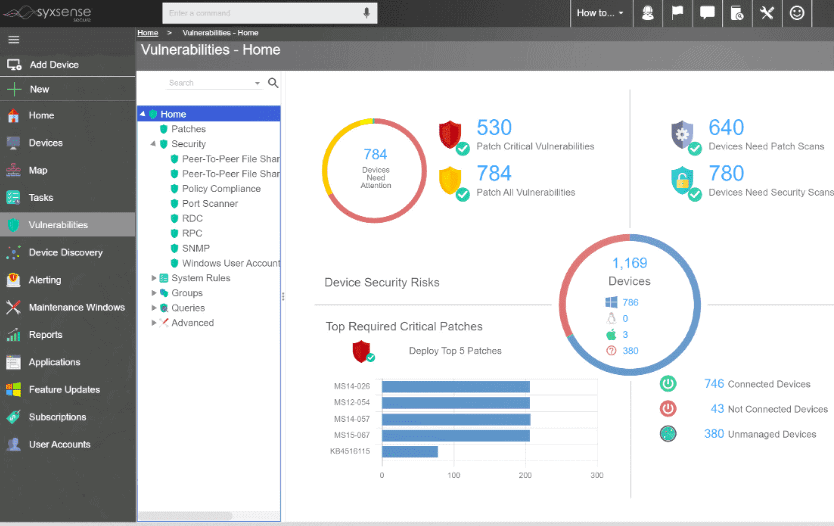
Syxsense server patch management tool is the best for small to large businesses. It provides a cross-platform and consolidates desktops, laptops, services, operating systems Windows, Legacy OS’s, Mac, Linux, and many more. This helps you secure all endpoint vulnerabilities inside and even roaming devices that are outside of your network.
Key Features
- It patches everything, from old to new operating systems and older versions and newer ones.
- It can help keep a constant stream of security, patches, and threats for third party software applications as well as provide you with compliance reports on security risk assessment, interactive and most vulnerable devices and tasks so that you can keep up-to-date with new technology and the latest software applications and updates as well as patches.
- For small companies, growing and getting established helps them feel secure and safe online and allows their customers to invest in their products across platforms and devices, knowing that their data, information, and other sensitive details are safe and secure.
Why do we recommend Syxsense?
Syxsense is recommended for its ability to provide a cross-platform solution that consolidates various devices and operating systems. Its simple and intuitive user interface, combined with cloud-based services, makes it ideal for managing desktops flexibly, especially for remote teams. The tool’s flexibility in pricing and configuration profiles streamlines the onboarding of new devices, making it suitable for any size network.
Who is it recommended for?
Syxsense is suitable for small to large businesses seeking a user-friendly and scalable server patch management tool. Its ability to handle a wide range of operating systems and provide comprehensive security and compliance reports makes it a great choice for businesses prioritizing endpoint security.
Pros:
- Simple and intuitive user interface, great use of color to display key metrics
- Cloud-based service makes desktop management flexible, especially for remote teams
- Flexible pricing makes it a great choice for any size network
- Offers configuration profiles that streamlines onboarding new devices
Cons:
- Would benefit from a longer 30-day trial period
6. LANDesk Patch Manager
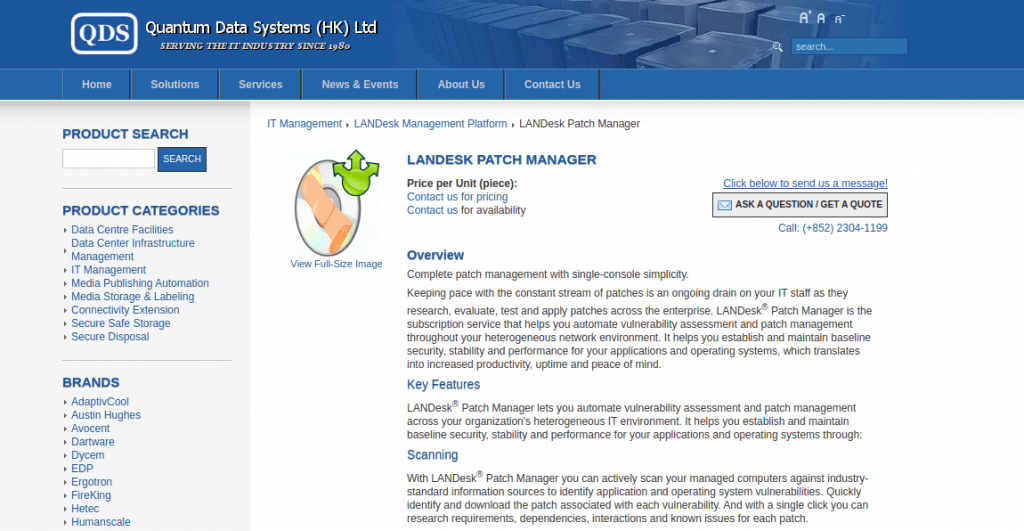
LANDesk Patch Manager is well established among asset management, systems, and also software vendors. It is a significant component in the host of products provided by the company and quite effective in providing you with deep visibility into the network.
Key Features
- This server patch management system detects OS and other third-party applications and their vulnerabilities on the system, including Windows, Mac, SUSE, and many more.
- This eliminates any requirement for network configuration by increasing your patch success rates and implementing intelligence into an agent, thereby reducing automated deployment times.
- LANDesk patch manager can be deployed alone or even as an add-on to the management suite, which offers seamless integration and ensures that all devices are patched at the best possible time anywhere in the world for you and your clients.
- It offers seamless integration for asset management, ticketing, and many more systems. This makes it easier for you to keep track of your system and the kind of software so that you can operate it with ease.
Why do we recommend LANDesk Patch Manager?
LANDesk Patch Manager is recommended for its established reputation in asset management, systems, and software patching. Its simple interface, wide range of environment support, and combination of patching with asset management make it a comprehensive solution. It’s particularly effective in providing deep visibility into networks and integrating seamlessly with existing management suites.
Who is it recommended for?
LANDesk Patch Manager is best suited for larger networks and MSPs that require a patch management solution integrated with asset management capabilities. It's an excellent option for organizations looking for a lightweight add-on that supports a diverse range of environments.
Pros:
- Easy to use – simple interface and reporting
- Can be deployed as a lightweight add-on
- Supports a wide range of environments (Linux, Windows, Mac, etc)
- Combines patching with asset management
Cons:
- Better suited for larger networks and MSPs
7. Shavlik
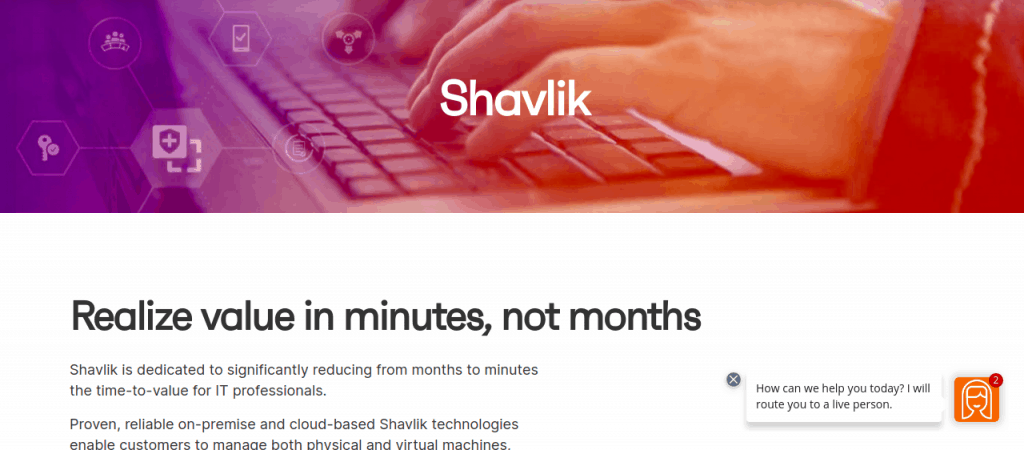
Shavlik has two offerings which are a patch and a protect and empower management system. Shavlik server patch management protect is a complete solution that offers inventory, application patching, and third-party agentless patching for OS and other applications.
Key Features
- It deploys patches to your virtual and physical assets, including Microsoft Windows, Mac, and third-party applications from a central console. Hence, there is no doubt that you can expect top-notch results when building comprehensive patch policies, intricate tasks, and also detailed reports.
- This tool performs very well in complex and more extensive environments and a team and can be used for all your large-scale patching needs.
- It raises your investment and is relatively painless at adding third-party patching with a creative add-on solution to reduce risk from unpatched third-party applications.
- With many businesses getting attacked these days, this application can be one of the top ones that will help you safeguard your brand and your clients and employees.
Why do we recommend Shavlik?
Shavlik is recommended for its comprehensive solution that includes inventory, application patching, and third-party agentless patching. It excels in deploying patches to both virtual and physical assets and offers a wide range of options to fine-tune the patching process. Its capability to perform well in complex and larger environments makes it a valuable tool for large-scale patching needs.
Who is it recommended for?
Shavlik is ideal for businesses looking for a complete patch management solution that can handle extensive and varied IT environments. Its support for multiple operating systems and third-party applications makes it a suitable choice for organizations that need a robust and feature-rich patch management platform.
Pros:
- Includes third-party agentless patching – great lightweight option
- Supports multiple operating systems
- Offers a wide range of options to fine-tune the patching process
Cons:
- Can take time to fully explore all feature
8. GFI LanGuard
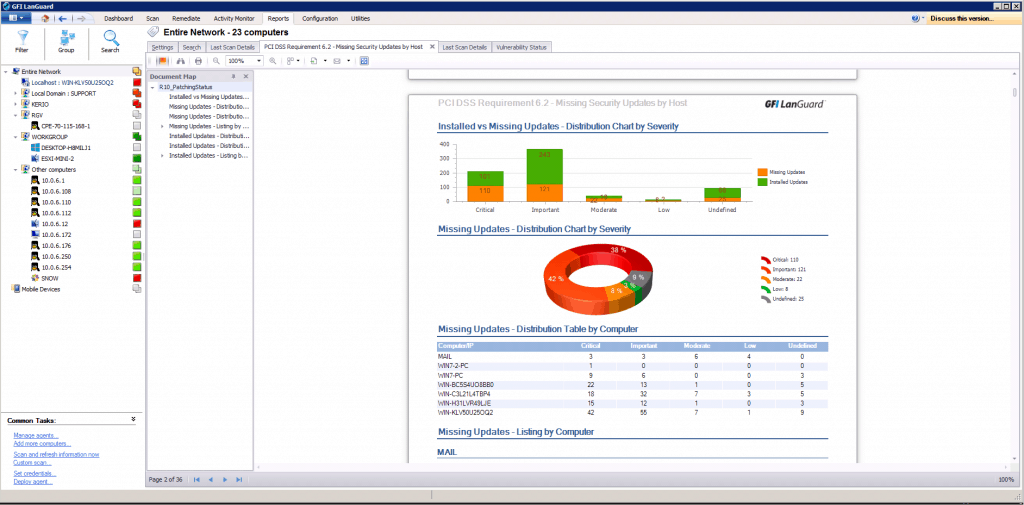
GFI LanGuard is excellent for small to more prominent brands and provides many functions like exporting reports to different formats, security audits, and working in virtual environments. This application is widely preferred and chosen by a host of organizations, right from startups to more prominent brands, especially those that need their site and their clients' site monitored and checked for security purposes.
Key Features
- This third-party application management software is available for a lot of new and popular applications like Mozilla Firefox, Quick Time from Apple, Adobe Reader, and a host of other applications that you use on a day-to-day basis.
- Besides this, GFI LanGuard also provides a completely automated patching facility for all huge and major web browsers, including Apple Safari, Mozilla Firefox, and even Google Chrome.
- It can detect more than 60,000 vulnerabilities and threats from bugs, viruses, or even hackers and third-party applications. Then, using specific server patch tools can provide a comprehensive view of the network and allow a brand to protect itself.
Why do we recommend GFI LanGuard?
GFI LanGuard is recommended for its versatility in working across small to large brands and its ability to provide multiple functions like security audits and working in virtual environments. Its support for patching popular third-party applications and multi-platform support make it a comprehensive tool for network security and monitoring.
This server patch management application is the platform for network security and monitoring and scanning to make sure that the business is safe from any bugs or outside threats. In addition, you can integrate this tool with more than 4000 critical security applications and anti-spyware and antivirus, making it even more valuable. If you’re a professional, this is one of the best applications for you to use, especially when handling sensitive data and essential documentation.
Who is it recommended for?
GFI LanGuard is suitable for organizations of all sizes, especially those that require a patch management solution with built-in vulnerability assessment and support for a wide range of third-party applications. Its simple yet effective interface and ability to gauge risk make it a great choice for security teams.
Pros:
- Multi-platform support for Microsoft, Linux, and Mac
- Includes support for patching other popular third-party applications like Adobe, Java, and Runtime
- Simple, yet effective interface
- Built-in vulnerabilities assessment uses patch information to help gauge risk for security teams
Cons:
- Would like to see more features for scheduling patches
- Could use more up-to-date support for newer third-party applications
Conclusion
Patch management tools are widely used and have become very important today as brands have realized the importance of security and what it means for their organization. No matter how great a brand is, one instance of hacking or even a virus can expose client information, essential data, and secure files that affect that organization's privacy. Clients will no longer feel safe to purchase or even work with them. This, in the long run, can reduce your return on investment and be very bad for business.
With suitable patch management software applications, you can secure your site from any kind of risks, increase productivity, and help keep track of your system files and information. With these eight best server patch management tools, which experts highly recommend, you can use the free plan and decide for yourself which application is best suited for your brand and your team of employees. Most brands consider the number of servers and devices they have and accordingly use the needed tools to patch and secure their site.
Server Patch Management Tools FAQs
What are some common patch management tools?
Common patch management tools include Microsoft WSUS, SolarWinds Patch Manager, Ivanti Patch Management, and GFI LanGuard.
How can I test patches before deploying them to production servers?
Patches can be tested in a non-production environment, such as a test or development environment, before being deployed to production servers. This can help to ensure that patches do not cause issues or conflicts with other software components.
What types of testing should be performed before patch deployment?
Testing should include functional testing, regression testing, and performance testing to ensure that patches do not impact the functionality or performance of servers.
Can server patching cause downtime?
Server patching can cause downtime if patches are not tested or applied correctly. To minimize downtime, patches should be applied during scheduled maintenance windows and should be tested in a non-production environment before being deployed to production servers.
What are some best practices for server patch management?
Best practices for server patch management include establishing a regular patching schedule, testing patches before deployment, monitoring patching activity, and reporting on patching status.
How can I ensure that patches do not cause issues or conflicts with other software components?
To ensure that patches do not cause issues or conflicts with other software components, administrators should test patches in a non-production environment before deploying them to production servers. They should also have a rollback plan in place in case patches cause issues