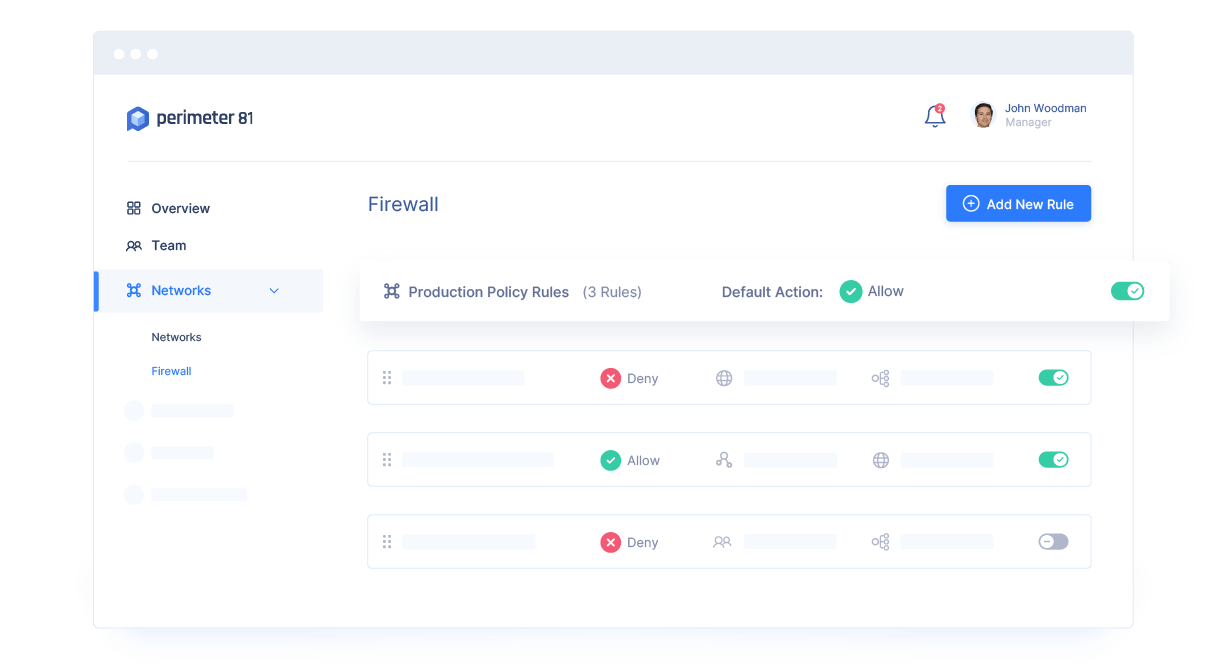Firewalls act as a shield to protect your system and network against cyber attackers. They are the first line of defense that prevents any malicious software or unnecessary network traffic from entering your system via the Internet. It also helps monitor overall traffic and blocks data coming from a few suspicious locations.
Here is our list of the nine best small business firewalls:
- Perimeter 81 – EDITOR’S CHOICE This cloud-based solution cuts out the expense of a hardware firewall and the hassle of installing and maintaining it. Use PErimeter 81 to protect all of your resources on-site and in the cloud. Access a free demo.
- SonicWall TZ400 Security Firewall This option for LANs and wireless networks is one of a range of hardware firewalls in the TZ series, so it is presented here as one model, with larger and smaller capacity versions also available. SonicWall offers a live demo of any of its TZ Series firewalls.
- Ubiquiti UniFi Security Gateway This appliance is a small LAN router with an onboard firewall and security policy management system. Implement QoS on this device to improve VoIP calls as well.
- WatchGuard Firebox T35 This appliance is a gateway, a firewall, plus a LAN and wireless router that can connect up to 20 endpoints. Use this system to implement an SD-WAN and also for data loss prevention.
- Protectli Vault – 4 Port This device is a piece of hardware that is ready to host the OS and firewall software that you load onto it.
- Cisco Meraki MX68 A good option from the leading hardware network management brand and this model provides a firewall, a router, an SD-WAN site agent, a wireless AP, and a threat detection system.
- Sophos XG 86 This is a firewall only and not a router but it has excellent blocking capabilities for Web-based attacks and it scans outgoing traffic for signs of data theft.
- Fortinet Security Fabric A very strong brand, this range of hardware has custom-designed chips to speed up data processing but requires extensive planning to combine a range of products to be fully effective.
- Palo Alto Networks NGFW This is a cloud-based firewall and doesn’t ship as an appliance. You install an agent on one of your servers to get your network protected by it.
Today, many businesses prefer using software firewalls to protect their running devices. We also recommend the same for small businesses. Using a hardware firewall for small businesses will help protect the devices from outside cyber attackers. At present, you may find a wide range of firewall hardware for small businesses, but choosing the right one for your business is a tough call.
Thus, we have shortlisted some of the top firewall hardware solutions for small businesses. Purchase them and add more security to your devices on the network. Compare the shared list of firewall solutions and select the best one that suits your business requirements.
Factors to Consider While Selecting the Best Small Business Firewall Tools
Deployment of the correct firewall system is critical for a secure infrastructure. You may find various firewall systems online that guarantee protection against malicious or unnecessary network traffic. But, before choosing the one for your business, consider the below-listed criteria. Follow the listed factors that will help in selecting the right firewall for your small business.
- Reputable company Double check the company and its products before purchasing any hardware. Make sure to go through the reviews and ratings of the company and be assured that it is a reputable one. Also, ensure the quality is certified and they will deliver results as stated. Purchasing solutions from a reputable company adds a guarantee and assurance.
- Offers Strong Protection A few companies provide preset configurations of the firewall. On the other hand, a few offer the option to personalize the configuration as per the business need. Make sure to invest in a firewall system that offers personalization capabilities and strong protection against the provided instructions. Thus, making it difficult for cyber attackers to crack the system or damage the data.
- Setup and Implementation Setup or installation costs may vary for different companies. Thus, make sure to check on the setup costs and discuss them with the vendor before approving the hardware.
- Hardware Cost You may find various firewall systems available in the market that offer quality service at an affordable quote. Instead of spending an amount on hardware that does not deliver lasting or quality service, it is best to switch to a brand that has goodwill and offers good service. Hence, choose a firewall solution that is easy to maintain, affordable, and causes no trouble for regular business operations.
The Best Small Business Firewall Tools
A large number of small businesses suffer from data breaches and cyberattacks. To improve your cybersecurity and protect your devices against malicious software, we have penned down some of the top firewall solutions. The firewall solutions are tailored to meet the unique needs of SMBs. Go through each hardware and compare their features to choose the best option for your business data and security.
What should you look for in a firewall for a small business?
We reviewed the market for firewall appliances and analyzed options for small businesses based on the following criteria:
- A hardware firewall that plugs into the network with easy-to-follow instructions
- A system that can set itself up so can be installed without the need for a technician
- Sufficient bandwidth to handle the typical traffic levels on an SMB network
- A reliable brand with 24/7 phone tech support
- Protection for LANs and wireless networks
- Third-party benchmark results for a fair performance assessment
- Value for money from a range of appliances that offer a choice of capacity, so it is possible to get sufficient bandwidth without overpaying
With these selection criteria in mind, we looked for reliable hardware firewalls that are suitable for small businesses and can protect traffic on wireless networks as well as wired systems.
1. Perimeter 81 – GET DEMO
Perimeter 81 is a SaaS package that enables you to bind together different sites and cloud services into a single virtual network. Activate the firewall in the package to guard traffic in and out of your newly-defined environment.
Key Features:
- Options to create application-level fencing to implement Zerto Trust Access (ZTA)
- A user access app that restricts application visibility to only those permitted resources
- A single sign-on system to remove the need for users to re-login for each resource
- An online access rights manager
- VPNs for remote workers and always-on VPNs for sites
- A secure software-defined network
- A hub to manage traffic routing between users and applications
- Ideal for the management and protection of hybrid systems
- Per-user pricing, which makes the system accessible to small businesses
- A minimum user requirement of 10 accounts
- Protection for data on-premises and on cloud drives
- Layer 3 and Layer 4 traffic scanning by the firewall
- A single, cloud-hosted console to manage the firewall and other security services
- The firewall is created by defining security policy rules
- Traffic and activity logging
- Connection encryption over the Internet
Unique Feature
The highlight of this tool is its top-notch security as it uses zero-trust architecture.
Why do we recommend it?
Perimeter 81 makes it easy to deploy, manage, and scale your corporate networks while providing the visibility you need over its activities. Also, you can get all the information you want through a single dashboard.
The cloud-based firewall is called a Firewall-as-Service (FWaaS) because it is more than just a software package. The service provides hosting and routing as well as traffic scanning. This remote location means that it doesn’t matter where your resources are – they don’t need to be collected together on one site to be regarded as a unified system.
Who is it recommended for?
Works well for organizations of all sizes.
Pros:
- Flexible features and offers that cater to smaller networks as well as enterprises
- Multi-site management makes this viable for MSPs
- Wide variety of integrations (LDAP, SAML, etc.)
- Flexible pricing – great for any size network
- Easy-to-use object-based configurations
Cons:
- Would like to see a trial as opposed to a demo
The Perimeter 81 solution is the ideal package for small businesses because it is charged for on a subscription, without the upfront costs of buying an expensive piece of equipment. The service creates secure links over the internet to each enrolled user and forms a definable network. Each user gets an access app that only lists those applications that they have been given access to, so they don’t even know that other services exist.
The secure network offered by Perimeter 81 can include cloud systems, such as Microsoft 365 or Salesforce, and makes them available to remote and on-site users equally. So, whether employees are in the office, out in the field, or based at home, they all get secure access to applications and data, wherever those resources are. The entire combination of users and services is protected by a single firewall.
EDITOR'S CHOICE
Perimeter 81 is our top pick for a small business firewall because it is priced per user and doesn’t require the purchase of expensive hardware, so it is very affordable. The Perimeter 81 converts connections over the internet into secure links by applying encryption. Sites, remote users, and cloud applications are all tied together in this virtual network and then fronted by a cloud-based firewall. Although this new technology sounds complicated, it is actually easy to set up and easier to manage than separate firewalls for each site and remote user. This solution also protects cloud services, which are ignored by on-site firewall systems.
Download: Get a demo
Official Site: https://www.perimeter81.com/demo
OS: Cloud-based
2. SonicWall TZ400 Security Firewall

The SonicWall TZ firewall solutions are one of the flexible, integrated security solutions for small and mid-size organizations. They support software-defined wide-area networking (SD-WAN) technology and comprise exclusive features that make it a top choice. The device also has the capability to inspect SSL connections and provide real-time threat detection and prevention. Furthermore, it encompasses a combination of cloud-based and on-box technologies that result in high security levels for the organization.
Key Features:
- SonicWall has a centralized management system ensuring a high level of security
- It provides a secure connection with minimal configuration
- SonicWall provides a cloud-based sandbox program to block ransomware attacks and other threats
- Real-Time Deep Memory Inspection to capture suspicious code
- Real-Time inspection of TLS/SSL-encrypted traffic
- It also offers a quick and flexible security solution
- 900 Mbps IPS and VPN Throughput
- Expandable storage features
- An integrated wireless access controller
- IPv6 support
- WAN load balancing support
- Provides Biometric authentication features
- Integrated PoE/PoE+ support
- Supports deep packet inspection for simultaneous network streams
- SonicWall is compatible with all operating systems
Why do we recommend it?
SonicWall TZ series offers excellent intrusion detection prevention against malware and ransomware, without the cost and complexity of enterprise-grade tools.
The SonicWall TZ firewall solution design is simple, easy to use, and install. Even less advanced users can manage the hardware without any issues. As a result, SonicWall TZ firewall solutions can be easily customized with features, such as Power over Ethernet (PoE), in-built wifi, and more.
The product has been in the market for years and has become a trusted firewall solution. Over the years, various models like TZ570, TZ570W, and TZ670 have been introduced to the market suitable for distributed organizations. However, when it comes to choosing a SonicWall model for small businesses, TZ400 is the best choice.
Who is it recommended for?
A good choice for small organizations that need enterprise-grade protection for their network.
Pros:
- Easy to learn and navigate interface
- Robust content filtering, NAT policy creation, and QoS options
- Builtin VPN services
Cons:
- Must request a quote for pricing
With Centralized management, Zero-Touch Deployment, and other features, small businesses find it a reliable solution. It also offers a one-year warranty at an affordable quote.
3. Ubiquiti UniFi Security Gateway

Ubiquiti UniFi Security Gateway is an ideal solution for small businesses that have a tight budget. The Ubiquiti UniFi Security Gateway (USG) supports high-performance routing technology and comprises reliable features. It also uses UniFi Controller, a Graphical User Interface (GUI), to manage the solution.
Key Features:
- It provides network routing and security
- Offers advanced firewall policies
- VLAN Support
- It also provides a site-to-site VPN server for secure and encrypted communication across the network
- Integrates with UniFi Controller, a Graphical User Interface (GUI)
- It has a centralized interface
- Supports QoS for Enterprise VoIP
- It has three 1 GB Gigabit Ethernet ports
- CLI management features, off-site management, and monitoring
- It can also route around 1 million packets per second for 64-byte packets
- Ubiquiti UniFi Security Gateway is an easy to be configured firewall solution
- Supports 3 Gbps total line rate for 512 bytes packets
Why do we recommend it?
A reliable firewall that is also compact and wall-mountable. At the same time, it's powerful as it can create virtual network segments for security and network traffic management.
This compact firewall solution offers advanced firewall policies and connects with the router to protect devices. The design works great for users who have UniFi devices (switches or wifi access points). The best part is all these devices can be managed from a central place. As a result, users can easily view connected applications, adjust firewall settings, create Virtual LANs (VLANs), etc., from one location.
Who is it recommended for?
A reliable routing tool for small and medium-sized organizations.
Pros:
- Excellent admin console with easy-to-understand insights and alerts
- Integrates well into other Ubiquity applications
- Great support for Ubiquity wireless APs
- Better suited for SMBs
Cons:
- Not the best option for enterprises
Ubiquiti UniFi Security Gateway has a centralized interface with three 1GB ethernet ports. Also, they are easy to configure and can route up to 1 million packets per second.
Overall, it is a cost-effective unit suitable for small organizations offering a limited one-year warranty.
4. WatchGuard Firebox T35
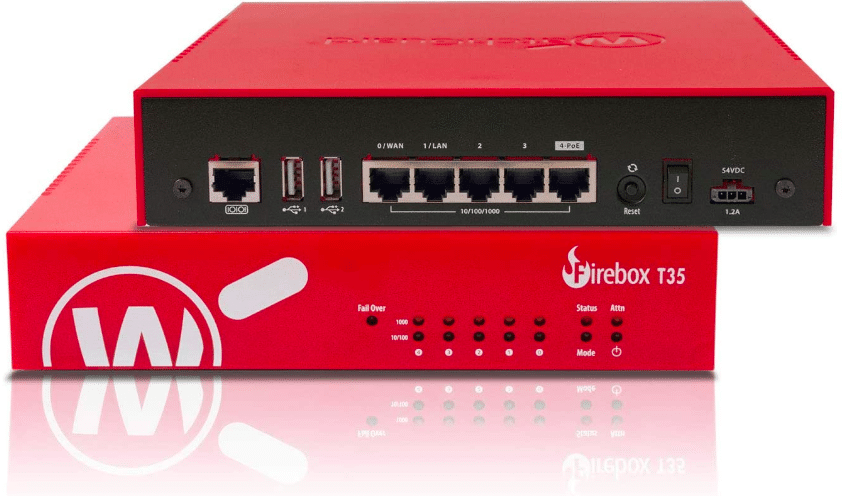
WatchGuard provides various products catering to all business sizes, but out of all, WatchGuard Firebox T35 and T35-W are a perfect solution for a small office that allows up to 20 users. It provides full Unified Threat Management (UTM) protection and other features that help in delivering better performance.
Key Features:
- WatchGuard Firebox T35 supports up to 20 users
- It offers 278 Mbps UTM Throughput and 940 Mbps Max Firewall Throughput
- Supports 5 Gigabit Ethernet ports
- Supports PoE ports
- Deep packet inspection support
- It offers protection against DoS attacks, blended threats, malformed packets, and more
- Cost-effective security solution for small and large organizations
- It provides full application control
- Prevents data loss
- Quick configuration and deployment tool
- The easy-to-use firewall solution supports centralized management
- For higher performance, the product exercises 802.11ac operating in the 2.4 GHz and 5GHz bands
- Supports webBlocker and spamBlocker functions
- IPv6 support
- APT (Advanced Persistent Threat) blocker
- NAT support
- Security Suite of WatchGuard Firebox T35 includes network discovery, cloud sandboxing, threat correlation, other services
Why do we recommend it?
It protects users, devices, and data across your network. Also, it controls the flow of traffic between the external network and your internal trusted network.
The T35 design includes five 1GB ethernet ports, 25 branch offices and mobile VPN tunnels, in-build wifi, and more. It is one of the cost-effective security solutions for enterprises that match distributed work styles. Also, the product's best-in-class security services help in data loss prevention, threat detection, immediate response, and more.
WatchGuard T35 is an easy-to-configure and deployment tool emphasizing centralized management and can handle harsh conditions. It is a ruggedized version designed for dusty environments and extreme temperatures. It also supports logging and reporting functions.
Who is it recommended for?
A good choice for organizations of all sizes.
Pros:
- Basic licensing provides free ongoing updates
- Works for both virtual and physical environments
- Offers small form factor products (great for small businesses)
Cons:
- Must purchase a higher tier to receive expedited support
WatchGuard products T35 and T35-W start at a decent price with a one-year support and maintenance subscription.
5. Protectli Vault – 4 Port

Protectli is another brand that provides a wide range of firewall hardware models for businesses of all sizes. However, their products work a bit differently as they are not a plug-and-play solution. But, the product is a highly valuable solution for small offices.
Key Features:
- Supports four Gigabit Ethernet NIC ports
- Compact, fanless, light-weight, and silent firewall solution
- Supports SSDs throughout
- It provides advanced firmware protection
- Supports VPN and coreboot security features.
- Open-source ready and OS agnostic
- OS is not pre-installed
- Backed with US-based support team
- AES-NI hardware support
- Flexible hardware model for small businesses
- Supports components like 8GB DDR3L RAM, 120GB mSATA SSD, BIOS security (optional)
- It comprises two USB 3.0, two HDMI and a RJ-45 COM
- Supports CPU Intel Quad Core Celeron J3160 processor
Why do we recommend it?
This is a network appliance that can be loaded with any operating system supporting firewalls, routers, hypervisors, and more. It is a compact, silent, and fanless firewall.
Protectli Vault – 4 Port is flexible and can be used with different open-source firewall distributions.
Protectli comprises various product models with two, four, and six ports ideal for small businesses. They provide advanced firmware protection and support AES-NI hardware, SSDs throughout, and other optional components like 8GB DDR3L RAM, 120GB mSATA SSD, BIOS security.
Who is it recommended for?
Works best for small teams and companies.
Pros:
- Simple and intuitive dashboard
- Great for smaller networks
- Excellent open-source option
- Flexible pricing
Cons:
- Can take time to fully explore all features and options
Get up to 16GB DDR3/DDR4 RAM features with Intel J1900, E3845, J3160, or J4125 Quad Core processors. Another feature that makes it different from others is the fanless, lightweight, and Silent firewall solution that can be placed anywhere.
6. Cisco Meraki MX68
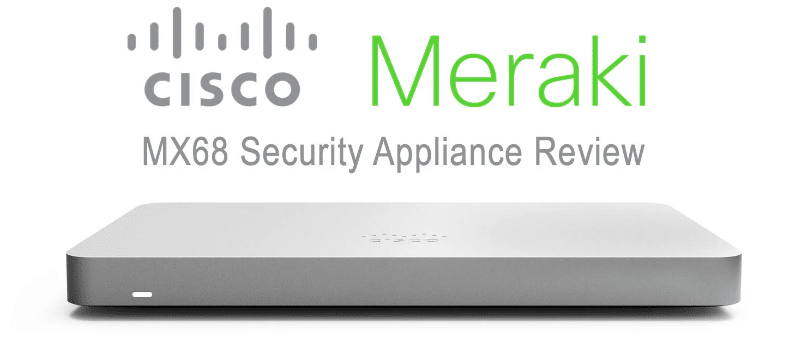
Are you looking for a firewall solution that offers Unified Threat Management (UTM) and eliminates the need for multiple appliances? Cisco Meraki MX68 is a combo pack of a router and firewall that supports up to 50 users.
Key Features:
- Cisco Meraki MX68 supports up to 50 users
- Supports 450 Mbps firewall and 200 Mbps site-to-site VPN throughput
- Supports SD-WAN, Wi-Fi, and IoT
- Zero-touch provisioning
- Cisco Meraki MX68 supports Centralized management using API or a web-based dashboard
- It provides content filtering, Advanced Malware Protection (AMP), Intrusion detection, and prevention
- Prevents Data loss
- Supports SSL decryption and Inspection
- Granular app control
- Native IPsec support
- It provides 100W power provision
- Monitoring and visibility across LAN, WAN, and app server
- Immediate root-cause analysis
- In-built cellular uplink
- Supports Automatic Firmware upgrades
- Syslog and Active Directory integration
- Netflow support
- Ensures a speedy wifi connection
- Supports Static Routing
Why do we recommend it?
A well-developed intrusion prevention system that can detect and block malicious programs. It works well with cellular gateways, wireless access points, switches, MDM, and IoT.
The product design comprises two 1GB WAN ethernet ports, 450 Mbps firewall, and 200 Mbps VPN throughput. Also, it supports 10 1GB LAN ethernet ports. Overall, Cisco Meraki MX68 is an ideal solution for organizations comprising SD-WAN capabilities, web caching, content filtering features, Cisco Advanced Malware Protection (AMP), and more.
Who is it recommended for?
Ideal for small retail branches, clinics, and organizations that have up to 50 users.
Pros:
- Can alert to indicators of compromise both internally and externally
- Offers robust policy management and access controls for staff
- Has granular URL filtering and content filtering options
Cons:
- Can be complicated for a sysadmin with little prior Cisco experience
Another benefit of opting for Cisco Meraki firewall solutions is that it comprises the ability to maintain faster wifi connectivity. The firewall system offers one-year security and supports Static Routing. You can also pay for some of its advanced features like intrusion detection and prevention, Google SafeSearch, and advanced malware protection as per the business requirement.
7. Sophos XG 86
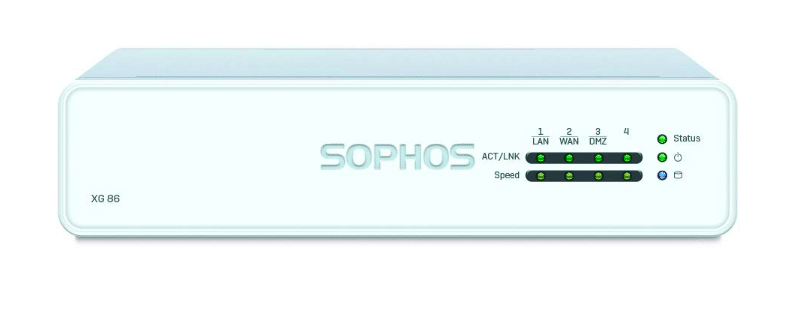
Sophos XG firewalls are the true leaders that offer world-class protection, visibility, response, and the best network security pack. They comprise a variety of models and designs for small businesses to respond to threats and monitor network traffic.
Key Features:
- Supports on-box reporting
- Sophos XG 86 comprises four 1GB Ethernet ports
- It has an embedded MultiMediaCard (eMMC) storage and 4 GB of RAM
- Supports 3 Gbps Max Firewall and 310 Mbps NGFW Throughput
- It helps provide visibility and exposes all hidden risks
- Uses the latest advanced technology to block unknown threats
- Automatic response to incidents
- It provides Advanced Web Threat Protection and traffic scanning
- Supports Application Control and QoS
- Integrated 802.11ac WLAN features
- Fanless
- It provides ultra-low latency inspection
- Supports SPX Email Encryption
- Prevents Data Loss by blocking or notifying users.
- Web server protection from hacks and attacks
Why do we recommend it?
Protects your network from ransomware and advanced threats. Its superior performance coupled with an intuitive user interface makes it a good choice for businesses.
Sophos XG 86 is one of the best models for small offices that can help expose all the suspicious payloads, threats, and encrypted traffic. Furthermore, it offers high-speed and unlimited user support at a low cost. It also includes various features, such as alert option, backup, firmware updates, Advanced Web Threat Protection, ultra-low latency inspection, etc.
Who is it recommended for?
Works well for small businesses, retail stores, and home offices that need a cost-effective solution.
Pros:
- Leverages machine learning and artificial intelligence to stop new and evolving threats
- Offers protection against fileless malware and ransomware
- Users can implement automation to stop threats, or immediately escalate issues
- Scans external devices as soon as they’re plugged into the computer
Cons:
- Better suited for small to medium-sized companies
Sophos XG 86 has four 1GB Ethernet ports, embedded MultiMediaCard (eMMC) storage, and 4 GB of RAM. It also supports on-box reporting, Application Control, and QoS. Monitor a distributed network with excellent features of Sophos XG available with a one-year security bundle. For an in-built wifi model, you need to pay additionally.
8. Fortinet Security Fabric
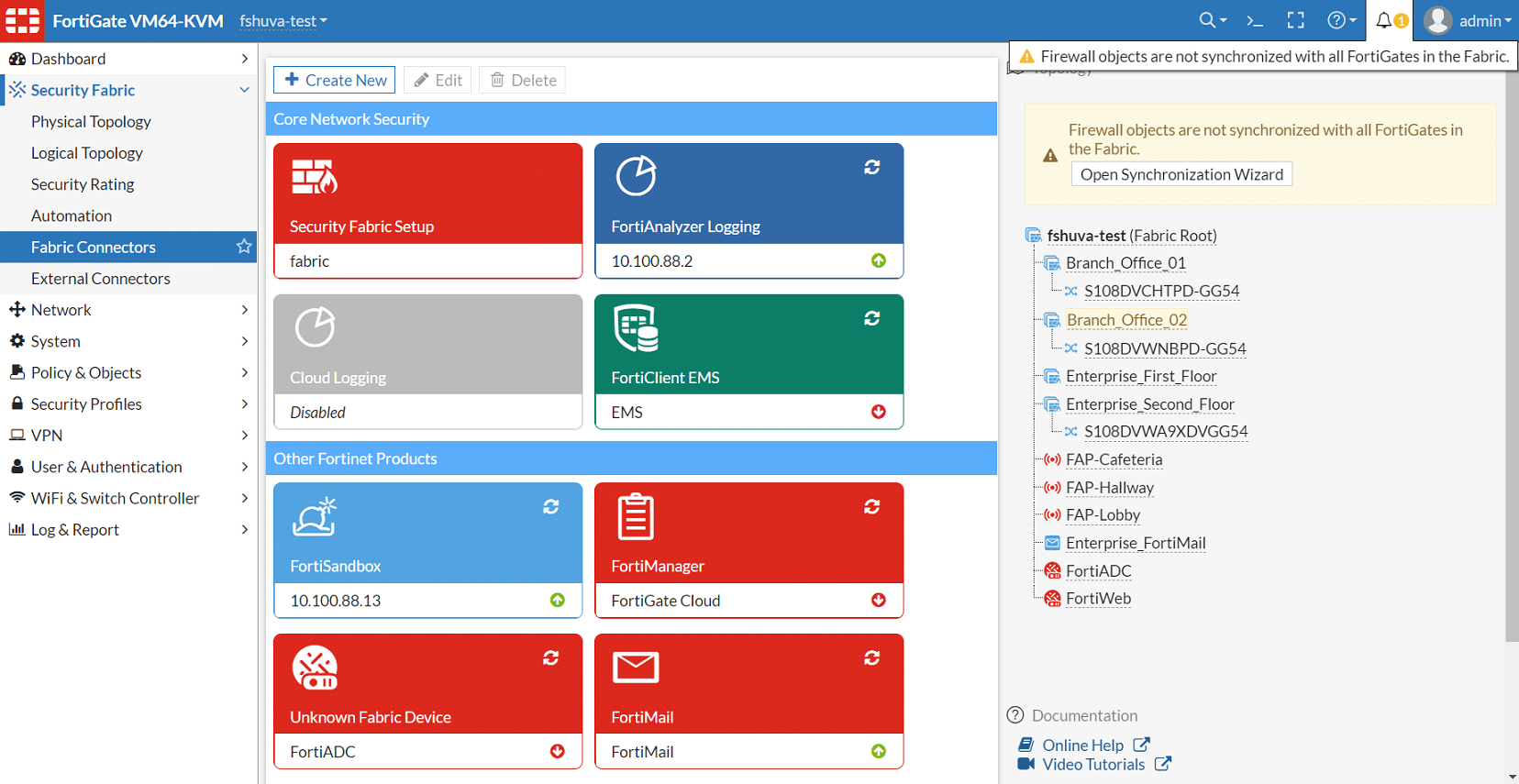
Powered by FortiOS, the Fortinet Security Fabric is one of the leading and secure cybersecurity platforms in the industry. As many organizations are moving to digital platforms to accelerate business growth and reduce costs, the chances of data breaches and loss are high. Thus, to protect the data and goodwill in the market, most businesses switch to Fortinet Security Fabric.
Key Features:
- Application-specific integrated circuits (ASIC) processors
- Easy to deploy, manage, and operate
- It has an integrated security architecture
- Fortinet offers broad attack surface visibility
- Supports automated operations and response
Why do we recommend it?
Offers end-to-end protection for all your endpoints, access points, network elements, data centers, applications, cloud, and data. It also supports digital innovations to combat the growing threats.
The firewall solution with application-specific integrated circuits (ASIC) processors protects both small and mid-size organizations. The in-built processors aid in scaling your performance without affecting security. Also, the firewall solution provides high-speed network management services.
Who is it recommended for?
Works well for large organizations that need a streamlined and high-performing cybersecurity platform.
Pros:
- Uses machine learning and AI to detect and stop threats
- Can identify threats even when embedded in encrypted traffic via SSL inspection
- Ideal for enterprises and MSPs
Cons:
- Better suited for larger environments
You can find a wide range of routers with varied bandwidths for your small business with Fortinet. Also, with the help of a management console, users can monitor all wired and wireless connections at all times. One can also switch to the Security Fabric package designed for small offices if needed. This package covers endpoint device protection, enhanced security features, and more.
9. Palo Alto Networks NGFW
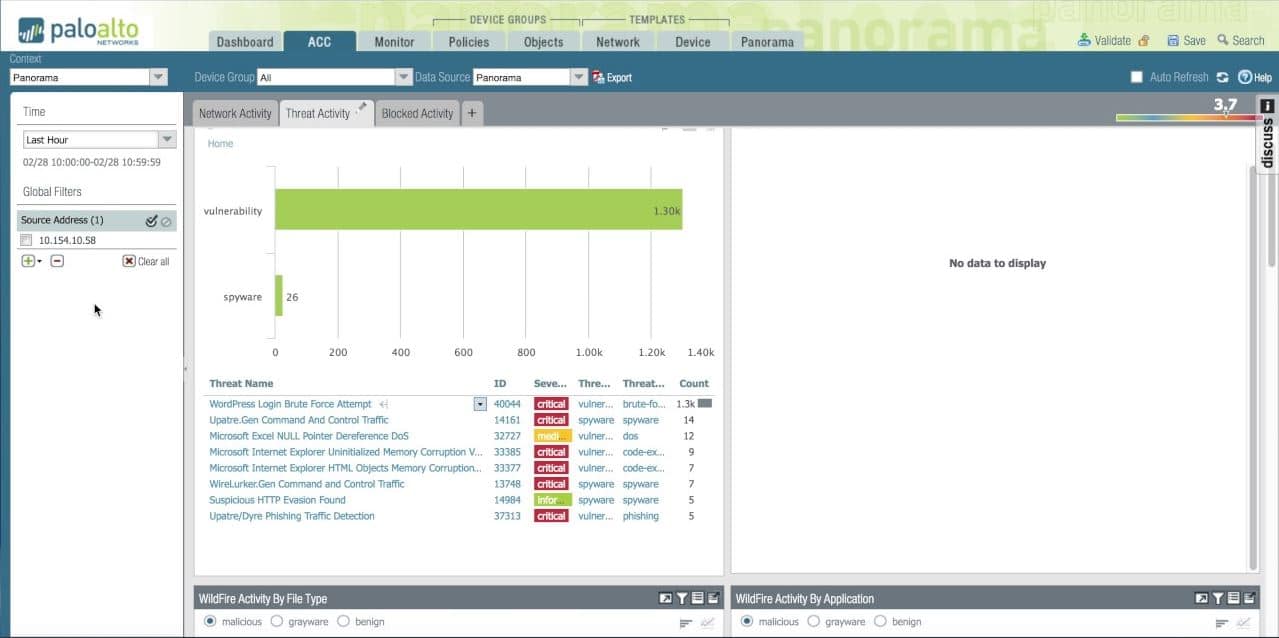
Palo Alto Networks Next-Generation Firewalls (NGFW) are ideal for businesses enabling remote work or looking for work-from-home models. This Next-Generation Firewall solution is compatible with online file-sharing. The firewall solution also supports an automated approach focussing on providing security across the cloud.
Key Features:
- Supports Application-based policy enforcement
- Threat prevention against viruses and malicious traffic
- It provides traffic visibility and support features like URL filtering, data filtering, mobile security
- Protects from DNS-based attacks
- Palo Alto’s NGFW has an extensible cloud-based architecture
- Manages firewall configurations and traffic
Why do we recommend it?
An advanced next-gen firewall that's driven by machine learning algorithms to identify the most evasive threats. It can also be deployed on private and public clouds.
It ensures complete visibility and control over the network traffic. Furthermore, to connect with cloud storage, the solution uses site-to-site VPN tunnels. Thus, ensuring security.
Who is it recommended for?
It can be used by organizations of all sizes. Specifically, it is a good choice for data centers, campuses, branches, and small offices.
Pros:
- Great user interface and easy-to-use reporting features
- Manages coordinated cybersec as a SaaS platform
- Reduces mitigation time via SOAR functions
Cons:
- Better suited for enterprises
If your company uses public clouds to offer customer services, then Palo Alto Networks Next-Generation Firewalls is the best solution for your business. Its robust features will help monitor the traffic and examine every activity at all times. However, it is not specifically designed for small offices but offers cloud-centered protection for businesses if needed.
Conclusion
With businesses switching to digital platforms for profit and growth, cybercrime is also expanding. Most people believe only large corporations or banks have to deal with cyber-attacks. However, this is not true. Hackers do not target any specific category, business size, or industry. Thus, in order to protect businesses from cybercrimes or fraud, you need a firewall.
A firewall is a network security device that monitors all the traffic and blocks any suspicious data, account, or user. It prevents and blocks outsiders from accessing any sensitive data or device.
If you run a small business and are looking forward to purchasing an affordable firewall solution, we recommend following the above list. SonicWall TZ400 Security Firewall, Fortinet Security Fabric, Sophos XG 86, Protectli Vault – 4 Port, etc., are a few trusted firewall solutions. Check out their features and select one as per the business requirement and budget.
Small Business Firewalls FAQs
What are the benefits of using a small business firewall?
The benefits of using a small business firewall include:
- Protection against unauthorized access to sensitive data
- Prevention of malware infections and other security threats
- Increased network visibility and control
- Compliance with regulatory requirements
- Improved network performance and uptime
What are some popular small business firewall products?
Some popular small business firewall products include:
- Fortinet FortiGate
- SonicWall TZ
- WatchGuard Firebox
- Cisco Meraki MX
- Sophos XG
What features should I look for in a small business firewall?
When choosing a small business firewall, look for features such as:
- Firewall and network security capabilities, such as intrusion prevention, VPN, and malware protection
- Centralized management and reporting capabilities
- Easy deployment and configuration
- Scalability to support future growth
- Support for high availability and failover
- Support for cloud-based applications and services
How do I install a small business firewall?
To install a small business firewall, follow the manufacturer's instructions for hardware installation and initial configuration. Then, configure the firewall settings, such as network topology, access control rules, and VPN settings, to meet your business needs.