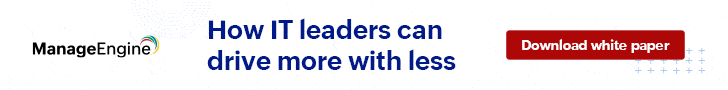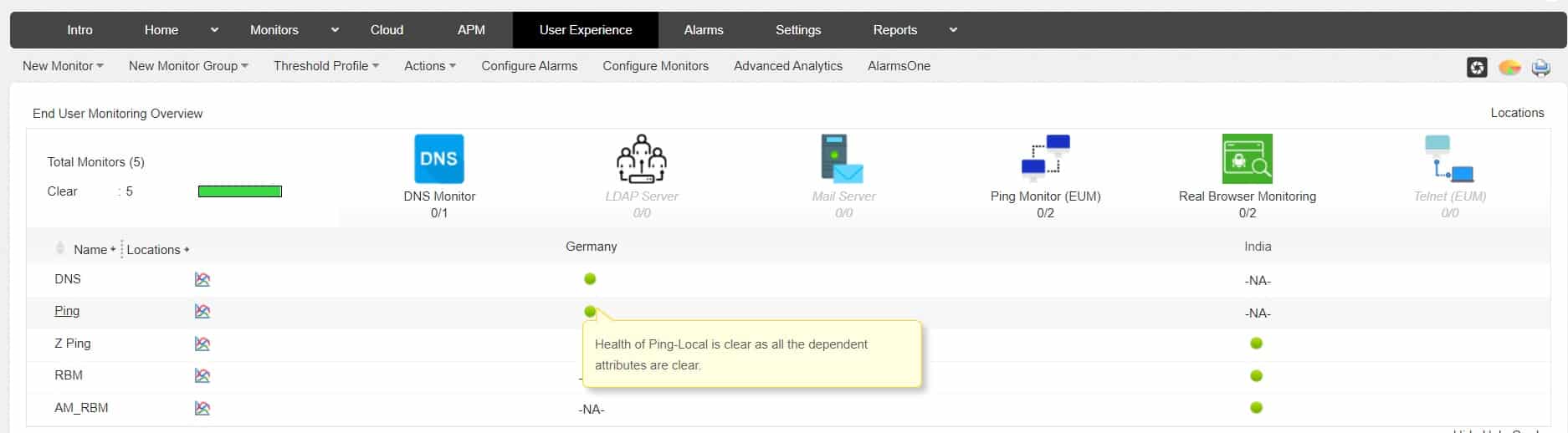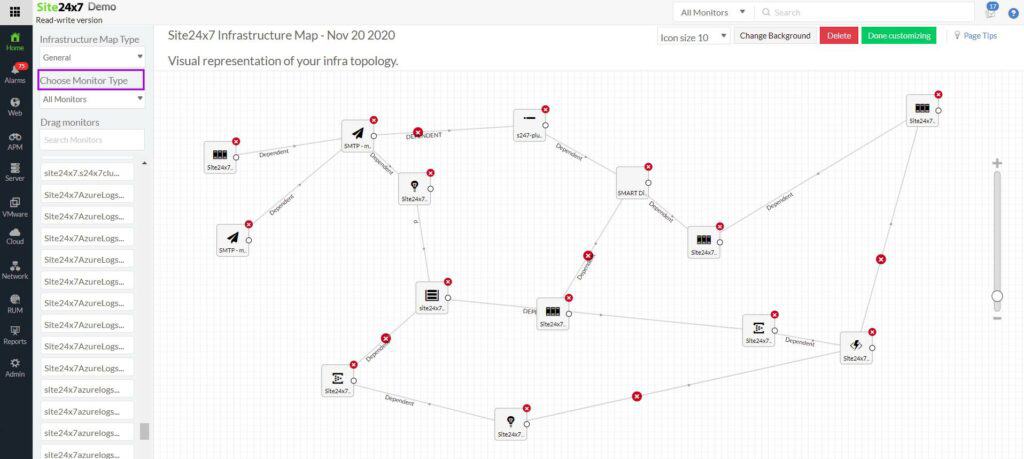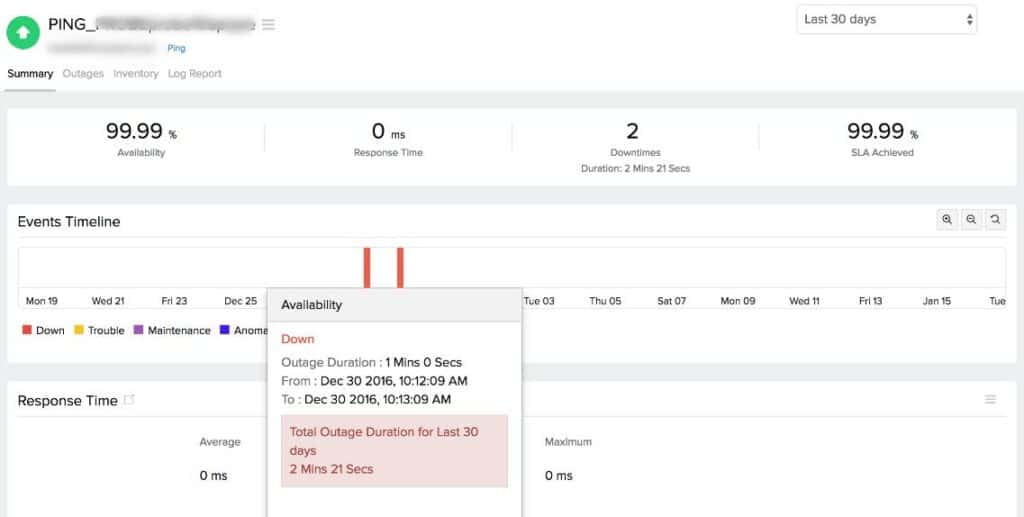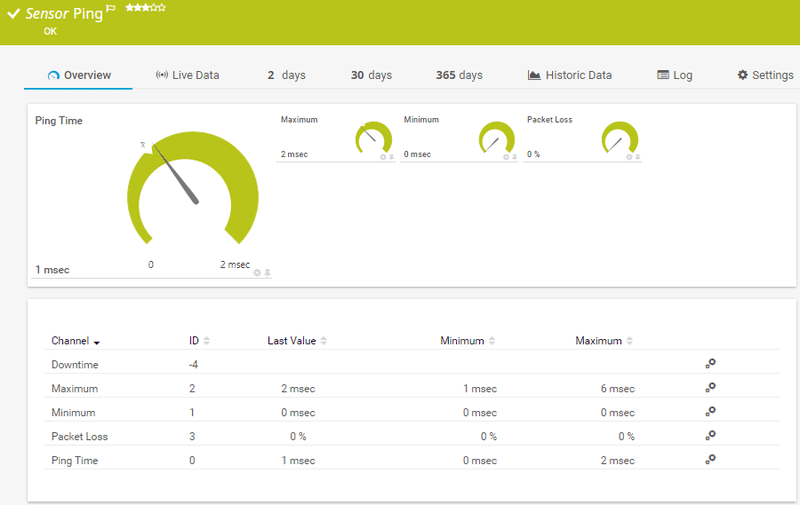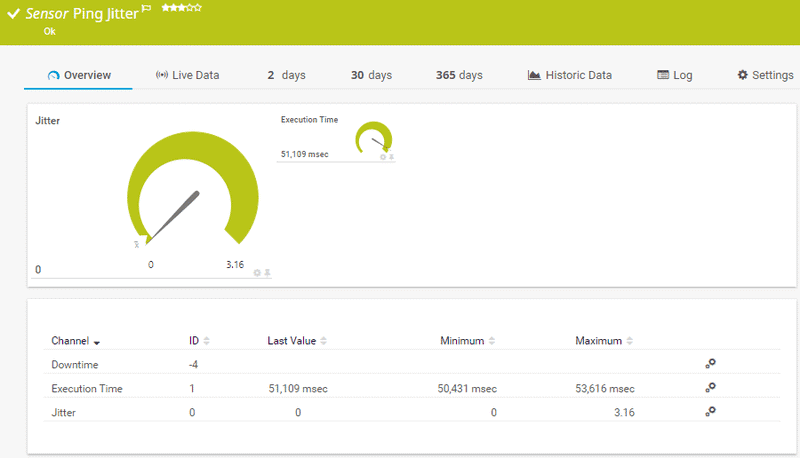Ping Monitoring Software is a useful tool-set that allows system admins and IT professionals to work out if a network device, such as a PC or server, are online and responding to network requests. The ping command is accessible through the command prompt, and it is found in all major operating systems via the command line.
Here is our list of the best ping monitoring tools:
- ManageEngine OpManager – EDITOR’S CHOICE This package provides constant network monitoring and includes an availability table that lists the uptime of every device on your network. The system also offers an interface-level availability scan. The package will run on Windows Server, Linux, AWS, and Azure. Get a 30-day free trial.
- ManageEngine Applications Manager – FREE TRIAL Set up a Ping test in this package and it will run continuously, sending alerts for failed tests. Runs on Windows Server, Linux, AWS, and Azure. Get a 30-day free trial.
- Site24x7 Network Monitor – FREE TRIAL A cloud-based system that watches network device statuses and tracks traffic volumes. Access the 30-day free trial.
- Paessler PRTG – FREE TRIAL A bundle of network, server, and application monitors that includes Ping-based network testing and discovery sensors. Runs on Windows Server. Download a 30-day free trial.
- SolarWinds Ping Sweep with Engineers Toolset A collection of more than 60 system administration tools that includes a Ping Sweep service. This searches a network and identifies existing devices, listing their allocated IP addresses. Installs on Windows Server.
- Nagios XI An infrastructure monitoring system that uses Ping for some of its network exploration and testing functions. Installs on Linux.
- EMCO Ping Monitor An affordable Ping monitor that is easy to use interface and allows for a sweep of all devices on the network. Runs on Windows and Windows Server.
Ping not only allows for connectivity states to be seen, but it also tells you what your network speed is currently operating at. This is because Ping measures the ‘round trip’ that your packet request takes on its journey from your computer, to your target, and back to your computer.
Ping uses ICMP requests and operates in the Networking Layer of the OSI Model, which is Layer 3. Because of this, Ping does not have an associated port number with it as it does not operate on Layer 4 like UDP and TCP do. We will look at 7 of the Best Ping/ICMP-based network tools for your network, and how they could work for you in your environment.
Related Post: Best IP Monitoring Tools and Software
The Best Ping Monitoring Tools
What should you look for in Ping monitoring tools?
We reviewed the market for monitors of network devices and servers that use Ping and analyzed options based on the following criteria:
- Ping on demand with a facility to launch the service on a schedule
- A continuous Ping service for constant device availability tracking
- Connection performance reports that detail packet loss and jitter
- Storage of test results for historical analysis
- Alerts is a device becomes unavailable
- A free trial or a demo package for a cost-free assessment opportunity
- Value for money from a competent Ping-based monitoring tool that is offered at a reasonable price
With these selection criteria in mind, we identified a short list of useful network device monitors that use Ping and can also be used to watch endpoint availability.
1. ManageEngine OpManager – FREE TRIAL
ManageEngine OpManager specializes in the automated monitoring of network devices and servers.
The package will discover a network through the use of the Simple Network Management Protocol (SNMP). It generates a hardware inventory and a network topology map from the information that SNMP brings back.
The service also implements availability testing, which is implemented by Ping. The system also offers alternative testing strategies using telnet, which is able to probe ports.
The availability service is delivered in the Reports section of the ManageEngine console. OpManager is just one of the modules offered by ManageEngine and if you buy several, they will all be managed through a single dashboard. The Reports tab gives access to the reports for all of the modules that you use.
Key Features:
- Network discovery
- System documentation and mapping
- Constant availability testing
- Status monitoring for network devices and servers
- On-demand uptime reports
- Port status reporting
- Interface availability report
Why do we recommend it?
ManageEngine OpManager provides constant monitoring through the SNMP system. You will see the availability of all of your network devices and servers in the system console’s inventory page. In addition to that service, the package provides a series of uptime reports that look at device availability, interface uptime, and port statuses. You also get Ping-based reporting in the VoIP performance monitoring page.
Who is it recommended for?
This package is suitable for businesses of all sizes. There are three paid plans and they all start with coverage for 10 devices. The top plan, called the Enterprise edition is able to monitor multiple sites in one dashboard. System managers who don’t like to host software on their servers can get the package on an AWS or Azure account.
Pros:
- Constant status monitoring with SNMP
- Uptime reporting with Ping
- VoIP performance monitoring with Ping
- Options to monitor links between sites with Ping
- Port scanning with Telnet
Cons:
- Not a SaaS package
Get a 30-day free trial.
EDITOR'S CHOICE
ManageEngine OpManager is our top pick for a Ping monitoring tool because this service includes a number of availability and connection performance testing services that are based on Ping. The package also tests device and service availability with other systems, such as SNMP and Telnet. The SNMP implementation is central to this monitoring tool because it discovers and documents all devices that connect the network together and also the servers that are connected to it. This system is available in a Free edition for small businesses but that plan will only monitor up to three devices.
Download: Access 30-day FREE Trial
Official Site: https://www.manageengine.com/network-monitoring/download.html
OS: Windows Server, Linux, AWS, and Azure
2. ManageEngine Applications Manager – FREE TRIAL
ManageEngine Applications Manager is an extensive package that monitors Web applications, websites, services, software, and hosted applications. The dashboard includes a page for User Experience tracking that you can set up to run Ping tests to specific locations over the internet.
The Ping tests run continuously and you can see the current status of the tests in the User Experience screen, where the Ping record shows a traffic light colored symbol for each location test.
The User Experience page has a link through to details on test results. This shows graphs of response times and lost packets. These results only appear if you set the system up. It is useful for checking on the availability of Web servers or tests for connections to remote sites.
Key Features:
- User experience summary
- Response times and packet loss
- Alerts for failed tests
- Notifications by email, SMS, or Slack
Why do we recommend it?
ManageEngine Applications Manager is recommended for its extensive monitoring capabilities that go beyond traditional network monitoring. Its User Experience tracking with continuous Ping tests is particularly beneficial for monitoring web servers and remote site connections.
The metrics gathered by each round of tests can be stored for historical analysis. The tests continue around the clock, so availability is logged even when the technical support office is closed. If a test fails, the system will wait for two more fails before raising an alert. The alert can be forwarded by email, SMS, or Slack post.
The Applications Manager has many more functions as well as the Ping function. It is able to discover all software and identify how they link together and rely on servers. This generates an application dependency map that provides instant root cause analysis. can monitor software running on multiple sites and also on cloud platforms. The software package will install on Windows Server or Linux or you can get the tool on AWS Marketplace or Azure Marketplace.
Who is it recommended for?
This tool is suitable for network engineers and administrators who need to monitor web applications, services, and remote connections, and require detailed insights into user experience and system performance.
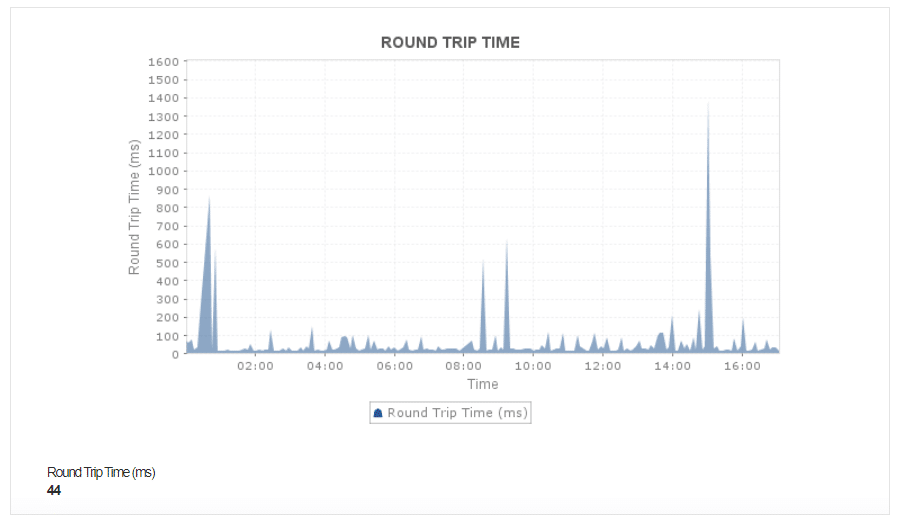
Pros:
- Round the clock availability testing
- Metrics storage for historical analysis
- Time series graphs and charts
- A free edition for small businesses
Cons:
- No SaaS option
Pricing:
- Free edition for five assets: $0
- Professional edition for a single site: From $395 per year
- Enterprise edition for multiple sites: From $9,595 per year
Access a 30-day free trial.
3. Site24x7 Network Monitor – FREE TRIAL
Site24x7 is a cloud-based platform of system monitoring tools. The Network Monitor of Site24x7 is a comprehensive tool but it isn’t available as a standalone service. Instead, it forms an element of each of the five plans available from the platform.
Key Features:
- Network discovery
- Topology mapping
- Inventory creation
- Live performance monitoring
Why do we recommend it?
Site24x7 Network Monitor is recommended for its cloud-based monitoring approach that integrates Ping for system discovery and ongoing status checks. Its ability to update network inventory and topology maps in real-time is a significant advantage.
The Network Monitor integrates Ping into its system discovery and monitoring processes. The service begins by searching for all the devices connected to the network and creating a network inventory. This list of devices and their attributes and statuses form the heart of the network monitor’s device tracking service. It also forms the basis for a network topology map.
Site24x7 continually re-queries the system for status reports, which enables it to keep the inventory and topology map up to date. If errors are detected, the Network Monitor will generate an alert and send that out to technicians in the form of a notification via SMS, email, voice call, or instant messenger post.
The dashboard for the system can be accessed through any standard Web browser. The network monitoring screens show statuses for each device. These screens can easily be customized by the user through a drag-and-drop function.
Who is it recommended for?
This service is well-suited for IT teams that need a scalable, cloud-based monitoring solution with comprehensive features like topology mapping, inventory creation, and performance monitoring across multiple sites.
The Network Monitor also includes an on-demand Ping test service that will poll a range of addresses for a response and keep repeating. The polling frequency can be set at any rate from every one minute to once a day.
Pros:
- Cloud-based service that can Ping to multiple sites
- IP address usage sweeps
- Alerts for missing devices
- Integrated with a network topology mapper
Cons:
- Results can be skewed by poor internet conditions
The Site24x7 Infrastructure service includes the Network Monitor and costs $9 per month when paid for annually. Access a 30-day free trial.
4. Paessler PRTG – FREE TRIAL
Paessler PRTG offers a ping tool that tests connections on your network, and over the internet. As we have already seen in this round up, ping is a very basic diagnostic tool, and what it can tell you in general is very simple.
Key Features:
- A range of Ping-based monitors
- Device availability
- Connection testing
Why do we recommend it?
Paessler PRTG is recommended for its versatile Ping-based monitoring tools. It effectively tracks device availability and network performance, including latency and packet loss, making it a robust solution for real-time network state monitoring.
PRTG and its system of sensors are all built around ping, which means that if a system goes offline and cannot be reached then an alert will be sent to tell you about the outage.
The Ping sensor is especially helpful for monitoring your current network state, as it displays the minimum and maximum latencies from the request, as well as the packet loss of the ping in progress.
All of this information helps to build a clear picture of what is happening on your network at any given time, and is especially useful when trying to pick up which assets on the network are currently offline.
Who is it recommended for?
Ideal for IT professionals who require a comprehensive network monitoring solution with a focus on device availability, connection testing, and performance issues like jitter and latency.
Sometimes you might find that a server is online, but there are definite performance issues on the network that are causing latency and timeout events for users. The ping jitter sensor helps to identify what the latency and jitter is, and will help you to begin the process of elimination when trying to find the culprit on your network.
Pros:
- Part of a package of network, server, and application monitors
- Can be set up to test connections between sites
- Jitter and packet loss assessments
Cons:
- The choice of many Ping sensors can be confusing
You can download a 30-day free trial, there after it reverts to a Free 100 Sensor Version.
5. SolarWinds Ping Sweep with Engineers Toolset
Where SolarWinds Engineers Toolset is different to other Ping Monitoring software is that it has many additional features such as graphing and logging.
This gives users a clear historical record of their network activity going to and from their network devices, and allows them to sift through this data in the event of any system failures.
This is especially useful when performing root cause analysis during an event post mortem.
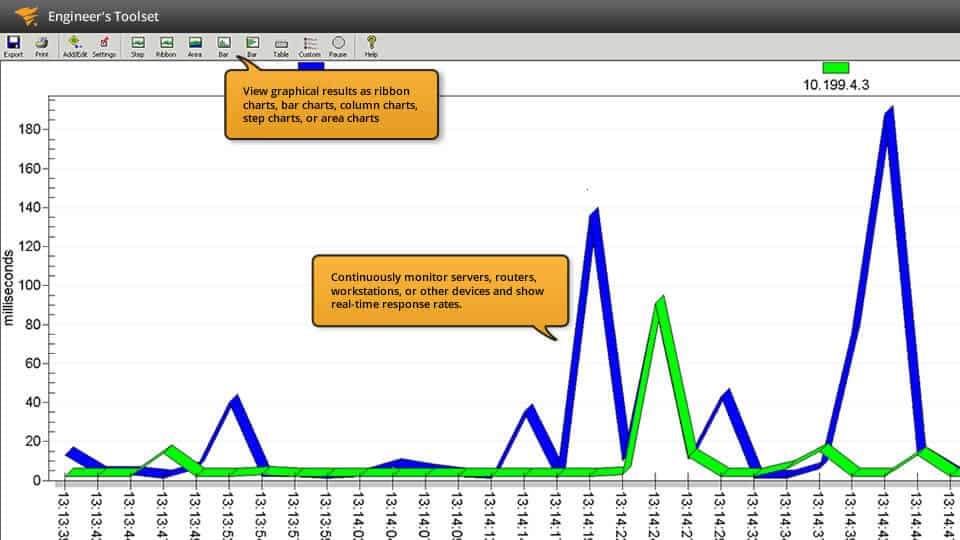
SolarWinds Engineers Toolkit is so much more than just a ping tool, however, so users can expect to find an entire arsenal of networking tools and diagnostic applications at their disposal.
Key Features:
- Network Discovery Tools
- Port Scanners
- Switch Port Mappers
- SNMP Sweeping
- IP Network Browsing
- Mac Address Discovery
- Ping Sweeping
Why do we recommend it?
We recommend SolarWinds Engineers Toolset for its comprehensive network management capabilities. The Ping Sweep tool is especially useful for network discovery, performance monitoring, and historical data analysis, aiding in root cause analysis during system failures.
Automated alerts ensure that if any devices happen to go offline that you will receive a real time alert, notifying you immediately of any downtime. This makes SolarWinds Engineers Toolkit not only an excellent monitoring tool, but a great troubleshooting tool as well.
Who is it recommended for?
This tool is ideal for network administrators and IT professionals who need a robust set of networking tools for troubleshooting and maintaining large networks.
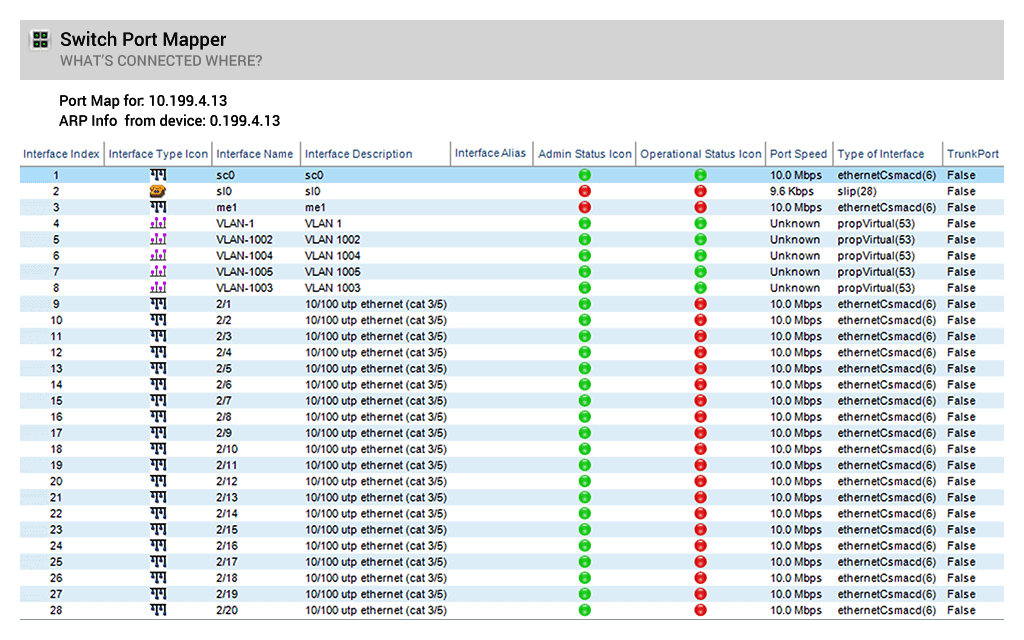
Pros:
- Ping for discovery and availability testing
- IP address usage tracking
- Scan an entire network or a range of IP addresses
- Linked port scanner
- Time-series graphs
Cons:
- The free trial only lasts 14 days
Start a 14-day Free Trial!
6. Nagios
Nagios offers a complete ping and Network monitoring service, which includes reach-ability stats and packet loss information for all networked devices. Nagios recommends implementing their solution as it has some key benefits for users, such as increased server, services and application ability, as well as faster detection of network outages and protocol failures.
Key Features:
- Recursive Ping
- Time-series performance graph per device
- Ping sweep
Why do we recommend it?
Nagios is a complete network monitoring solution that excels in Ping monitoring with added functionality like recursive Ping and time-series performance graphs. Its extensive plugin library, including SmokePing, enhances its monitoring capabilities.
Nagios also benefits from a massive library of plugins such as SmokePing, so you can find some added functionality if you need to monitor finer details via a ping tool. That’s not to say that Nagios isn’t a capable ping monitor on its own though.
It has all of the tools that are necessary for a Linux network monitor with troubleshooting and has an alert system that will let you know if any of your vital system components goes offline. There are so many features to look at with this application, which gives you full network analysis tools, such as bandwidth monitoring software, a network analyzer, server monitoring, and much more.
Who is it recommended for?
Nagios is recommended for IT administrators who need a comprehensive network analysis tool with robust monitoring capabilities, including bandwidth monitoring, server monitoring, and detailed Ping functionality.

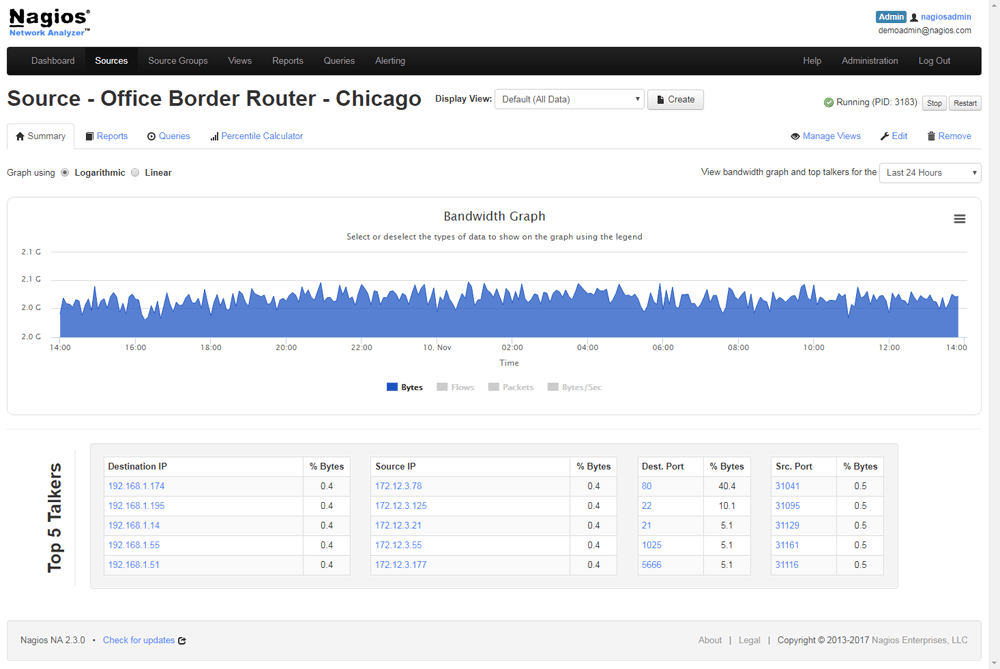
This system might be overkill if you are only looking for a ping monitoring solution, but there is a lot to be said about having all of the tools that you could possibly need at your disposal. Those that are looking for basic ping functionality will not be disappointed.
Pros:
- Tests for endpoint and network device availability
- Time-series graphs
- Additional network monitoring tools
Cons:
- Doesn’t run on Windows
Starts at $1,995
7. ManageEngine OpManager Free Ping Tool
Ensuring maximum uptime for your servers and network infrastructure is essential in IT, and Free Ping Tool is an excellent choice to do just that. Users will find that the Round Trip Packet Time data is especially useful when troubleshooting connectivity and line speed issues on the network.
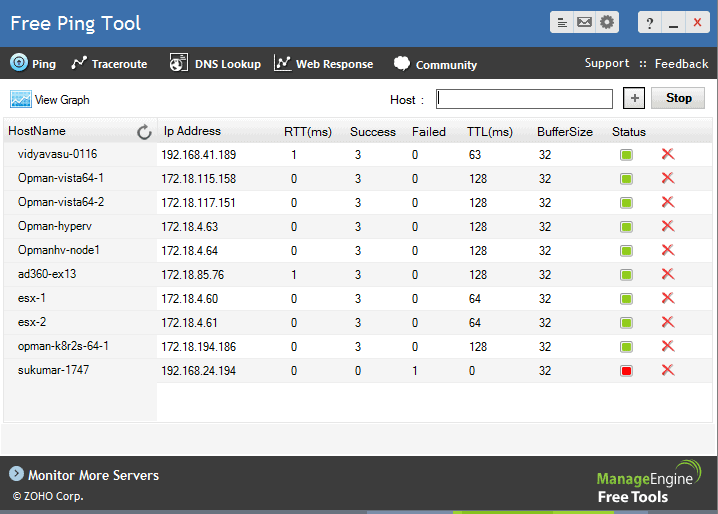
From here, users can also determine how many hops the connection has to complete, through the Trace Route module.
Key Features:
- Free tool
- Connection speed
- Sweep a whole network
Why do we recommend it?
The Free Ping Tool by ManageEngine OpManager is an excellent choice for uptime monitoring and troubleshooting connectivity issues. Its Round Trip Packet Time data is valuable for diagnosing line speed and connection quality.
The added functionality doesn’t stop there though, and there are plenty of other useful features that this app comes with. This includes:
- DNS Lookup
- HTTP Performance Reporting
- Website Reporting
- Server Performance Reporting
Who is it recommended for?
This tool is well-suited for IT teams and network administrators who need a free, functional tool for server and network device monitoring, with capabilities like DNS Lookup, HTTP Performance Reporting, and Server Performance Reporting.
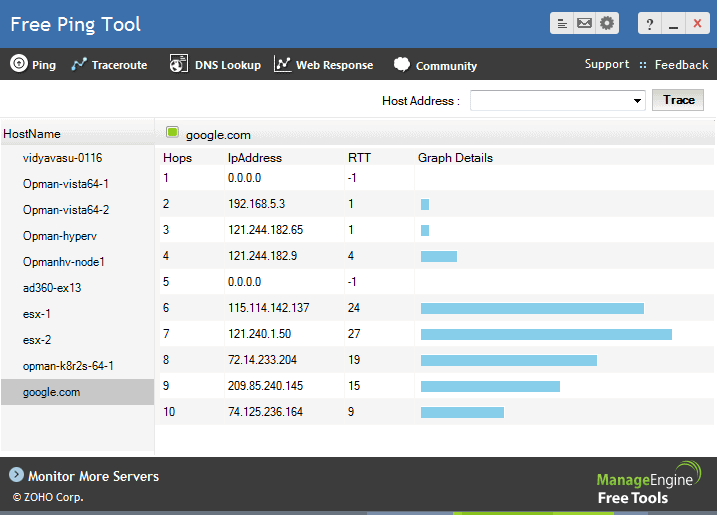
All of these features are useful and highly functional, especially in a free tool. There are some limitations, like a lack of real time alerts and warnings, but as a troubleshooting and monitoring solution, there is a lot to like about Manage Engine’s Free Ping and Traceroute Tool.
Pros:
- Monitors servers and network devices
- Can test the availability of websites
- Also offers Traceroute and DNS testing
Cons:
- The full paid version OpManager has better tools
Try it for free!
8. EMCO Ping Monitor
The ECMO Ping Monitor is a paid for solution, but is free for up to 5 hosts and has a slew of features worth looking at when evaluating a solution – you can find a extensive review of EMCO ping monitor here for more in-depth information!
Key Features:
- Free version
- Response time graph per device
- Availability tests
Why do we recommend it?
EMCO Ping Monitor is recommended for its ability to monitor the uptime of servers and notify when they go offline. The free version, despite its limitations, is an effective solution for tracking connection states and providing real-time statistics and alerts.
It is able to monitor how long your servers have been up and online for, and can tell you when they go offline. The free version does not have much in the way of customization, but it works really well as a free solution. The way that this ping tool works is by tracking the states of connection with ICMP requests, and as such offers a network level of analysis.
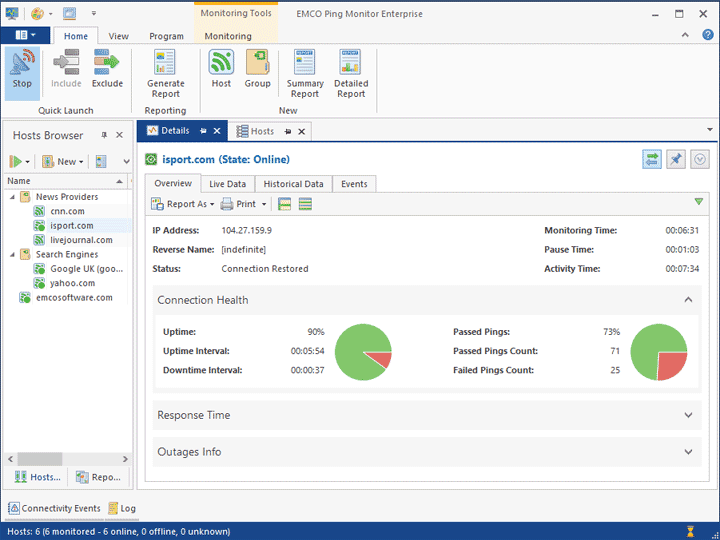
Summary information is available for every monitored host on your network that is connected to the application, offering you a deeper insight into the state of your network. This information includes host status, uptime, ping response stats, and current outages. There are also real time statistics that give a current view of what is happening with you networked infrastructure.
Who is it recommended for?
This application is a good fit for smaller environments where monitoring a limited number of hosts is required. It’s particularly useful for those who need a simple yet effective tool for uptime recording and immediate alerting.
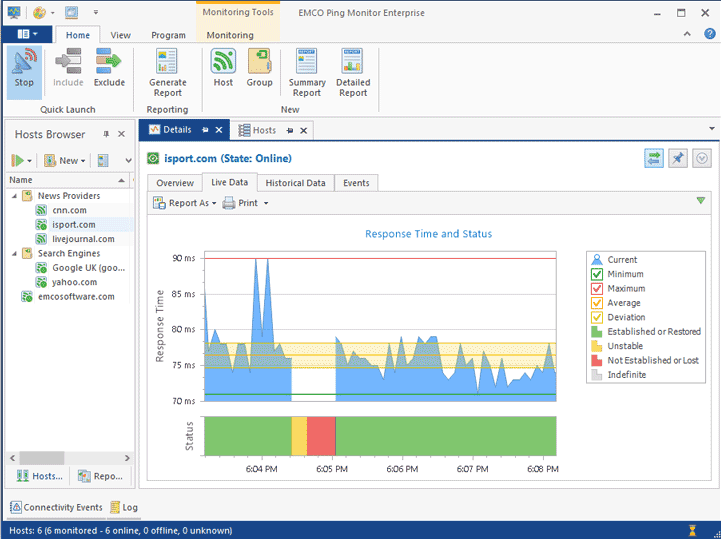
Reports and alerts are also part of the application, which means that you can find out when a system goes offline immediately, even if you are not near your workstation at the time.
This is a good application for smaller environments, and the free version is a good way to test the functionality of the program for yourself, and the purchasing price is very reasonable.
Pros:
- Records cumulative uptime
- Alerts for failed tests
- Operates continuously
Cons:
- The free version only monitors five devices
Single copies are $99 USD, and unlimited licensing costs just $245 USD
Final Thoughts & Conclusion
IT professionals need to know when their critical servers and network appliances are running smoothly, and even more importantly, when they go offline.
A ping utility is especially useful for this purpose, as it keeps a constant stream of ping requests going to your important network devices.
Using a ping monitoring application to keep track of how things are running is also very efficient on your overall network capacity, which means that you can keep the services running indefinitely without affecting the performance of your network or internet connection.
How you decide to implement your ping monitoring solution will depend on your requirements, but with a bit of research and testing, you are sure to find the best approach for your own specific needs.
Ping monitoring FAQs
What is ping monitoring?
Ping monitoring checks the availability of devices on a network by sending a packet to an IP address. The Ping utility can just work through a range of frequently used LAN IP addresses and if a response comes back, the monitor can record that the address is in use. By this method, the Ping sweep of a network can be used to manage IP address usage. The Ping report also details the roundtrip time that it took until a response arrives back.
What is ping and how it works?
Ping uses a function of the Internet Control Message Protocol (ICMP). This protocol provides a message format that is an echo request. A device receiving this request, immediately sends back a response. The program that sends that request can derive a number of metrics from sending a series of echo requests to the same target. These include the mean roundtrip time, jitter, which is the variability of response speeds, and packet loss. The most fundamental result of a Ping to an IP address tells you whether the IP address is in use. A response also tells you whether a device that is known to be using an IP address is available.
How is ping calculated?
The main statistic provided by Ping is roundtrip time. The response to an echo request is immediate and so if the program that sends the request takes a timestamp the moment that the echo request is sent, and another the moment the response arrives, the system can calculate how long a packet takes to get to the target and back.